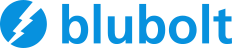Have you ever needed to write a script for web automation or data entry?
MSI
PowerShell®
Bash files
CMD files
Scripts that run on their own
Frameworks for special projects
Starting the application;
Executing the test cases;
Deploying the generated application (together with its components such as database, services, and backend) to an environment
Directly entering test run results into a test management system;
Wrappers for certain controls (grids, custom controls, etc.) to make automation code easier.
Another key component to consider is a harness that allows the test cases to be executed on various cloud environments, allowing for a wide range of supported OSs and browsers. These might be self-made or components of tool frameworks.
Frameworks for best practices
What is the procedure for running the test script?
Our web testing process at a glance
Start-up
of the project
Obtaining
information
Analysis
Manual
Search
Privilege Escalation
Penetration (optional)
Presentation of results
Frequently Asked Questions:
- Create a script that is automated. From the navigation, go to qTest Sessions, then click the review link on any recorded session.
- Make changes to the automated script. You may simply switch between support plugins like Selenium JAVA, C#, and Protractor in the script editor
- Run the script that has been automated.
Test Automation scripts development is a scripts development project with the purpose of developing sufficient automated scripts. which involves creating tools, methods, and platforms to make automation testing more effective and simple for testers.
QA engineers, Developers or BA. The team should be writing the test scripts.