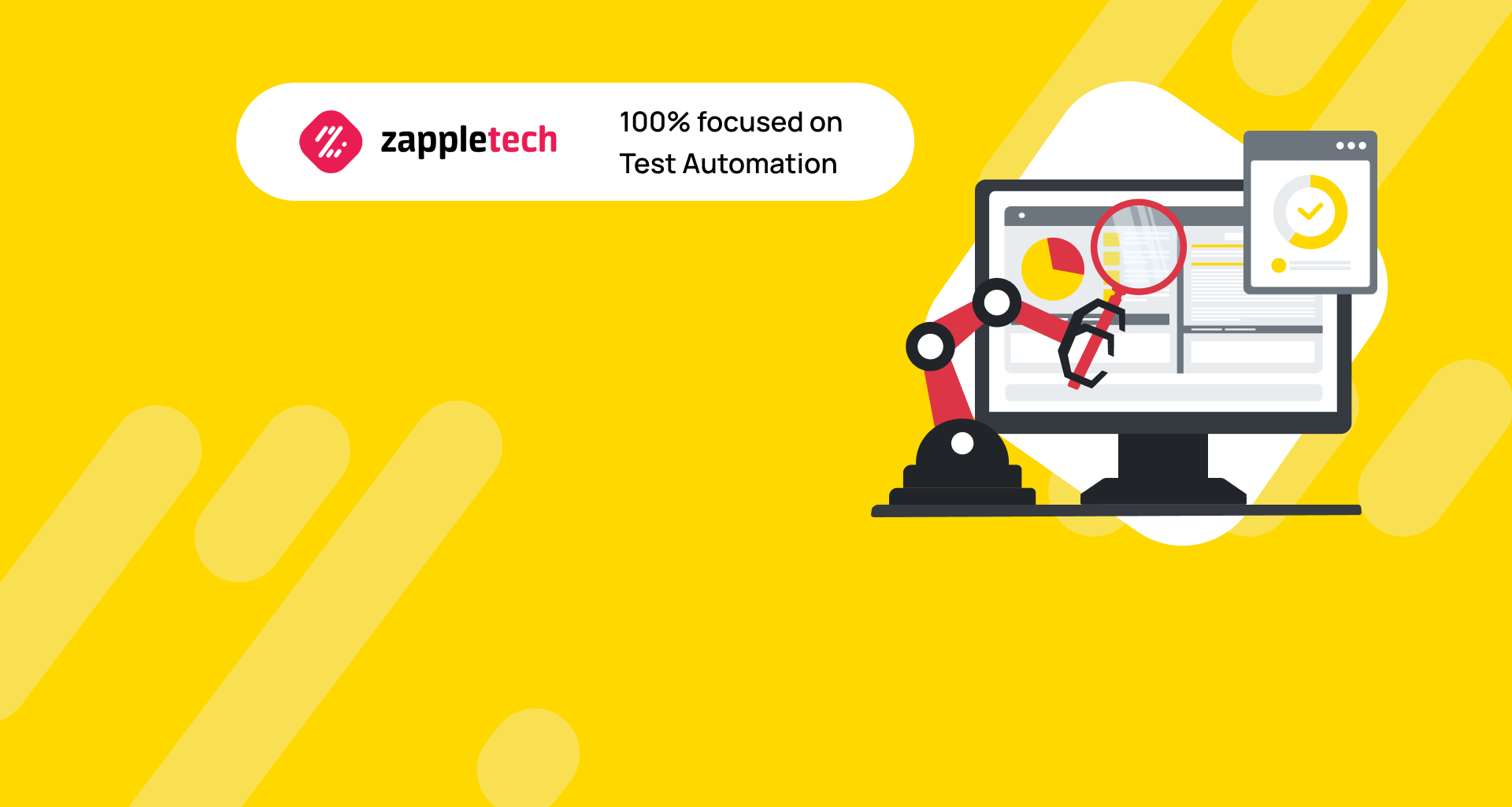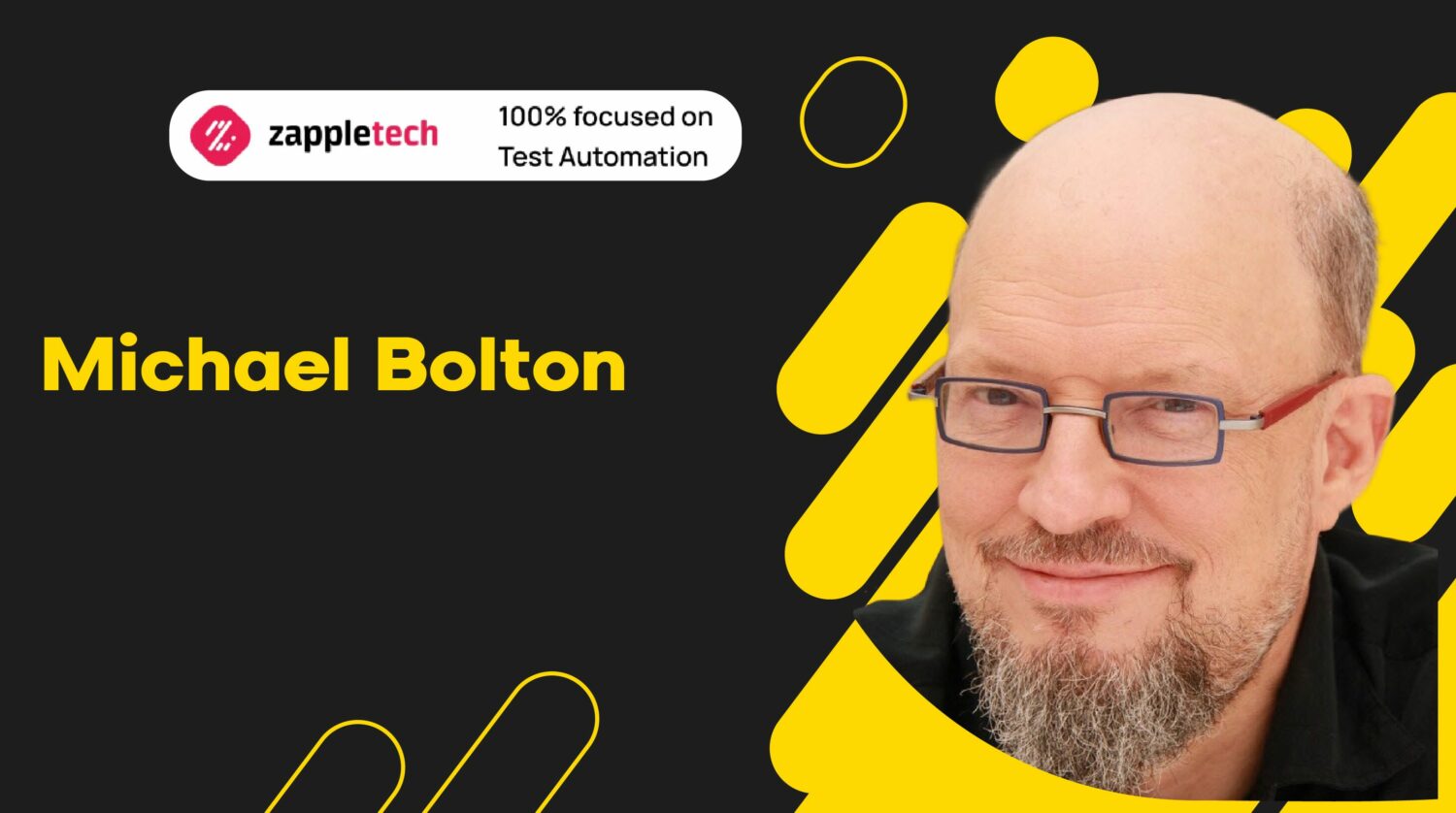If you are developing software for macOS, Linux, or Windows or are just planning to start a project, you should ensure the program runs smoothly and without issues. It should also align with your business goals, provide value to users, adhere to market standards, and monetize effectively. This is where QA processes, specifically desktop test automation, come into play.
According to GM Insights analysts, the global AQA (including full desktop automation and test automation) market reached over $20 billion in 2022. It is projected to have a CAGR of 15%, with a total value of around $80 billion by 2032.
In other words, QA services will continue to gain popularity because they:
- Improve the quality of digital products.
- Help save resources and budgets.
- Reduce the number of issues at all development stages.
- Support the integration of comprehensive risk management.
- Provide detailed information about the technical state of IT solutions.
These are just some of the general advantages of AQA, regardless of the type or scale of software being developed.
Today, we focus on desktop test automation and its value for both software and business. Zapple Tech experts have prepared comprehensive material explaining the nuances and benefits of this type desktop application automation as of service.
So, get comfortable, and let’s begin. As always, we start with the basics.
Table of Contents
Desktop Test Automation: Definition and Significance
First and foremost, desktop test automation testing is a traditional QA process that follows the same testing pyramid and includes fundamental types of checks, such as:
- Unit
- Modular
- Performance
- Security
- UI (User Interface)
- Regression
- Functional
- API (Application Programming Interface)
- Integration
- Acceptance
So, the difference between this and other types of testing lies solely in the platform for which the software is being developed. In our case, it’s windows desktop applications and digital products.
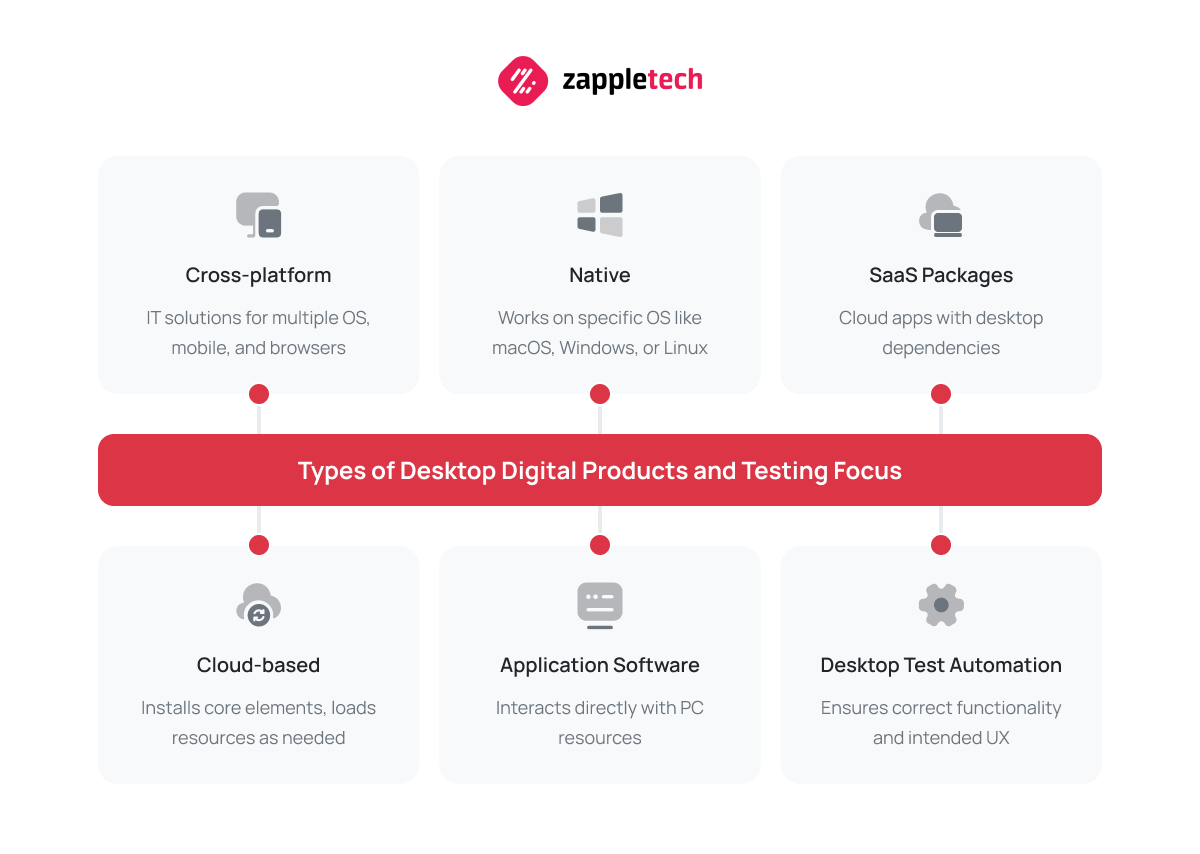
By the way, these products also come in several types:
- Cross-platform: IT solutions with multiple versions for different operating systems, mobile devices, and browsers.
- Native: Products that work on one or more specific operating systems, such as macOS, Windows, or Linux (Debian, Arch, forked bases, distributions).
- SaaS packages: Cloud apps that partially deploy on desktops using specific dependencies or libraries.
- Cloud-based: Software that installs only the core interface elements and APIs on the operating system, loading the rest of the resources as needed.
- Application software: Essentially an operating system or low-level program that interacts directly with PC resources.
Desktop test automation allows for comprehensive testing of IT solutions, starting from the early stages of development. This is necessary to ensure the product works correctly and delivers the intended user experience (UX).
However, it’s important to note that this QA type application testing suite has challenges. Let’s briefly examine a few common testing challenges:
Challenges
The first and most significant challenge of desktop test automation is the lack of understanding of the value of QA by development teams and stakeholders. Even in 2023, cost-cutting measures sometimes result in minimal QA efforts. QA processes are integrated but often treated as secondary, with limited resources and attention.
The second challenge is that teams often neglect the selection of the tech stack and perform testing directly through software development kits (SDKs). While this approach may work, it tends to be less efficient.
The third challenge includes ignoring key performance indicators (KPIs), poor reporting, and overall QA organization. In such cases, optimization and automated testing for efficiency are typically absent.
However, despite these challenges, the QA culture continues to evolve and increasingly becomes an integral part of the software development life cycle (SDLC), offering several advantages.
Advantages
As for the advantages of desktop test automation, they are quite evident.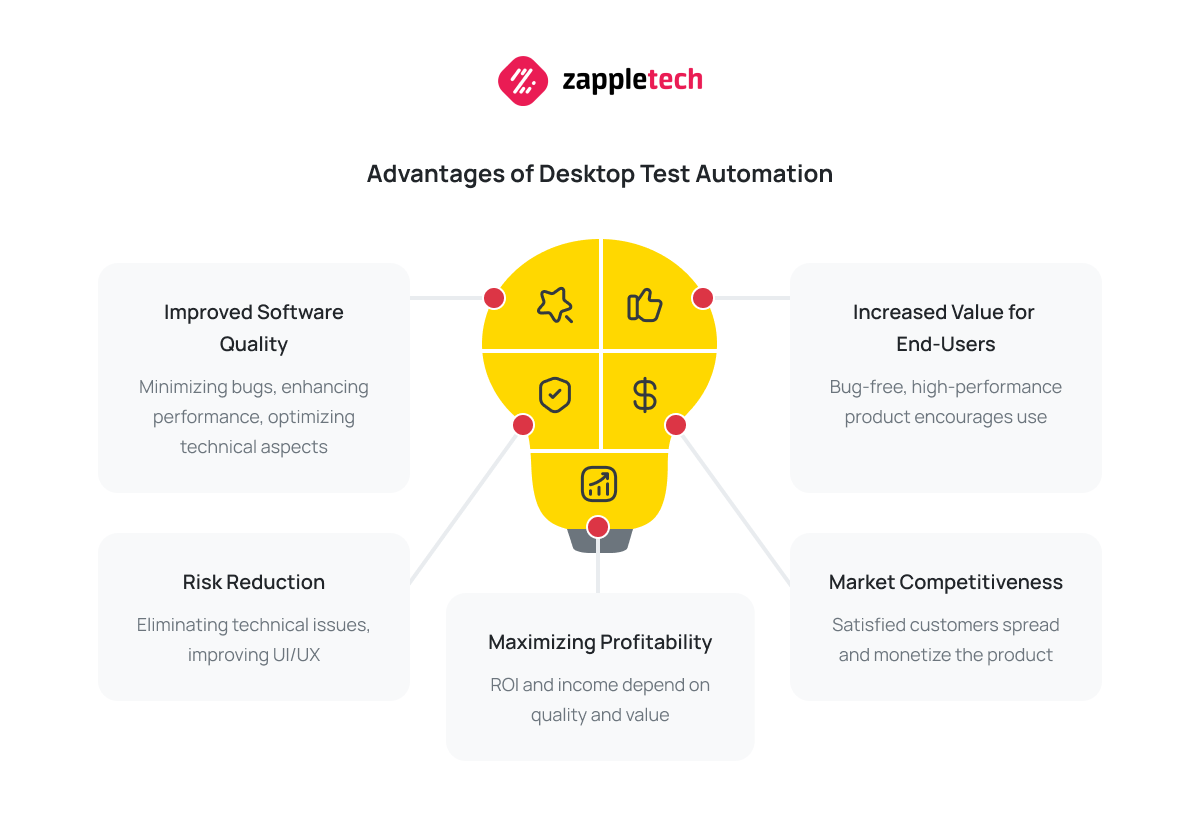
Teams that adopt this type of QA typically achieve top-notch results, including:
- Improved software quality: Minimizing bugs, enhancing IT solution performance, and optimizing the technical aspects.
- Risk reduction: Eliminating technical issues and sharp corners in UI/UX, thus improving product resilience.
- Increased value for end-users: A bug-free, high-performance product encourages customers to use it.
- Market competitiveness: Satisfied customers are likelier to spread and monetize the product.
- Maximizing profitability: ROI and net income depend on the quality and value of the software. Proper QA ensures that the product becomes valuable to the audience.
However, to conduct quality QA processes, it’s not enough to have the desire and knowledge of algorithms. You also need the right automation tools for testing them.
Selecting the Right Tools: Short Overview of Popular Desktop Test Automation Tools
Every job, especially desktop test automation, requires specialized, tools for testing desktop itself. These tools should allow you to focus on results without getting bogged down by routine tasks like additional configurations or modifying software for QA purposes.
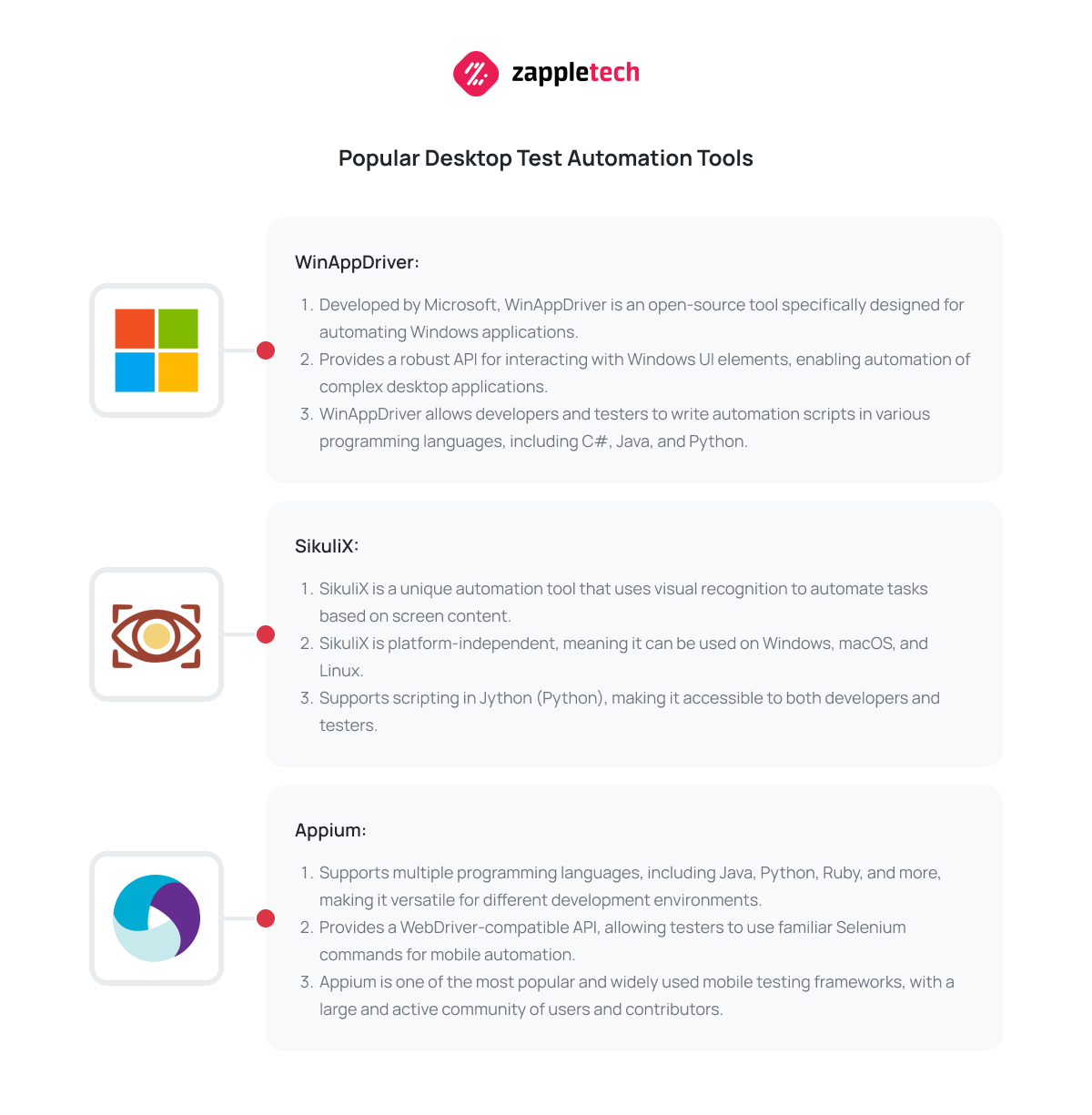
Let’s take a look at three quality toolsets that will enable you to quickly and effectively test your product at each stage of its development. Furthermore, you can almost fully automate QA and compose complex scenarios with them.
WinAppDriver
This tool is somewhat like Selenium but tailored for desktop test automation. It uses the WebDriver JSON Wire Protocol standard and is ideal for testing software developed for the Windows platform.
Even in 2023, it’s in Beta status, but that doesn’t stop it from being the leading tool for working with PC apps.
SikuliX
SikuliX is an interesting solution for desktop test and automation tool that allows you to work almost intuitively. It uses three programming languages (Ruby, JS, Python), making it easier to work with this framework.
This program is designed for automating checks and works at a basic level with the GUI, simplifying script development. It’s recommended for anyone conducting QA for Windows, macOS, and Linux apps and web applications.
Appium
An efficient and powerful framework for your desktop apps, test automation and more. It allows you to work with native PC apps, web resources, mobile apps, and even software for smart TVs. This list of supported platforms isn’t exhaustive, as the tool is actively evolving.
This framework enables the creation of highly realistic scenarios automated tests that mimic the actions of potential app users, providing developers and testers with accurate data about the product’s state and behavior.
How to Choose an Effective Toolkit?
Key point: You won’t be able to choose a single software suite to cover 100% of your project’s needs. For effective desktop test automation, you’ll need several different tools that perform various processes and compensate for the shortcomings of other programs.Mykhailo PoliarushCEO, ZappleTech Inc.
Indeed, all the toolsets mentioned here can be combined and integrated to achieve the best results in software testing. Furthermore, you’ll also need tools like Postman for API testing or JMeter for the performance testing and evaluation.
However, one of the listed programs will deploy your primary testing environment.
Setting up the Testing Environment: System Requirements, Configuration and Dependencies
When setting up an environment for testing desktop applications or test automation, you need to consider the following aspects:
- Technical parameters, such as screen diagonals and resolutions, types of processors, and their architectural sets.
- Programming languages used in the product, the overall tech stack.
- Dependencies, including APIs, databases, and system libraries for Windows, Linux, macOS, or third-party dependencies like DirectX, Vulkan, and more.
- Hardware support for PC components such as sound cards, graphics cards, storage, and RAM.
- Operating system versions (distributions in the case of Linux).
Therefore, for emulation, it’s more practical to use cloud platforms that allow you to deploy multiple variations of PC characteristics and easily integrate the necessary libraries.
After addressing these considerations, you can proceed to the practical aspect of QA.
Identifying Test Scenarios, Writing Test Scripts
You will need test scenarios and algorithms to conduct effective desktop test automation. Before automating the testing process, it’s essential to manually verify each test case.
To create efficient test cases, you should follow several relatively simple steps:
- Analyze user needs.
- Determine the tech stack and how the software works.
- Establish business and user goals.
- Study the behavior of typical users.
- Familiarize yourself with competitors’ solutions and market standards.
Based on the gathered information, you can implement test cases that will help evaluate the software in the way that users most frequently use it.
Furthermore, the test cases you create will continue to be valuable to you. First, you can combine them into comprehensive algorithms. Second, you can apply them in later stages, such as supporting the Minimum Viable Product (MVP) or even the final iteration of the software.
Executing Test Suites, Reporting
A comprehensive QA process begins long before the actual development starts. This is also the case with desktop test automation, where you implement the initial test cases and report during the planning or pre-sales stage. Therefore, it’s important not only to perform practical actions but also to document the entire process.
In fact, for this purpose, you will need both tools and a testing environment, as well as CI/CD platforms where you will synchronize progress in the QA aspect and directly in development.Sergey AlmyashevCOO, ZappleTech Inc.
Automating Test Runs in CI/CD Pipelines, Ensuring Seamless Integration With Development Workflow
Every development team uses its own CI/CD toolkit, which you will need to synchronize with your test suites, especially when performing desktop test automation operations.
This is critically important for the entire SDLC because it affects the understanding of the current state of the software, its existing issues, and so on by all development stakeholders. It also allows for transparent documentation of all operations, providing open access for all interested parties.
Ensuring Test Data Privacy and Security, Implementing Role-Based Access Control
Like other types of work, proper access control to data is important for a desktop application and test automation. Setting access rights for individual employees ensures they can operate with the necessary minimum of information and no more.
To achieve this, a role-based system is applied, where a tester is granted access to basic data. At the same time, a hypothetical project manager or team lead operates with a greater amount of information. Additionally, individuals typically sign NDAs and a set of documents to guarantee the non-disclosure of confidential data.
Performance and Load Testing for Desktop Applications
The focus of desktop test automation should be appropriately set. Typically, this includes assessing software performance and its reliability under high loads.
Tools like Apache JMeter can be extremely helpful because they allow you to test how your software performs under specific input conditions, what the failure rate is, and the product’s overall stability.
Criteria for Selecting a Desktop Test Automation Contractor
Of course, you can carry out all the described processes of desktop test automation on your own. However, we cannot guarantee that it will yield results comparable to using desktop test automation services provided by leading experts, such as ZappleTech.
Therefore, we offer you an original methodology for selecting contractors, as well as an overview of the key advantages and challenges of outsourcing QA.
Evaluating Contractor Expertise and Experience
First and foremost, you need to determine if the team’s experience and expertise align with your project by paying attention to the following:
- The number of years the company has been operating in the industry.
- The number of accredited QA experts on their team.
- The number of successfully completed projects and clients.
- The current projects of the team, their niche, and specificity.
- The skills of their specialists in projects similar to yours.
You can achieve this by communicating directly with company representatives or reviewing their portfolio and client reviews. Fortunately, there are platforms such as G2, TrustPilot, or DesignRush where real case studies and descriptions of collaborations with teams are published.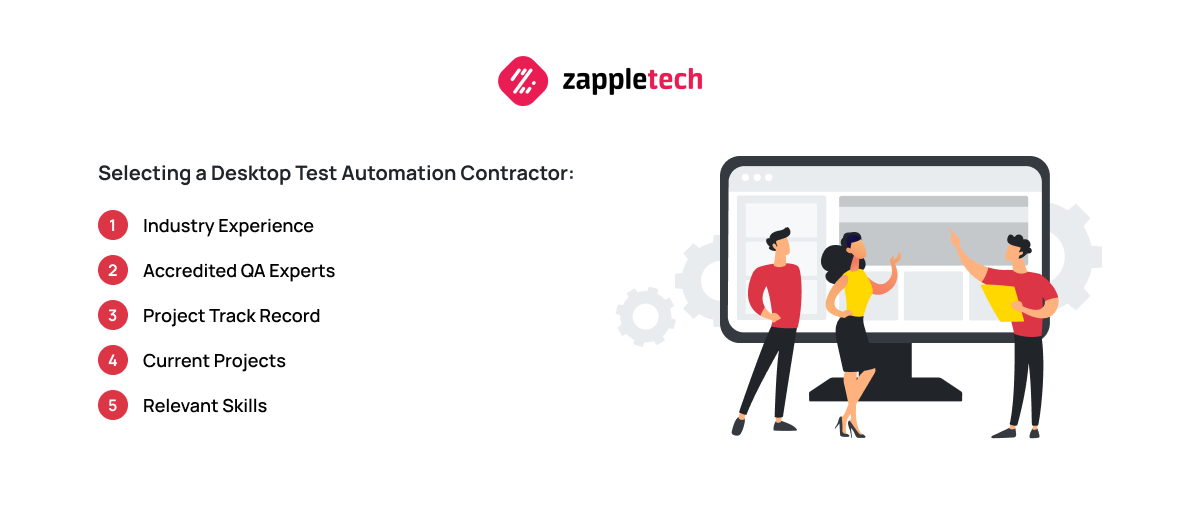
You should also be prepared that not everything will go according to plan when working with hired experts. However, in practice, the situation is often much better than it appears on paper.
Importance of Outsourcing in Desktop Test Automation: Benefits, Overcoming Potential Challenges
Even if you already have an in-house team of QA experts, it doesn’t necessarily mean you will cover all the project’s needs with their help. In fact, outsourcing experts in desktop test automation can be the optimal choice if you need to:
- Comprehensive testing of the product.
- Ensure the highest level of software quality.
- Access specific knowledge or skills.
- Reduce the workload on your internal resources.
- Expand your team or delegate the entire project.
However, keep in mind that despite its advantages, outsourcing has its own weaknesses that can and should be mitigated. It requires some adaptability on your part, but it’s worth it.
What Challenges Arise When Outsourcing QA Tasks?
The primary challenge is synchronizing desktop test automation processes with development. If you don’t integrate the contractor’s team into your CI/CD environment, controlling the work and tracking progress can be more challenging.Mikhail BodnarchukCDO, ZappleTech Inc.
Another challenge is communication. It typically manifests in conflicts over the frequency and topics of meetings, the number of meeting participants, and their formats.
Next are deadlines, which can also be extended due to organizational issues.
However, the above situations are situational and can be easily resolved, for example, by specifying provisions related to these challenges in the contract. This is a reasonable compromise, considering the advantages of outsourcing.
Advantages of External QA for the Product
And now, the most interesting part – the advantages of outsourcing desktop test automation.
They include:
- Access to the skills and experience of experts specializing exclusively in QA and providing only specialized services.
- High-quality work and self-organization, which contribute to the rapid implementation of projects.
- Flexible pricing based (usually) on the M&T (Materials and Time) model.
- Accountability and reporting, allowing better control of both the team’s work and its effectiveness.
- Budget savings achieved through timely issue localization, resolution, and prevention of problems from reaching later stages of development.
But all these advantages are valid only if you entrust your project to professionals like the ZappleTech team.
ZappleTech Will Provide the Best Services for Desktop Test Automation
In the case of desktop test and desktop automation tools, you won’t find a provider better than ZappleTech. At least not with the perfect balance of price and quality.
The ZappleTech team has been providing comprehensive QA services for over a decade, serving hundreds of clients. Yes, the provider collaborates with some clients continuously, periodically supporting their digital products.
Want to join the IT market leaders and ensure the highest quality for your software? Just contact a ZappleTech manager and delegate your project to the team. We’ll take care of the rest.