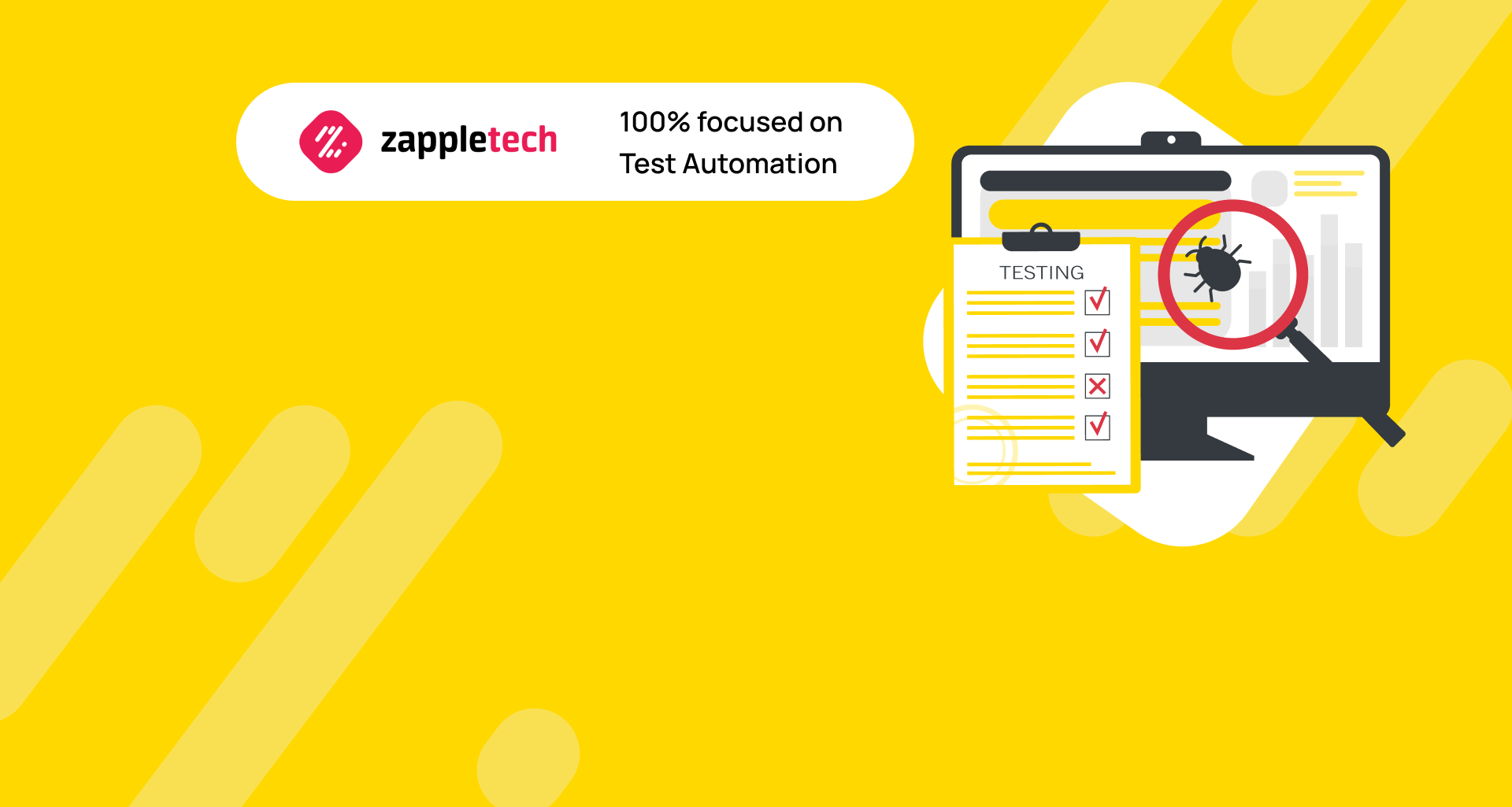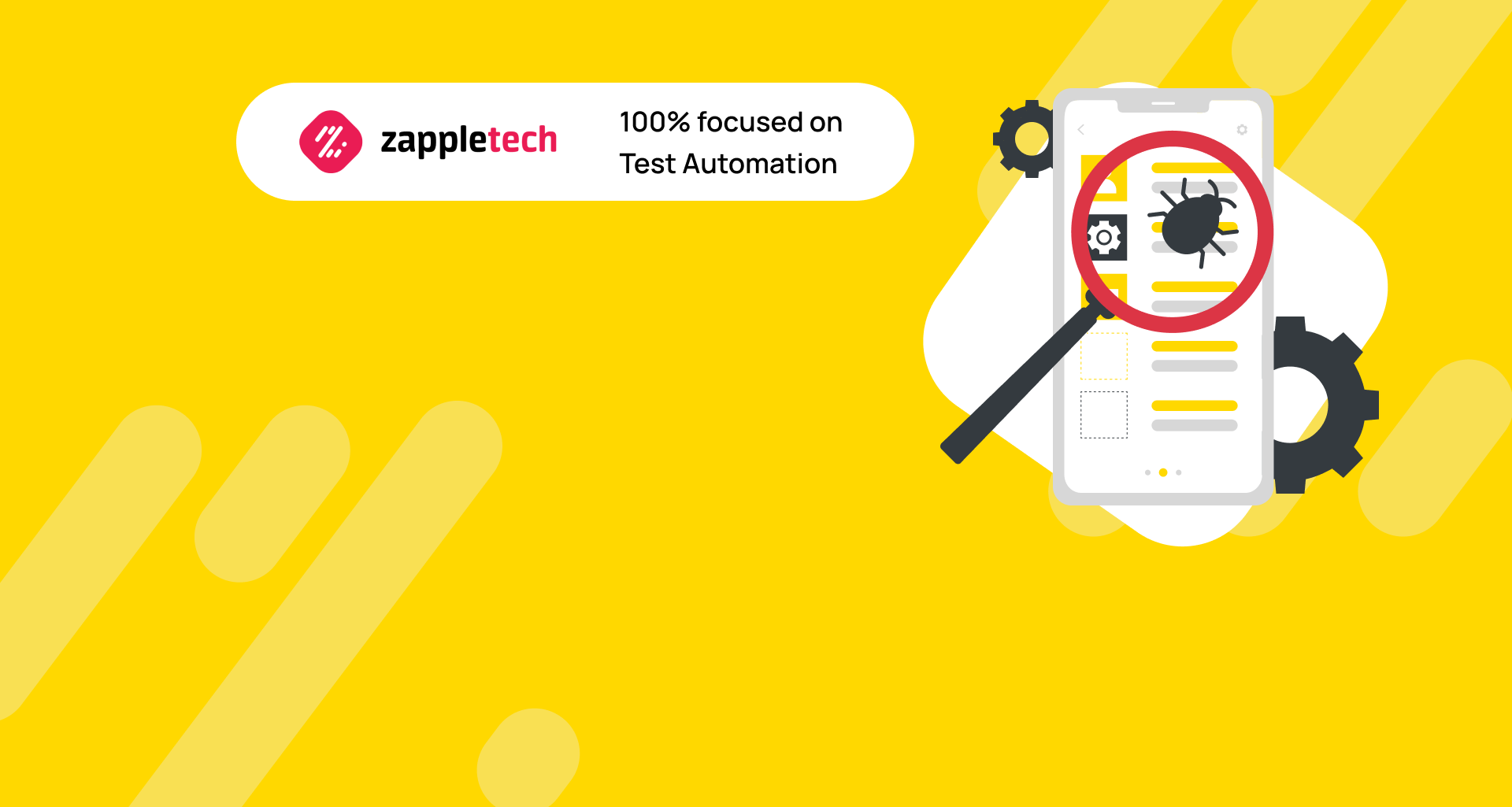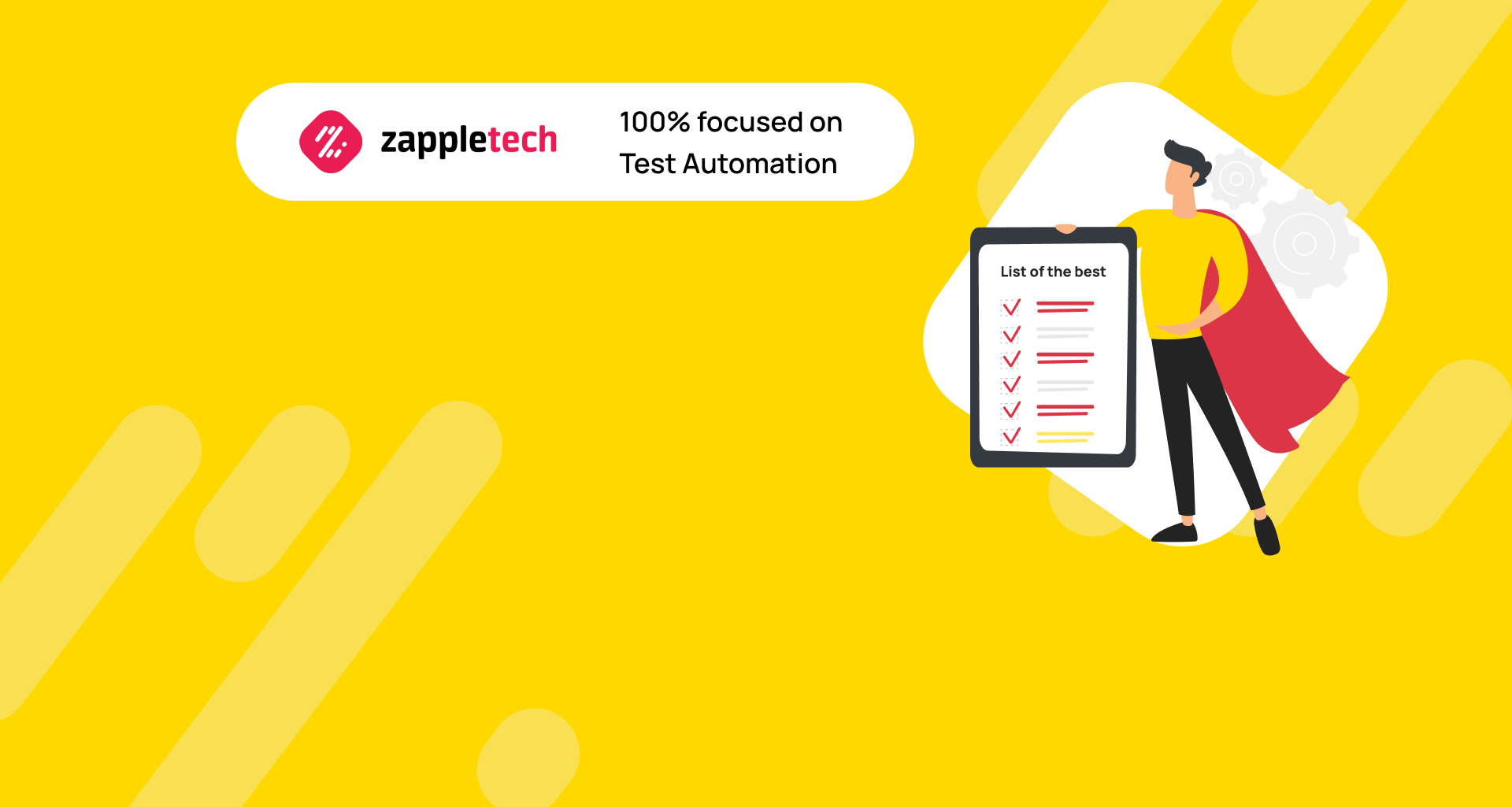Table of Contents
Introduction
Software testing helps to identify the issues before they go to production and save a considerable amount of money. It improves the security, the overall quality of the product, makes it easier to maintain.
In every project, software testing begins with test planning. A well-developed test plan brings structure and logic to the testing process and acts as a basis for an efficient testing process. The more complex the software is, the more challenging it is to test. Consequently, the importance of a detailed test plan grows along with software complexity. A comprehensive test plan ensures that all aspects of the software are evaluated, from functionality to performance and security.
One critical component of software testing is the automation test plan. An automation test plan is a strategic document that outlines the automation testing approach, objectives, resources, schedules, and deliverables. It specifies which tests will be automated, the tools to be used, and the scripting and execution process. Automation testing helps to speed up the testing process, increase test coverage, and improve accuracy by eliminating human errors.
A well-crafted automation test plan plays a vital role in the project’s success. It ensures that the testing process is consistent, repeatable, and efficient. With a clear plan, teams can identify the scope of automation, select appropriate test cases, and allocate resources effectively. It also helps in tracking progress and identifying any issues early in the testing phase, allowing for timely corrective actions.
Developing an automation test plan involves several key steps. First, it’s essential to understand the project’s requirements and objectives. This understanding will guide the selection of test cases that are suitable for automation. Next, choose the right automation tools that align with the project’s needs and budget. Once the tools are selected, define the test environment and set up the necessary infrastructure.
Writing test scripts is the next step, where each script should be modular, reusable, and easy to maintain. After writing the scripts, execute them in the defined test environment. It’s crucial to monitor the execution closely and log the results for analysis. Regular reviews and updates to the automation test plan are necessary to ensure its relevance and effectiveness as the project evolves.
In this article, we will delve deeper into what an automation test plan is and the significant role it plays in a project. You will also learn how to develop your own automation test plan from scratch, including best practices and tips to ensure its success. Whether you are new to automation testing or looking to refine your approach, this guide will provide you with the insights needed to create a robust and efficient automation test plan.
Define clear objectives and scope: Start by clearly defining what you want to achieve with your automation test plan. Determine which test cases should be automated based on their frequency, complexity, and criticality to the project. This ensures that your efforts are focused on areas that will provide the most significant benefit.Mykhailo PoliarushCEO, ZappleTech Inc.
What is a test plan and why you need it?
A test plan is a document outlining the execution of a test strategy: test objectives, schedule, estimated expenses, and other resources necessary for efficient testing of a particular software project.
It is created by QA managers or leads based on the data from QA team members. The doc is also shared with the Business Analyst, Project Manager, Development team members and other team members associated with the technical side of the project. The stakeholders also have access to the test plan in order to know how the project will be tested.
A well-created automation test plan is a flexible document that can be adjusted according to project changes and newly appearing information. The goal of a test plan is to ensure that your software meets the demands and behaves as expected:
- Responds correctly to all types of requests
- Performs according to the standards outlined in the specification
- Is installed and run correctly in all necessary environments
- Gives the result the stakeholders expect
With a test plan, the testing process becomes more logical and predictable.
Test plan importance
Test plan structure
Different teams have different approaches to test planning and design different templates for their plans. Yet, there are some basic things that should be represented in any automation test plan sample:
- Introduction
Here you define what you actually will do. What is the product about? What is its goal? What is the target audience? How the product will be used? Describe the functionality of the application, its logical structure. Be as specific as possible, avoid the use of general phrases. - Scope of work
In this part, we speak about the components and features that need to be tested. You can also describe the equipment and environment that will be used for testing. - Quality and acceptance criteria
Here you set the criteria according to which you will evaluate the product quality. The criteria are defined by the client or product owner and verified by the development team to make sure they are clear enough. - Critical success factors
This point detects what you need for successful testing and completion of the project (fully-fledged access to the bug-tracking system, test management system, no delays from the development team). - Risk assessment
This is the most important section that is specific for each project. Here you need to describe everything that might occur, how you will prevent the risks and deal with them and take the corresponding measures for prevention. - Resources
Here you manage all the key resources necessary for running the testing: environment, software, hardware, tools, human resources. - Test documentation
Here you store the list of the necessary documents: Test plan, Test report, Test cases, Bug reports. Remember to define the place of storage of test cases and test plans (bug-tracking, cloud storage, server etc). - Defect management
This section defines the way the bugs will be reported and managed: screenshots, test logs, screencasts - Testing schedule
Here you reflect the deadlines for all test levels and cases and the overall testing deadline.
Steps in test automation plan
Now that you are aware of the importance and structure of an automation test plan example, we will give you a step-by-step algorithm for creating a custom plan for your project.
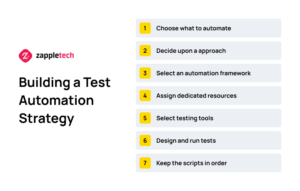
Step 1. Product analysis
Before starting the testing, you need to thoroughly study the software and learn everything you can. This product analysis will help you understand its goals, functionality, and end-users, allowing you to create relevant and useful test cases. A detailed product analysis is a crucial step in formulating an effective automation test plan. It ensures that the test cases align with the software’s intended use and performance expectations.
During the product analysis phase, gather all necessary documentation, including requirement specifications, design documents, and user manuals. Engage with stakeholders to gain insights into user expectations and potential areas of concern. This comprehensive understanding will aid in identifying key areas for automated testing and ensure that the automation test plan addresses all critical aspects of the software.
Try to answer the following questions:
- Who will use the product? How? What for?
- What is the main goal of the product?
- How does it work?
- What are the software and hardware specifications?
At the stage of analysis, we recommend you to interview your clients, designers, development team, review the documentation, and study the products of competitors.
Step 2. Test strategy implementation
Test strategy is a general approach to testing established in a particular company. A test plan is a way the strategy will be implemented in a particular project. Let’s see, how the test plan is created based on a test strategy.
To implement the test strategy effectively, you need to tailor it to the specific needs of the project by creating a detailed test plan. This includes defining the scope, objectives, and criteria for success. An automation test plan plays a vital role in this process by specifying which tests will be automated and how they will be executed.
The test strategy provides a high-level view of the testing goals and methodologies, while the test plan breaks these down into actionable steps. For instance, the test strategy may dictate that all critical functionalities must undergo automated regression testing. The automation test plan then outlines the specific tools, scripts, and schedules to achieve this, ensuring consistency and thoroughness in the testing process.
By aligning the test plan with the test strategy, you can ensure that the testing efforts are comprehensive, systematic, and aligned with the overall project goals. This alignment helps in resource allocation, risk management, and quality assurance, ultimately leading to a more efficient and effective testing process.
1. Defining the scope of testing
Before developing the test plan, you need to study the scope of testing. This will help you to give your team precise information about the project and the components that will be tested. To determine the scope, you need to study exact customer requirements, estimated project budget, and specifications.
2. Testing type identification
Testing type is a standard procedure formulated to spot specific product bugs.
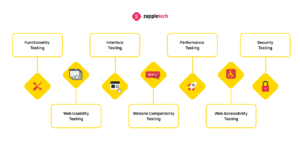
The most common testing types are as follows:
- Unit testing — checking the smallest items of code
- API testing — checking if the app API responds to the queries correctly
- Integration testing — uniting the software modules into a group and checking their interaction
- System testing — complete evaluation of the software as a solid system
There are plenty of other testing types used in software quality assurance. It’s impossible to handle all testing types in a single project, so it’s up to the Test managers to define the priorities.
3. Risk management
Risk is an uncertain event in the future with a probability of occurrence and potential of loss. Once the risk happens, it becomes an issue. While creating a test strategy and plan, you study the possible risks and think about the ways of mitigation. Here are examples of risks and prevention measures:
- Risk — lack of technical skills for project testing
- Measure — pay the training for the team
- Risk — the testing schedule is too tight, we might break deadlines
- Measure — set the priorities for all testing activities
- Risk — budget overrunning
- Measure — check the scope before starting the testing, make a detailed plan, track the progress
4. Creating test logic
Here you define how the testing will be held and assign responsible people. At this stage, you also can create the testing schedule and set the deadlines.
Step 3. Defining test objective
Test objective is the goal of the entire testing process. Generally, the testing goal is to find as many defects as possible and fix them before release. Defining clear and concise test objectives is crucial for guiding the testing efforts and ensuring that all critical aspects of the software are evaluated.
In the context of an automation test plan, the test objectives should include specific goals related to automated testing. For example, the objectives might be to reduce the time required for regression testing, increase test coverage for critical functionalities, and ensure consistent execution of test cases.
Defining test objectives helps in setting clear expectations for the testing team and stakeholders. It provides a benchmark against which the success of the testing process can be measured. For an automation test plan, these objectives should be aligned with the overall project goals and the test strategy. This alignment ensures that the automation efforts contribute effectively to the quality and reliability of the software.
By clearly defining the test objectives, you can focus the testing efforts on the most important areas, prioritize test cases, and allocate resources efficiently. This approach helps in maximizing the benefits of automated testing and achieving a high level of quality assurance before the software is released.
Choose the right tools and frameworks: Selecting the appropriate automation tools and frameworks is crucial. Ensure that the tools you choose align with your project requirements and team expertise. The right tools can significantly enhance the efficiency and effectiveness of your automated tests.Mikhail BodnarchukCDO, ZappleTech Inc.
To set the testing goals, you do the following things:
- List all software characteristics you need to test (functions, performance, interface, API)
- Define the ideal result of each parameter
Examples of test objectives:
- Check that all features (login, search, checkout) work without any errors in the prod environment
- Verify that the interface meets the customer demands
- Verify that it’s convenient for the user to use all the features
Correct setting of test objectives will help to manage and coordinate how the testing is held.
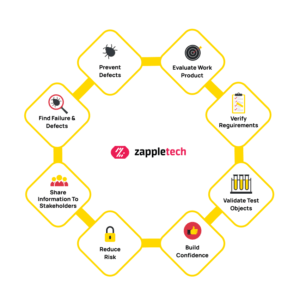
Step 4. Setting test criteria
Test criteria are the rules that form the basis of a testing procedure. There are two types of test criteria: suspension and exit criteria.
Suspension criteria are conditions that suspend the test cycle until the issue is resolved. For example, if 40% of test cases fail, the testing is stopped until all the issues are fixed. Defining these criteria in an automation test plan ensures that testing does not proceed when critical issues are present, thereby preventing further waste of resources and potential escalation of defects.
Exit criteria specify the successful completion of a test cycle. For instance, 95% of test cases must pass for the test cycle to be considered complete. These criteria are essential for an automation test plan as they define the point at which the automated tests have provided sufficient coverage and confidence in the software’s quality.
Setting clear and achievable test criteria helps in maintaining the quality and efficiency of the testing process. In the context of an automation test plan, these criteria ensure that the automated tests are effectively identifying and addressing defects, and that the software meets the required standards before moving to the next phase. By having well-defined suspension and exit criteria, the automation test plan can provide a structured approach to testing, ensuring that critical issues are addressed promptly and that the software is released with a high level of quality assurance.
Step 5. Resource planning
A resource plan is a detailed summary of resources necessary for successfully completing the testing. It can refer to both software/hardware and human resources. Effective resource planning is crucial for the success of an automation test plan, as it ensures that all required tools, environments, and personnel are available and properly allocated.
In the context of an automation test plan, resource planning involves identifying the specific tools and technologies needed for automated testing. This includes selecting the appropriate automation frameworks, testing tools, and hardware infrastructure. Additionally, it involves ensuring that the test environment is properly configured to support automated test execution.
Human resource planning is equally important. It involves assigning roles and responsibilities to team members, ensuring that there are skilled testers and automation engineers available to develop, execute, and maintain the automated test scripts. Proper training and knowledge sharing are also part of this planning to ensure that the team is well-equipped to handle the automation tools and processes.
By incorporating detailed resource planning into the automation test plan, you can prevent resource shortages and bottlenecks that could delay the testing process. This proactive approach helps in achieving a smooth and efficient testing cycle, ultimately leading to higher quality software and timely project completion.
Human resources:
- Test manager — managing the entire project, setting directions, resource allocation
- Team of testers — identifying and describing test techniques and tools, executing the tests and logging the results, verifying the test approach
- Developer in the test — implementing the test cases and programs
- Test administrator — building and maintaining test environment, support of testers during the test execution
- SQA members — checking that the testing process meets the demands in the specification
System resources:
- Server — installing the tested application (web server, database server, app server)
- Testing tools — there are plenty of testing tools for test automation, simulating the user behaviour, generating test reports
- Network — you need a network connection for simulation of the real environment
Step 6. Creating the test cases
The main task in developing a test plan is creating the test cases that describe the exact steps taken for testing. Test cases are detailed instructions that outline the conditions, inputs, and expected results to validate a particular functionality or feature of the software.
Maintain and update regularly: Automation is not a set-and-forget process. Regularly review and update your test scripts and plan to adapt to changes in the application and testing requirements. Continuous maintenance ensures that your automation efforts remain relevant and effective, providing consistent value throughout the development lifecycle.Sergey AlmyashevCOO, ZappleTech Inc.
In the context of an automation test plan, creating the test cases involves identifying scenarios that are suitable for automation and then detailing the steps that the automated scripts will perform. This includes specifying the test data, preconditions, and the expected outcomes for each test case. The goal is to ensure that the automated tests are comprehensive, covering all critical paths and edge cases.
Creating well-structured test cases is essential for the success of an automation test plan. These test cases serve as the blueprint for developing automated scripts and help ensure consistency and accuracy in the testing process. By clearly defining each test case, you can streamline the automation process, making it easier to script, execute, and maintain the tests.
Moreover, detailed test cases enable better traceability and reporting, allowing the testing team to track which functionalities have been tested and identify any gaps in coverage. This thorough documentation is crucial for debugging and optimizing the automation test plan, ensuring that it delivers reliable and repeatable results.
By meticulously creating the test cases, you lay a solid foundation for an effective automation test plan that enhances the quality and efficiency of the software testing process.
It should contain the following information:
- What is tested?
- How is it tested?
- Who is doing the test?
- What are the expected results?
Test cases are developed by the test manager and the other members of the testing team.
Step 7. Planning testing environment
A testing environment is a system of software and hardware that will be used for executing the test cases. It consists of business, user environments, as well as physical components such as servers. Planning the testing environment is a crucial aspect of any QA process, and it becomes even more critical when implementing an automation test plan.
When planning the testing environment for an automation test plan, you need to ensure that all necessary software, hardware, and network configurations are in place to support automated testing. This includes setting up the appropriate operating systems, databases, and application servers that mirror the production environment as closely as possible. By doing so, you can ensure that the automated tests run under realistic conditions, providing more accurate and reliable results.
Additionally, the testing environment should be capable of handling the specific requirements of automated tests, such as high availability and performance. This may involve configuring virtual machines or cloud-based environments to provide scalable and flexible testing platforms. Ensuring that the environment is isolated from production systems is also important to prevent any interference or data corruption during testing.
User environments must also be considered, as different user roles and permissions can impact how the software behaves. The testing environment should replicate these user conditions to validate that the software performs correctly for all intended users.
By carefully planning the testing environment, you can create a stable and reliable foundation for your automation test plan. This allows the automated tests to execute smoothly and consistently, helping to identify and address defects effectively, ultimately leading to a higher quality software product.
To set up the testing environment, you need to take into account the following things:
- Hardware and software required for product testing
- Requirements for the client’s device to use the app
- The maximum number of users the app can handle at a time
- Will you use simulators and emulators during the testing?
Step 8. Scheduling and estimation
The schedule is created by the Test manager that needs to take into account the following points:
- Employee and project deadlines — the working days and days off, resources, and other factors that might influence the deadlines
- Project estimation — based on estimation, the Test manager knows what resources are necessary for completing the project and can make the schedule
- Project risks — knowing the risks will help the manager to allocate extra time to the schedule to fix the possible issues.
Step 9. Deliverables
Deliverables are the list of documents and tools to be maintained for the support of testing. In the context of an automation test plan, deliverables play a crucial role in ensuring that all aspects of the testing process are well-documented and supported.
The key deliverables for an automation test plan typically include:
Test Plan Document: This outlines the overall strategy, objectives, scope, and approach for the testing process. It provides a comprehensive guide for all testing activities.
Automation Test Scripts: These are the actual scripts written to automate the test cases. They should be well-documented, maintainable, and stored in a version-controlled repository.
Test Cases and Test Data: Detailed descriptions of the test cases to be executed, along with the required test data. This documentation ensures that tests are repeatable and consistent.
Test Execution Reports: Reports generated after running the automated tests, detailing the results, including any defects found, pass/fail status, and logs of the test execution.
Defect Reports: Documentation of any defects identified during testing, including steps to reproduce, severity, and status of the defect.
Test Environment Setup Documents: Instructions and configurations for setting up the test environment, ensuring that anyone can replicate the environment for testing purposes.
Maintenance and Support Guides: Documents outlining how to maintain and update the automation test plan and scripts. This includes handling changes in the application under test and updating scripts as needed.
Training Materials: Guides and manuals to help the testing team understand and use the automation tools and processes effectively.
By maintaining these deliverables, the automation test plan ensures that all testing activities are well-supported and documented, providing a clear reference for the testing team and stakeholders. These deliverables help in maintaining transparency, traceability, and accountability throughout the testing process, ultimately contributing to the delivery of a high-quality software product.