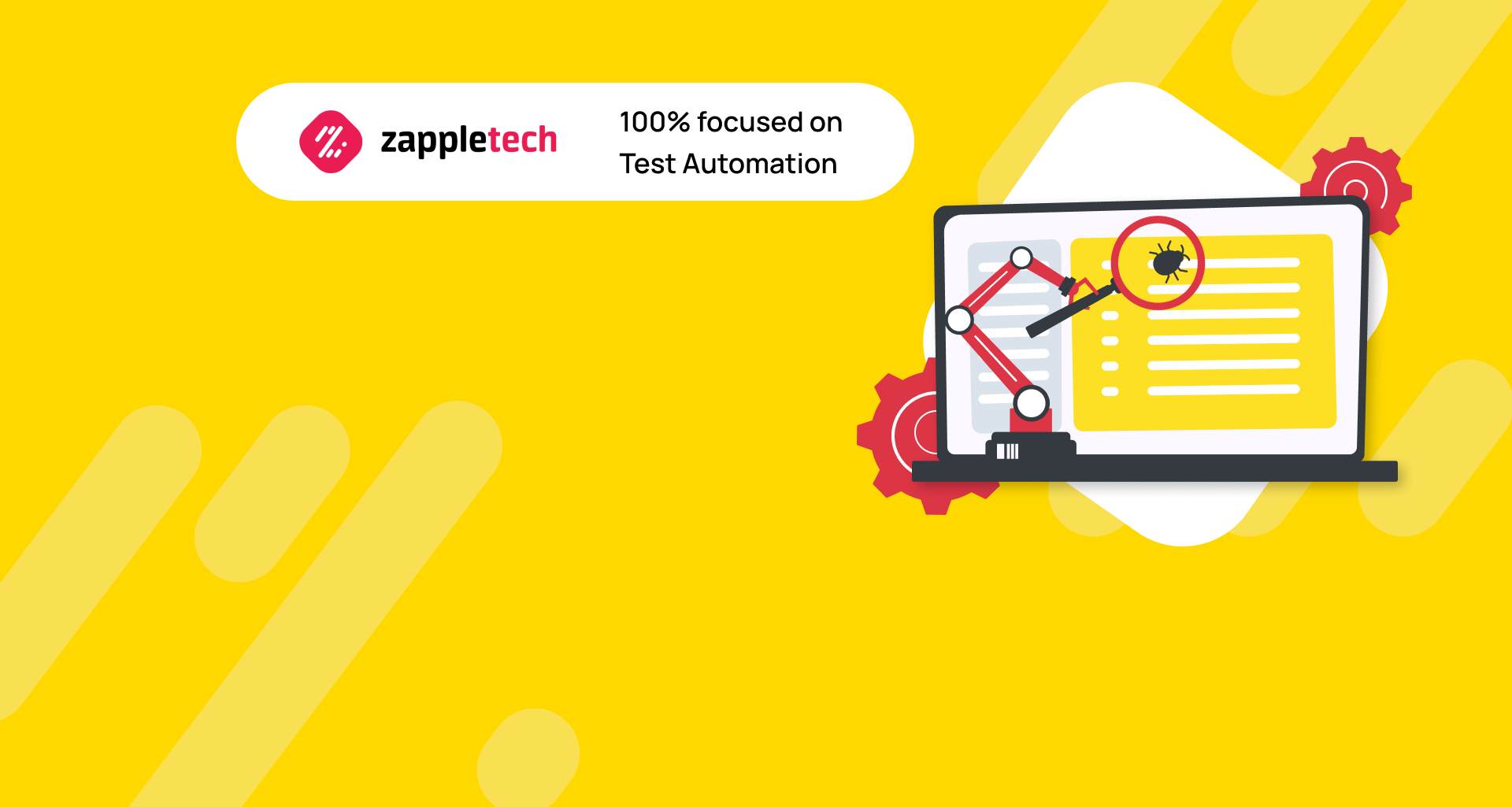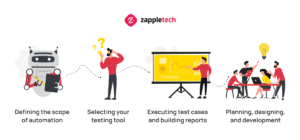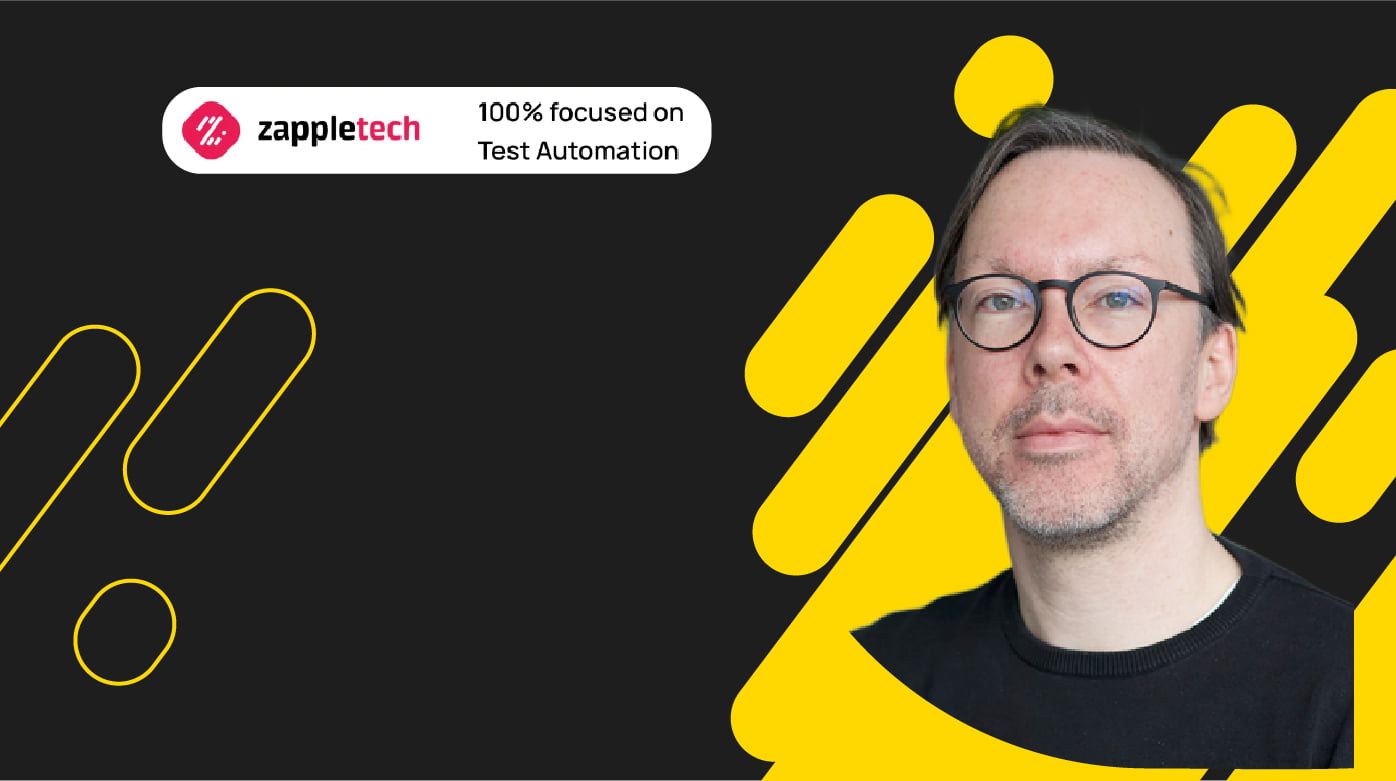Table of Contents
Introduction
Test automation is one of the most effective methods for software testing. When implemented correctly, it can significantly improve the software development process by enhancing the speed of execution, increasing test coverage, and detecting errors earlier in the cycle. Additionally, automation helps reduce human error, ensuring more consistent and reliable results, and introduces greater flexibility in adapting tests to evolving requirements.
Understanding the automation testing scope is crucial for maximizing these benefits. The scope defines which parts of the software will be automated, guiding the selection of test cases that are best suited for automation and determining the extent to which automation can support your testing efforts. This involves evaluating the complexity of the test cases, the frequency of their execution, and the potential return on investment.
Start by identifying which parts of your application are best suited for automation. Focus on repetitive, high-risk, and time-consuming test cases. Avoid automating tests that are better handled manually, such as exploratory or usability testing.Mykhailo PoliarushCEO, ZappleTech Inc.
In this article, we will explore how to effectively define the scope of automation testing and highlight key considerations when developing your automation strategy. Factors such as identifying repetitive and time-consuming test cases, prioritizing high-risk areas, and assessing the feasibility of automating specific functionalities are essential for a successful implementation. By carefully defining your automation testing scope, you can ensure that your automation efforts align with your project goals and deliver maximum value to your software testing process.
Steps to define the automation testing scope
The scope of automated testing is a very broad topic, so understanding what different types of automated testing are available is important. For example, if you are looking to make a web application more secure, you may have to consider the most common types of automated testing that would help achieve that goal.
The software testing scope in the area of your application will be automated. It will be determined by the specific use case and the level of automation required. For example, if the test is to automate a single, specific test case, then the scope of automation will be limited to that single test case.
If the test is to automate a full suite of test cases, the scope of automation will be the entire application under test. Let’s see, which steps you need to take to automate your project.
Identifying requirements
It is important to know the requirements of the project when defining the future scope of automation testing framework and have a clear understanding of what the project is trying to achieve. This will help you to decide what tools to use in the testing framework.
In order to gather requirements, you should list the project’s goals on a piece of paper and stakeholders for their ideas about the project. This list should be prioritized according to the stakeholders. After you have gathered the list, you should make a list of the major areas that the application is going to address and narrow it down to the most important.
There are a lot of different ways to define the test scope in software testing framework, and one of the most effective ways is to break up your requirements into 3 categories: pre-defined requirements, user-defined requirements, and natural requirements.
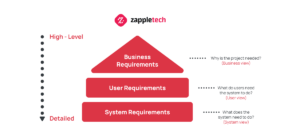
- Pre-defined requirements
They are already set in stone. For example, if you want to build an application that allows users to upload photos, you would need to account for this requirement before the testing begins. - User-defined requirements
Those requirements are based on how the user interacts with the application. For example, if you want to build an application that allows users to upload photos, you would need to account for this requirement in the testing as it pertains to the user’s ability to upload a photo. - Natural requirements
They are real requirements imposed by the software itself as it evolves, where the software does not require human intervention to satisfy them.
What to Automate
To optimize your automation strategy, it’s crucial to carefully consider what to automate within your testing process. Automation testing scope can include various tasks, such as test preparation, test execution, test data management, and test reporting. By focusing on these areas, automation helps to reduce the manual effort involved, ultimately saving time and resources.
When determining what to automate, consider the specific requirements of the test, the type of tasks involved, and the skills available within your team. It’s essential to evaluate the complexity and repetitiveness of tasks; those that are time-consuming, repetitive, and prone to human error are often the best candidates for automation. Additionally, aligning the automation testing scope with the team’s technical expertise and the overall project goals ensures that automation efforts are effective and contribute positively to the software development lifecycle.
Key factors, such as the level of automation required and the type of work, play a significant role in these decisions. For instance, automating regression tests, smoke tests, and performance testing can significantly enhance efficiency and test coverage. However, the scope of automation should also include considerations for maintenance and scalability, ensuring that automated processes remain relevant and valuable as the project evolves.
Generally, it is recommended to automate the following things:
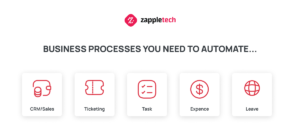
- Repetitive tasks
Automating repetitive tasks is a great way to save time and avoid mistakes. For example, you may need to automate the login process in your application so that you don’t have to manually log into an application again and again. In order to make your automated test more reliable, you should schedule it to run within a certain period of time. When you set up your test to run every hour, it will make sure that your app is still running without any hiccups. - Things users will do every day
The primary function of your software is to help you do something, that is, to complete a task. The typical path that a user will take is to perform a set of activities that are usually done in a repetitive mode. Test cases should be created to verify that the software is functioning as it should. - Time-saving processes
Do you have something that you do over and over again that you could automate? It might be something as simple as using the same shortcut instead of having to type in a long command. Using automation to save time is a great way to save your sanity and get more done. - Alerts you when something is wrong
In order to keep your website secure, you will need to test your website and make sure that it is protected from hackers. One way to do this is to make sure that your website does not give access to content that users should not view. You can do this by having negative tests that prevent a user from viewing content.
A negative test is a test that will fail when a user attempts to view content they should not. When a negative test fails, you will get an alert to notify you that something might have changed
Prioritize automating tests that provide the highest return on investment, such as regression tests, smoke tests, and critical path tests. Ensure that your automation efforts cover the most important functionalities that impact the user experience and application stability.Sergey AlmyashevCOO, ZappleTech Inc.
Assumptions
Assumptions are devices that are made to help you to know what you need to do in order to achieve a certain result. They should include:
- Defect management tool
- Requirements management tool
- Configuration management tool
- Integration with a desktop tool
- Separating testing from development
- Documenting reports
Without assumptions, it would be difficult to write a test because you don’t know what your product does. You can make assumptions about the data that your product stores, the resources that it uses, how it works, how it behaves, how it’s structured, and how it’s designed.
Constraints
A constraint is a restriction to the process without which testing would have limited success. These constraints are not within the control of the developer and are generally outside the developer’s knowledge. They can be both internal and external to the organization. Here are some examples of constraints that normally occur in the development process:
- The scripts only check the things they have been programmed for
- Requires significant investment
- Loss of human view
- The need to continuously maintain the code
Constraints are one of the most important aspects of a project. They are the boundaries that define where testing can and cannot occur.
Risk assessment
In order to effectively test software, it is important to have a risk analysis. In risk analysis, you are looking at the risks that are created from the software and prioritizing them to test. It allows you to effectively plan your test cases and test strategies. The risks may include:
- New software, hardware, or automation tool
- Changes in requirements
- Delays of delivery
- Urgent issues
- Defect leakage
Depending on the severity of the issues, risks may be of high, medium, and low magnitude. With high-risk issues, the company may face serious financial and reputational losses, and they must be tested. Medium-risk consequences are undesirable but tolerable. Low risks will bring little losses.
Test Design and patterns
When designing a test, be very precise in indicating what you want to test. You’ll need to know what the test will be testing, which type of test it will be, the duration of the test and the hardware/software requirements. Here are the existing design patterns:
- Structural patterns
The main purpose of structural patterns is to provide a way to compose objects and classes as well as to compile these structures in a flexible way. - Creational patterns
Creational patterns are a set of design patterns that provide various object creation mechanisms, which increase flexibility and reuse of existing code. They are used to creating objects as needed, instead of allocating resources upfront. - Behavioral patterns
A behavioral pattern is a set of instructions that tells an object what to do. When you create behavioral patterns, you’re basically trying to predict what will happen in a given situation. It is composed of a set of tasks and a set of sub-tasks. The set of tasks is a list of actions that need to be executed by the object.
Automated test execution
Automated test execution is a process where the automated test tool runs the test scripts with input test data. This step deals with the execution of automation test scripts, which are run with the help of input test data.
Test execution can be performed using the automation testing tool directly or through the management tool, which will then invoke the automation tool. Stages of automated test execution:
1. Define the execution environment
When it comes to automated test execution, the execution environment is the most crucial aspect of the testing process. There are many factors to consider when establishing and executing the execution environment. These factors include hardware and software configuration, operating system settings, test terminals, and other support.
The execution environment needs to be flexible and comprehensive so that it can accommodate any testing approach, from manual to automated.
2. Integrate tools within the automated test framework
As you move forward with the process of automating your tests, you need to ensure that the tools you use are integrated within the test framework. This is necessary to ensure the framework is not affected by an issue with one of the tools.
There are many ways to do this. You can do it manually by linking the tools to the framework, or you can create a build script to automate it for you.
3. Develop and refine automation scripts
In the test execution phase, test engineers can create and refine automation scripts in the collaborative setting of cloud-hosted test management tools. This allows for an iterative process, which can be more efficient than creating an automation script that can be applied for all cases at the beginning of the test process.
4. Execute the automation
At the early stage of the journey, it would be prudent to focus on the quality over the quantity of the test automation created. In the beginning, create a smaller number of functioning automated test cases rather than a large number that has to be thrown away or reworked later on. Once the quality of automation has been proven, try to expand the number of tests.
Setting up the test environment
Creating a test environment is a process that involves setting up a server to run tests on, installing and configuring your software, adding network and hardware configurations, and finally, creating test cases and running them. Here are the key elements of creating the environment:
- Create test data
- Set up database
- Configure the environment
- Select the right hardware and operating system (e.g. evaluate the difference between running application on Windows 8.1 and Windows 10)
- Configure the network
The important thing about test automation is to document all actions and set up a reproducible test environment. This enables other users to be able to replicate the environment and perform their own tests.