Desktop Test Automation


Benefits of Desktop Test Automation Services With Us?
Industries We Work With
What Our Customers Say
Desktop Test Automation by Platform
We Address Desktop Test Automation Challenges
Our Expertise

Test Automation Desktop: How We Work
Desktop Test Automation Tools and Technologies

Start Cooperation Now!
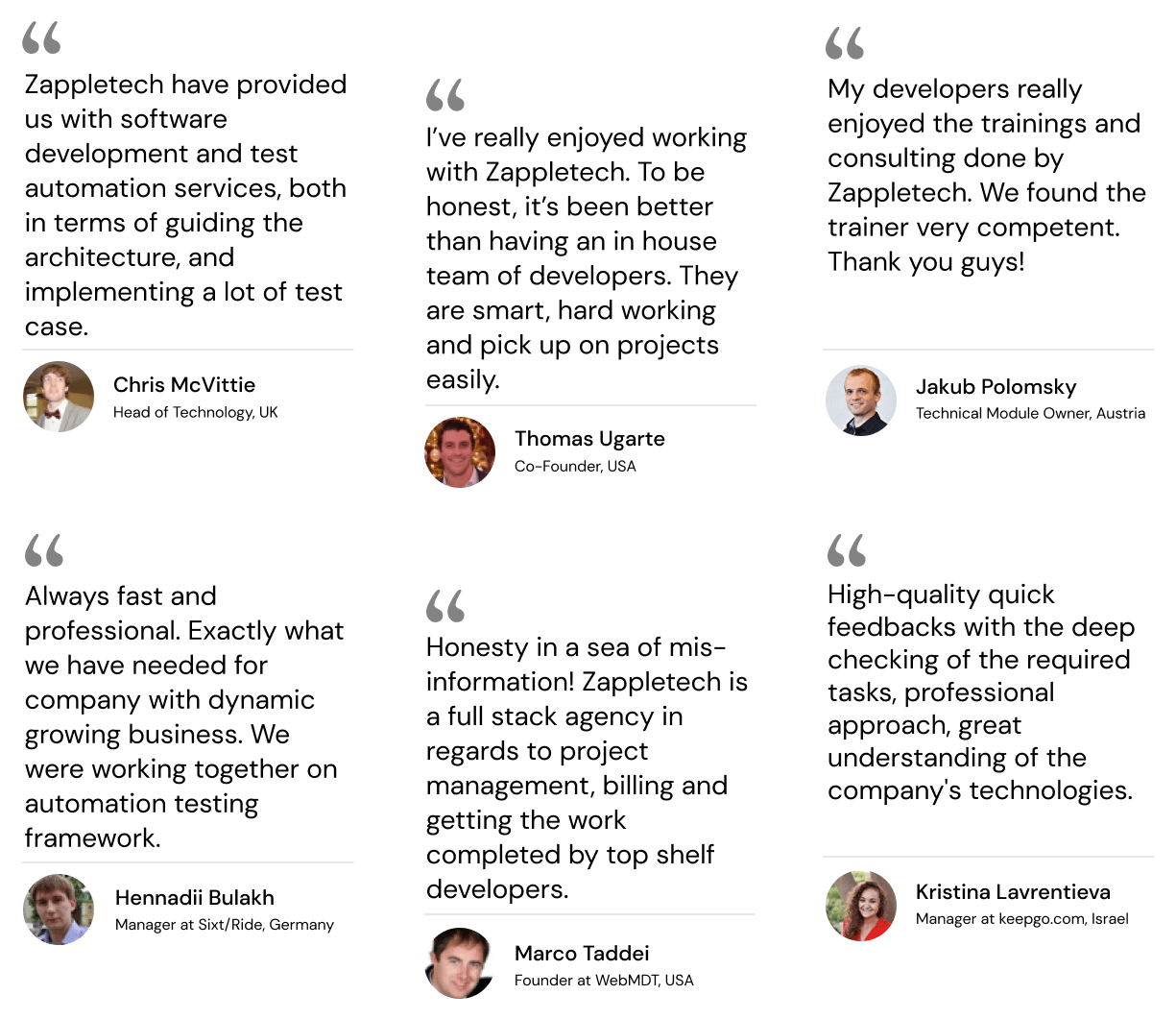
Why Should You Choose to Test Automation Desktop Applications?
Desktop applications have often proved to be a multifaceted tool for different fields of business, the driving force of productivity, creativity, and innovations. The desktop apps that architects, analysts, and many others like to use range from sophisticated design software to financial modeling tools. These programs are great at well-defined projects and follow-through of tasks that cannot be managed effectively via web and mobile platforms. Nevertheless, with growing cloud solutions and mobile app availability trends, desktop applications are not losing their importance for users needing desktop-level performance, offline capabilities, and superior functions.
In addition, as desktop applications become more intricate, testing becomes crucial in order for us to be sure that they are reliable, suitable, and user-friendly. Manual testing, which was the primary way they examined the desktop applications, is not comfortable, takes a lot of time, and may result in human error. Here, automation means fun, as test automation takes the lead.
Understanding Test Automation Desktop Applications
Test automation generally helps run the automated test cases under scrutiny to retrieve the actual outcomes vs. the expected ones. It includes an arsenal of techniques, structures, and practices useful in maintaining the test procedure to ensure software quality. Unlike manual testing, where QA engineers invoke every single test sequentially, desktop application automation testing uses scripts and software that help to do repetitive tasks automatically, consequently incapacitating errors.
The distinction between manual testing and automated testing means a lot, and this will allow us to understand why test automation means everything for desktop apps. Contrary to manual tests by testers, which involve them running test cases, observing results, and logging defects, automated tests take away how the machines do these repetitive tasks. This includes regression testing, GUI testing, and data-driven testing. Thus, the distinction points out how automation enhances the elapsed time and accuracy during testing processes and contributes immensely.
The advantages are too many in the automation of testing for test automation desktop applications. Efficiency seems to be automation’s first and foremost benefit, allowing for a considerably faster test execution and short reaction time. Thus, the developers can speed up their work and get almost instant feedback on errors or shortcomings. Automation also improves accuracy as automation decreases the chances of human error to the least and ensures that test preparations are pursued consistently across different environments. The repeatable feature is also emphasized since automatic testing can be rerun with the same inputs and repeatable conditions, providing consistent outputs after time elapses. What’s more, thanks to automation, companies get the chance to scale, because of which they can run a vast number of tests and speed up the release cycle without reducing quality.
In this article, we plunge directly into the ob election of the testing automation and its full-bodied influence within the framework of the development and upkeep of test automation desktop applications. This is the main aspect we focus on; test automation is a unique opportunity to make significant changes in organizational testing practices, leading to radical increases in efficiency, productivity, and reliability. The application of test automation becomes real-time when we enumerate and display the tools and best practices to transform the traditional landscape of desktop application development to accommodate agility, Speed, and innovation.
Challenges in Desktop Application Testing
While test automation offers numerous benefits for desktop application development, it also has challenges that must be navigated effectively. Understanding and addressing these challenges are crucial for harnessing the full potential of test automation in desktop application testing.
One of the primary challenges is the complexity of user interfaces (UIs) and interactions within desktop applications. Unlike web or mobile applications, desktop applications often feature intricate GUIs with many elements, such as menus, buttons, dialogs, and custom controls. Automating the testing of these UI components requires sophisticated techniques and tools that can accurately interact with and validate the behavior of each element. Failure to address UI complexity effectively can lead to incomplete test coverage and unreliable test results, undermining the effectiveness of test automation for desktop applications.
Compatibility issues with different operating systems (OS) and hardware configurations present another significant challenge in desktop application testing. desktop test automation must be compatible with various OS platforms, including Windows, macOS, and Linux, each with unique APIs, system libraries, and UI conventions. Additionally, the diversity of hardware configurations, such as screen resolutions, input devices, and peripherals, further complicates testing efforts. Ensuring consistent behavior and performance across different OS and hardware environments requires thorough testing and validation, posing a considerable obstacle to effective test automation for test automation desktop applications.
Furthermore, the dynamic nature of desktop environments introduces additional complexities in automation testing. Unlike web applications operating within a controlled browser environment, desktop applications interact directly with the underlying OS and system resources. As a result, automated tests for desktop applications must account for various system states, user preferences, and external factors that can impact application behavior. Failure to accommodate these dynamic elements can lead to flaky tests, false positives/negatives, and unreliable test results, diminishing the reliability and effectiveness of test automation in desktop test automation.
Addressing these challenges requires a comprehensive approach that combines technical expertise, robust tooling, and best practices in test automation. Organizations investing in test automation for desktop applications must prioritize the development of resilient test scripts, leveraging techniques such as object identification, synchronization, and error handling to enhance test reliability and maintainability. Additionally, adopting cross-platform testing strategies and utilizing virtualization technologies can help mitigate compatibility issues and streamline testing across diverse OS and hardware environments.
In summary, while test automation offers significant advantages for desktop application testing, it has challenges. By understanding and proactively addressing these challenges, organizations can unlock the full potential of test automation to enhance the quality, reliability, and efficiency of their desktop applications, driving greater success in today’s competitive digital landscape.
The Role of Test Automation in Desktop Application Development
Automation testing today performs key functions during the desktop app development process, ensuring quality, performance, and effectiveness. Thence, it is a core approach. More advanced and sophisticated desktop applications are being created, which is why the importance of robust testing methodologies is evident as advanced technologies are incorporated. Amongst all tests, desktop-oriented test automation authority stands out as the singular solution that can conquer and defy the intricacies and complications occurring in intricate desktop environments.
Gradually, the main test automation for test automation desktop applications boils down to the search of automated testing methods such as test execution, result validation, and bug reporting. As they take advantage of programming sources, the testing process from the first development stage to support is faster and is quality-assured across different systems. An attractive feature of the test automation process in desktop application development is its capability to boost the speed of the thorough testing process. Contrary to the manual testing that conducts the steps of test cases by changing the test manually. The automation testing of desktop applications makes executing test scripts faster so error-making can be easily detected and eradicated. The fast pace of things not only reduces the period for development but also promotes launch cycles, thus showing up to the market with large software applications quicker and better.
Furthermore, test automation can increase the effectiveness and precision of a trial, therefore avoiding the errors and inconsistencies brought along by the human element. Automation tests can be executed with the exactitude of the same result each time in a range of testing runs and environments. The uninterrupted level of reliability is essential for this because personal computer programs need to run as well as possible on different operating systems, hardware components, and users.
Similarly, test automation promotes the large-scale testing of desktop applications by letting organizations simulate complicated scenarios and many tests simultaneously with more comfort. With the advancement of desktop test automation and their enrichment of depth and functions, automated testing continues to be increasingly inappropriate and time-consuming. Automation testing of desktop applications presents a scalable solution that could adapt to the shifting needs of software development. Thus, organizations would not have to make the tricky decision of setting up a fast or efficient system while maintaining acceptable quality and high levels of test coverage.
By embracing test automation, the development teams are sure to promote collaboration and communication among stakeholders, such as business analysts, testers, and developers. Automation frameworks typically include test data management, logging, and integration with software development systems, which eases communication between different development teams and facilitates the uptake of knowledge within the development cycle. This alignment will start a culture of quality and accountability in the organization, resulting in endless work toward perfection and innovativeness in creating desktop applications.
Key Components of Test Automation Frameworks for Desktop Applications
Test automation frameworks are the backbone of desktop application testing efforts, providing the structure and functionality necessary to create, execute, and manage automated test cases. These frameworks have several key components that streamline testing and enhance software quality. Understanding these components is essential for effectively leveraging test automation in desktop test automation development.
1. Test Scripts | Ultimately, the frameworks center on the test scripts, which, in turn, are specific instructions that must be followed during the testing procedure. Testing desktop application scripts commonly form a sequence of commands performed by the test automation tools imitating the interaction with the UI, for example, clicking buttons, entering text, and verifying UI elements. These scripts drive the process using scripting languages or automation tools that support testing test automation desktop applications, such as Selenium, Appium, etc. Automation test scripts that lay down the mechanism of free demos notifying the developers of user engagement and pathways through which the application responds serve as the base of the automated testing approach. |
2. Test Data Management | Managing test data is key to the proper functioning of test automation. This involves inputting values, a set of expected outputs, and the test configurations. I will ensure that the test data is well managed so that automated tests take care of a wide range of gaming cases and corner cases. Doing so will help to find the defects and vulnerabilities in desktop applications. Test automation frameworks often have support generating test data, parameterizing inputs, and managing databases of test cases. The process is helped by test automation frameworks that later allow the creation of whole suites that emulate real-world usage. |
3. Reporting and Analysis Tools | The key elements of including comprehensive reporting and analysis tools are obtaining deep insights into automated testing results and identifying the areas needing improvement. As a rule, the frameworks for test automation assert built-in reporting powers that create detailed reports with information about the test execution status, coverage, and performance indicators. Through this, developers track the progress in testing, identify the common errors, and make prompt data-driven decisions for the testing strategy improvement. Furthermore, data analysis tools might contain visualization artifacts, for example, charts and even graphs, to present data with a user-friendly interface to project participants and external partners. |
4. Integration with Development and CI/CD Pipelines | Automation frameworks have to seamlessly connect with the developer’s everyday workflows and CI/CD pipeline to maximize the team’s efficiency and productivity. The incorporation of version control tools, including Git, alongside exits development platforms allows DevOps to track testing scripts and collaborate on testing together. Additionally, aiming for integration with CI/CD tools, such as Jenkins or Azure DevOps, automates the execution of tests as part of the build and deploy process. This guarantees changes to the application are carefully tested and released only after all tests are passed. It creates a quality and agile culture in the teams involved in developing desktop test automation. It results in team members being able to bring applications of the highest quality to market quickly and with confidence. |
5. Extensibility and Customization | The ability to flexibly work with different frameworks is one of the top factors to consider when choosing between available test automation frameworks for desktop applications. Frameworks must provide such extensions, as customization for various desktop programs and technologies should be necessary to fulfill the specified objectives. These include writing all possible programming languages, WinForms, WPF, UI technologies, Qt, and testing on Windows macOS, and Linux. Next is the API template, along with plugins, to be shared with the third-party tool providers and libraries so that developers can utilize the previous tools and augment them with their testing tools and resources. |
Choosing the Right Test Automation Tools
Selecting the appropriate automation testing for desktop application is a critical decision that can significantly impact automated testing efforts’ efficiency, effectiveness, and success. With myriad options available in the market, development teams need to evaluate potential tools based on a set of criteria tailored to the unique requirements of desktop application testing.
Evaluation Criteria
When evaluating automation testing for desktop application, several key criteria should be considered:
- Functionality and Features: Assess the tool’s capabilities regarding test script creation, execution, and management. Look for features specifically designed for desktop application testing, such as support for UI automation, object recognition, and data-driven testing.
- Ease of Use and Learning Curve: Consider the tool’s usability and learning curve for team members. Choose tools with intuitive interfaces, comprehensive documentation, and robust training resources to facilitate adoption and proficiency.
- Scalability and Performance: Evaluate the tool’s scalability and performance to handle large test suites, complex testing scenarios, and high-volume testing environments. Look for tools to efficiently execute tests in parallel, distribute testing workload, and integrate with CI/CD pipelines.
- Integration and Compatibility: Assess the tool’s compatibility with desktop technologies, programming languages, and development environments. Choose tools that support a wide range of desktop application frameworks (e.g., WinForms, WPF, Qt) and programming languages (e.g., C#, Java, Python) to ensure compatibility with existing development stacks.
- Reporting and Analytics: Consider the tool’s reporting and analytics capabilities, including real-time dashboards, customizable reports, and integration with third-party analytics platforms. Look for tools that provide comprehensive insights into test results, coverage, and performance metrics to facilitate data-driven decision-making and continuous improvement.
Considerations for Compatibility
When selecting automation testing for desktop application, compatibility with different technologies and programming languages is paramount desktop test automation are built using a variety of frameworks and technologies, each with unique characteristics and requirements. Ensure that the chosen tool supports your desktop application development stack’s specific technologies and programming languages. Additionally, consider the tool’s compatibility with different operating systems (e.g., Windows, macOS, Linux) to enable cross-platform testing and ensure comprehensive coverage across target environments.
Support for Cross-Platform Testing
Cross-platform testing ensures consistent performance and functionality across different operating systems and environments. Choose test automation tools that offer robust support for cross-platform testing, allowing developers to create and execute tests on multiple operating systems from a single test suite. Look for tools that provide built-in support for virtualization, containerization, or cloud-based testing environments to streamline cross-platform testing efforts and maximize testing coverage.
Community Support and Documentation
Community support and documentation play a crucial role in the success of test automation initiatives. Evaluate the availability of community forums, online communities, and user groups dedicated to the chosen test automation tool. Look for tools with active and engaged user communities that can provide valuable insights, best practices, and troubleshooting assistance. Additionally, consider the quality and comprehensiveness of the tool’s documentation, including user guides, tutorials, and knowledge bases. Choose tools with well-documented APIs, SDKs, and integration guides to facilitate seamless adoption and integration into existing development workflows.
By carefully evaluating test automation tools based on these criteria, development teams can choose the right tools for their desktop application testing needs, streamline testing efforts, and deliver high-quality software confidently and efficiently.
Bottom line
Finally, test automation in desktop application development can be regarded as the most important thing due to its unparalleled superiority. Electronic desktop applications are developing faster and becoming more integrated into business processes. That is why effective full-scale testing processes appear to be lacking. Automated testing for desktops guarantees nothing less than a transformation for application testing teams, which helps eliminate the majority of manual efforts and becomes a magic wand for faster production of software of superior quality.
Significance of Test Automation
This article has closely examined the defining function of test automation in constructing a desktop test automation. On its capability of improving the speed, accuracy, and adjustment, automation also enabled it to perform tests on multiple platforms and has scalability features. This makes it a crucial part of the application’s dependability and performance. Developers can save their time in the monotonous testing process by handing it to automation, with developers in turn, focusing on strategic tasks like new feature development, bug fixing, and bettering user experience.
Future Prospects and Advancements
Looking further, the next breath of test automation offers a very bright and heavy opportunity for the future. The growth of technologies like artificial intelligence (AI), machine learning (ML), and robotic process automation (RPA) is transforming test automation with new possibilities, which include increasing the speed of testing, covering more test cases, and achieving a higher level of test reliability. Moreover, with the increasing popularity of cloud-tested solutions in conjunction with containerized and microservices architectures, organizations can not only enjoy profit out of high scalability and flexibility, but also due to the reduced costs.
On the last note, test automation is an important factor in modern desktop application development approaches. Organizations can effectively compete in the market by utilizing test automation, thereby delivering quick and efficient desktop application quality and facilitating the innovation process. This is possible as technology evolves to the next level.
Frequently Asked Questions:
What is desktop automation testing?
Desktop app testing is a type of software testing that looks at the app’s functionality, security, usability, and stability once it’s been installed.
To fully cover the app’s testing needs, you must pay particular attention to installation and uninstalling tests while testing desktop apps.
What is the most popular automation tool for desktop application testing?
WinAppDriver. This is an open-source testing framework built by Microsoft to support Selenium-like test automation for Windows. It supports testing Universal Windows Platform (UWP), Windows Presentation Foundation (WPF), Windows Forms (WinForms) and Classic Windows (Win32) apps on Windows 10 OS.
What are types of desktop application testing?
- Functional testing
- GUI feature testing
- Load testing
- Backend (database) testing
- Memory leaks defect testing
- Compatibility testing
When should you automate a desktop test?
When the quality is certain to improve. Human error is no longer a possibility thanks to automation. As a result, the adoption of automated testing can drastically increase quality in particular cases. However, you may perform hundreds of tests at once, ensuring that you produce a well tested product that can be retested multiple times.








