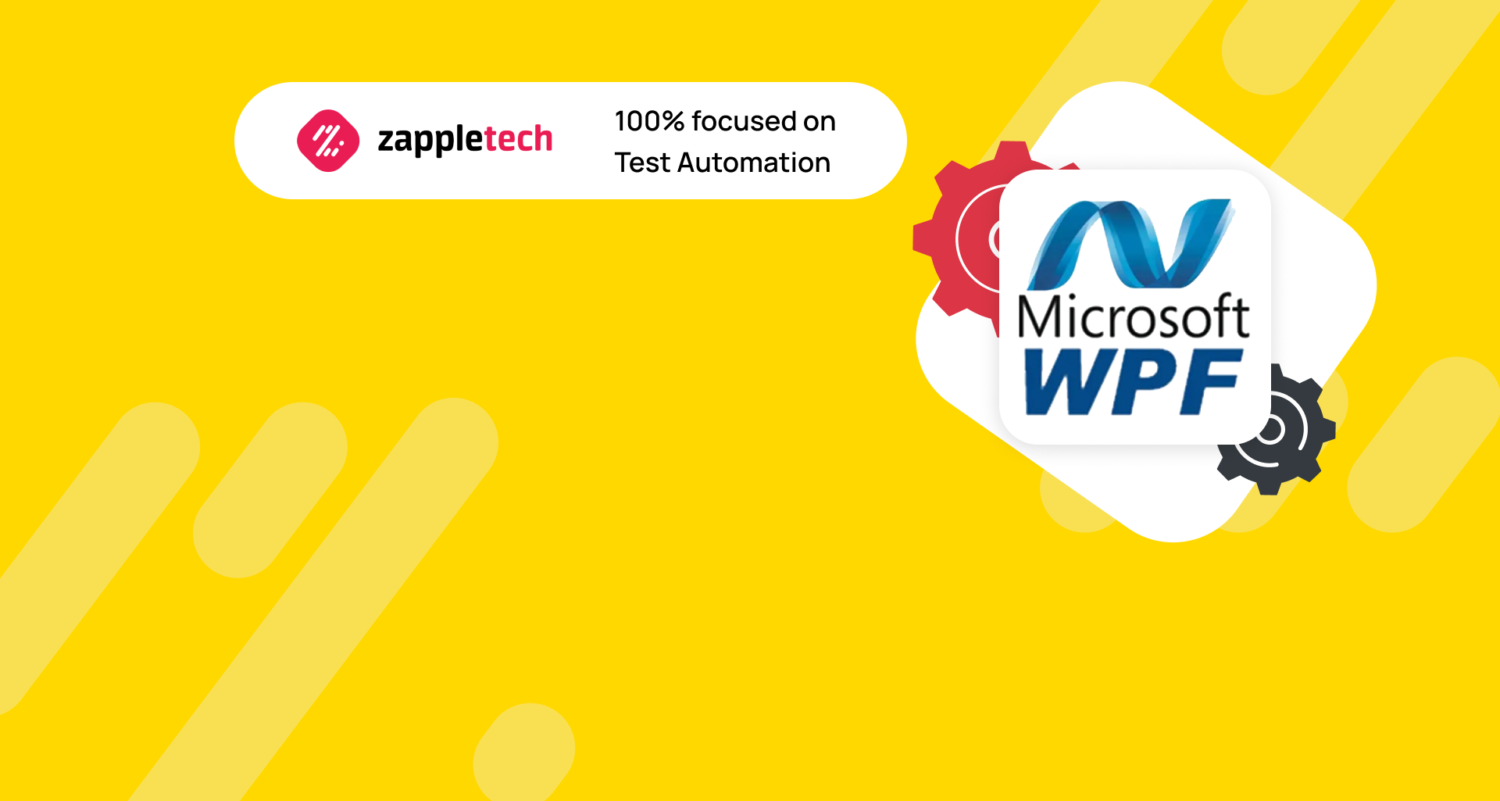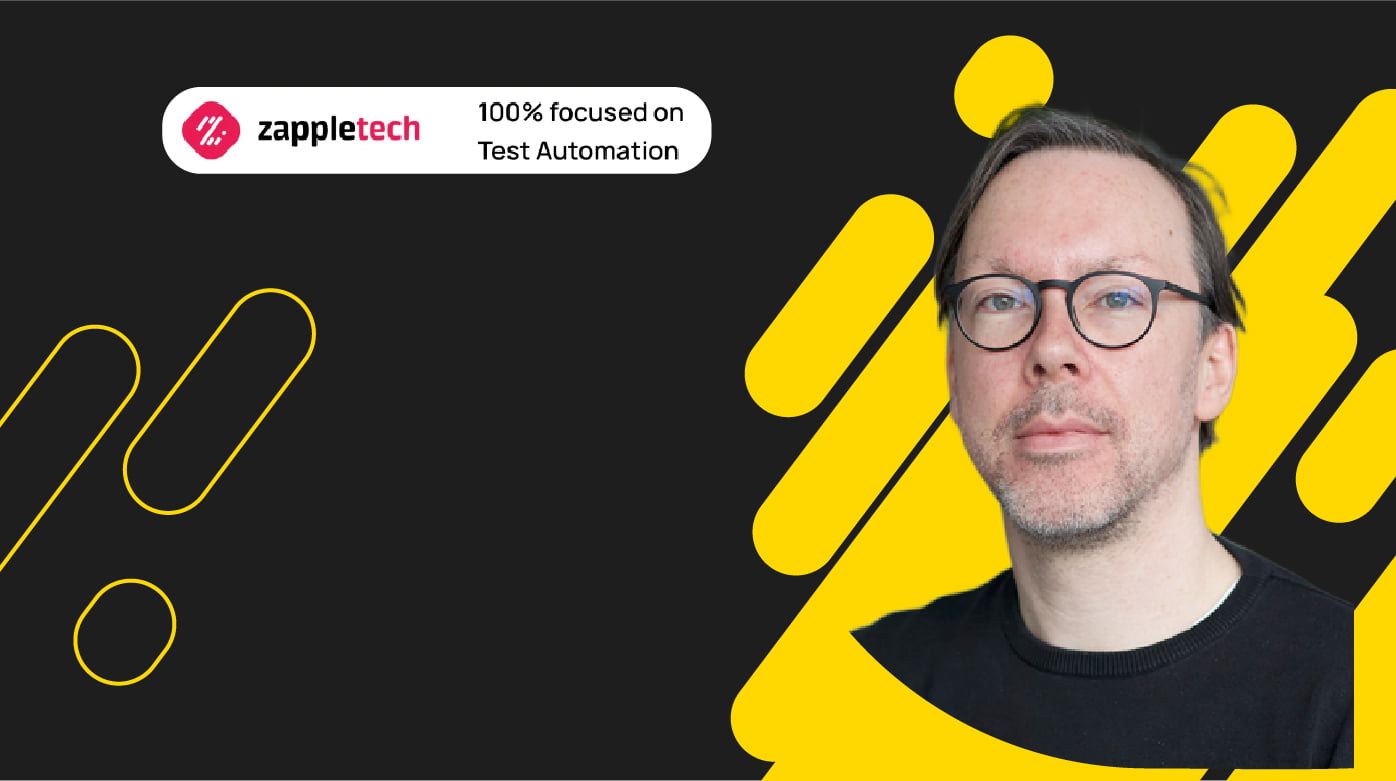When we talk about developing and testing desktop solutions for Windows OS, we most often mean the classic approach to programming and subsequent verification of all software components. This involves a thorough understanding of the intricacies of the Windows Presentation Foundation (WPF) and .NetCore framework.
Now more and more apps are released based on cloud technologies and services, but it does not mean that desktop programs are losing their relevance. Instead, specialized products and simple utilities are in demand among consumers, which means that WPF and .NetCore-based developments remain in trend among professional developers. Effective wpf automation and wpf test automation are crucial for ensuring the reliability and performance of these applications.
ZappleTech is engaged in QA as well, as we have gone through a challenging path of learning methods and tools that helped us establish our priorities. Our experts highlight the top 5 solutions for optimal performance that we want to share with you. These solutions encompass a variety of testing tools and frameworks that streamline the testing process, enhance accuracy, and reduce the time required for manual testing. Whether you are a seasoned developer or new to WPF, integrating these top solutions will significantly improve your development workflow.
Table of Contents
Nuances of working with desktop solutions: difficulties in WPF automation testing
Unlike standard technologies, WPF cannot boast the same level of loyalty to specialists, especially to the QA and testing departments. This is due to programming logic and UI elements that work with dependencies and a “container” system. It means that several classes are collected into one block and reproduced when a certain condition is met, interacting with the code and visual components. This is what makes WPF automation testing difficult and reduces the efficiency of manual testing.
One of the main challenges in WPF automation is the complexity of the UI elements. These elements are often highly customizable and can vary significantly from one application to another, making it difficult for automated testing tools to interact with them reliably. The dependency properties and data binding used in WPF also add another layer of complexity, as changes in one part of the UI can cascade and affect other parts in unexpected ways.
Additionally, WPF test automation requires a deep understanding of the application’s architecture and the specific behaviors of its components. Testers need to be familiar with the unique aspects of WPF, such as routed events, command bindings, and control templates. This specialized knowledge is essential for creating effective automated tests that can accurately simulate user interactions and verify the application’s functionality.
Another factor complicating WPF automation is the asynchronous nature of many WPF operations. This can lead to timing issues in tests, where the automated tool may try to interact with an element before it is fully loaded or available. To mitigate this, testers often need to implement sophisticated synchronization mechanisms and error handling strategies to ensure the reliability of their automated tests.
Despite these challenges, investing in WPF automation can yield significant benefits, including faster test execution, improved test coverage, and the ability to perform regression testing more efficiently. Leveraging the right tools and frameworks, such as White, FlaUI, or Microsoft’s Coded UI Test, can help overcome some of the inherent difficulties and make WPF test automation a more manageable and productive endeavor.
By addressing these nuances and employing best practices, QA teams can better navigate the complexities of WPF automation testing, ultimately enhancing the quality and reliability of their desktop applications.
Integrate WPF automation testing early in your development process. This helps in identifying and resolving issues sooner, saving time and resources in the long run.Mykhailo PoliarushCEO, ZappleTech Inc.
WPF: what is it?
Windows Presentation Foundation (WPF) is a system for building custom software with advanced interfaces, including 2D and 3D elements, animations, and content inserts. WPF supports a variety of .NET compatible languages for programming, such as C#, F#, VB.NET, C++, Ruby, Python, Delphi (Prism), Lua, and others.
To launch a WPF application, the consumer operating system must have .NET Framework libraries. Previously, developers needed to optimize their products for different versions of this framework, starting from version 3.0. However, with the introduction of the .NET Core platform in 2016, built on Visual Studio libraries, this optimization for multiple framework versions is no longer necessary. In 2020, Microsoft released an update called .NET 5, which consolidates earlier versions and ensures compatibility with them.
WPF’s advanced capabilities come with certain complexities, particularly in the realm of testing. WPF automation presents unique challenges due to the sophisticated UI elements and the underlying programming logic. The use of dependencies and a “container” system, where several classes are bundled into one block and activated under specific conditions, complicates the process. This system’s interaction with both the code and visual components makes WPF automation testing more difficult and less efficient when performed manually.
The difficulty in WPF automation arises from the need for specialized knowledge about WPF’s unique features, such as routed events, command bindings, and control templates. Effective WPF test automation requires an in-depth understanding of these aspects to create automated tests that accurately simulate user interactions and verify the application’s functionality.
Furthermore, the asynchronous nature of many WPF operations can lead to timing issues in tests. Automated tools may attempt to interact with UI elements before they are fully loaded or available, necessitating sophisticated synchronization mechanisms and error-handling strategies to ensure test reliability.
Despite these challenges, mastering WPF automation can lead to significant benefits, including faster test execution, improved test coverage, and more efficient regression testing. Utilizing the right tools and frameworks, such as White, FlaUI, or Microsoft’s Coded UI Test, can help testers navigate the complexities of WPF test automation. By doing so, QA teams can enhance the quality and reliability of their desktop applications, making the investment in WPF automation well worth the effort.
WPF Testing: Manual and Automated Methods
A complex system of dependencies, linked libraries, and frameworks makes writing scripts for WPF automation testing more complicated. In addition to the above, you have to take into account the visual elements. Moreover, you have to describe each one individually because of the variability of the possible results.
If in the early stages of programming it does not cause any problems, then in the later stages, it turns into torture for the QA team. WPF automation and WPF test automation require meticulous attention to detail to ensure that every visual component and interaction behaves as expected. This is why a strategic blend of manual and automated testing methods is essential.
Manual testing allows QA engineers to explore the user interface and user experience from a human perspective, identifying issues that automated tests might miss. Automated testing, on the other hand, provides efficiency and consistency, ensuring that repetitive and complex tasks are executed flawlessly.
When implementing WPF automation, using tools that support both manual and automated methods is crucial. This dual approach ensures that while automated tests handle routine checks, manual testers can focus on more complex and nuanced testing scenarios. Consequently, achieving a balance between these testing methods enhances the overall quality and reliability of WPF applications.
Let’s consider the main nuances of each testing type:
- Manual method: writing cases and sequential testing of each element is time-consuming and human-resource intensive. Regarding the regression tests, human factor problems may occur here, increasing the total number of bugs. Due to the complex structure of the app, it is quite difficult to conduct a detailed check of each element and the relationship between the blocks.
- Automatic method: creating test scripts is a time-consuming process. But WPF automation testing allows you to timely check each element of the code and the visual components. The regression testing becomes simplified and provides more detailed reporting of critical bugs and minor issues. An indisputable advantage of automation is the availability of WPF automation testing tools that reduce routine actions and optimize the entire testing process.
WPF automation testing tools: what is it, why, and how to use it?
Software testing tools can be either ready-made or self-written. From the latter, by the way, professional utilities of IT teams often grow, sold on the market like any other specialized software.
SpecFlow
SpecFlow does more than just test a scripted function. Its set of features includes a scheduler for creating a chain of tests, looping one element with different values, and scripting the necessary components with a list of attributes and containers with variables. The main purpose is to test user scripts in a limited environment, taking the BDD (Behavior Driven Development) approach.
Even simple apps such as a calculator require careful testing! SpecFlow checks all scenarios (even with a randomly generated value) and produces relevant results, partially describing the problem in case of a bug. It is one of the top 5 utilities for WPF automation testing.
The ability to automate testing for WPF applications is crucial. SpecFlow excels in WPF test automation, ensuring that even the most complex user interactions are tested thoroughly. By integrating seamlessly with your development process, SpecFlow allows you to catch issues early and maintain high software quality. This makes it an invaluable tool for developers looking to implement robust WPF automation practices in their projects.
AutoIt
AutoIt is a free WPF automation testing tool designed to streamline the process of creating scripts for test automation. With AutoIt, user scripts can be programmed and relevance checks can be launched in both single and cyclical modes. This cyclical mode is particularly useful for eliminating errors that might be overlooked during manual processing.
AutoIt’s capability extends beyond handling simple values and arrays, as it also interacts with the user interface at a primitive level. Despite this, AutoIt significantly transforms WPF automation testing. Testers benefit from a user-friendly utility that offers advanced control logic and a simple yet functional GUI. This combination makes AutoIt an invaluable asset in the realm of WPF test automation, providing robust tools to ensure thorough and efficient testing of WPF applications.
Whether you are testing a basic application or a complex system, AutoIt’s features enable precise automation and reliable test results. By integrating AutoIt into your WPF automation strategy, you can enhance the accuracy and efficiency of your testing processes, ultimately leading to higher quality software releases.
The basic list of tool features:
- Work with Unicode.
- Run console commands and access basic I/O streams.
- Support for most popular libraries.
- Using visual components.
- Working with browsers, FTP storages.
- Emulation of basic user actions.
- Interaction with the registry and third-party libraries, APIs.
AutoIt is a flexible utility that emulates the workflow of the average PC user. It does the job effectively by displaying relevant results from each test cycle. Suitable for both classic tests and regression tests.
NUnit
WinAppDriver
WinAppDriver is a classic tool for testing and debugging software on Windows, and it stands out as one of the most popular and in-demand frameworks in the WPF automation testing tools market. It supports both UWP (Universal Windows Platform) and Win32 applications, making it versatile for various types of Windows software.
Tests with WinAppDriver are written in all programming languages supported by Selenium and Appium. This flexibility allows testers to use their preferred language while leveraging the power of WinAppDriver for WPF test automation. Additional libraries can be connected both locally and from external sources using Visual Studio 2015+, enhancing the framework’s functionality and adaptability.
The syntax and formulations used in WinAppDriver are standard for Windows programs, which simplifies the testing process for experienced specialists. This familiarity enables testers to quickly write and execute tests, reducing the learning curve and increasing productivity. WinAppDriver’s seamless integration with existing development environments and its robust capabilities make it an essential tool for anyone involved in WPF automation.
By incorporating WinAppDriver into your testing strategy, you can achieve efficient and thorough WPF test automation. This tool ensures that your WPF applications are rigorously tested, helping to maintain high standards of software quality and reliability. Whether you are dealing with simple applications or complex systems, WinAppDriver provides the necessary tools to perform comprehensive and effective testing.
Ranorex
Universal testing tool for WPF, web, and mobile apps. The functionality of the program has a low entry threshold, which allows it to be used equally effectively by both beginners and pros. Its main trump card is the simple building of custom scripts and automated tests. The intuitive interface and management logic optimize the time spent on writing scripts. In addition, for successful WPF automation testing, it is not even necessary to write code because the program can be controlled with ready-made blocks that define the test script. The attribute system can randomize the testing range of values and limit them to the most popular ones. It also indicates the conditions for executing the script, its cyclicality, and the number of launches.
Like the rest of the utilities from the list, Ranorex has a log containing screenshots. The program also notifies about bugs and saves an automatic detailed report with links between elements and dependencies.
Windows Presentation Foundation is one of the most popular platforms for creating apps of various complexity and functionality. Its main advantage is the visual style of the final products and the progressive possibilities for creating custom GUIs. The main drawback is problematic manual testing and a complex system for running full-fledged WPF automation testing tools. So, WPF automation testing becomes simple and fun. Just study the utility you like or order a testing service from ZappleTech, whose specialists have released more than a dozen successful products on the market. We can advise you on your issues or conduct complex testing. To do this, contact our managers, and we will provide you with qualified assistance.
Conclusion
WPF, or Windows Presentation Foundation, is a framework within the .NET ecosystem used to build rich, interactive desktop applications. In the context of automation, WPF automation refers to the use of automated tools and scripts to test WPF applications. This process ensures that these applications are robust, reliable, and perform well across different scenarios.
Use specialized tools and frameworks designed for WPF automation to streamline your testing process. These tools can significantly enhance efficiency and accuracy, making your automation efforts more effective.Mikhail BodnarchukCDO, ZappleTech Inc.
WPF automation is essential because manually testing each module and user interaction in a WPF application is time-consuming and prone to human error. Automation helps streamline this process, making it faster and more efficient. It allows for repetitive testing to be performed consistently and accurately, identifying issues that might be missed during manual testing.
The key aspects of WPF automation include:
- Efficiency: Automated testing can run multiple test cases simultaneously, saving time and resources.
- Consistency: Automation eliminates human error, ensuring that tests are executed in the same way every time.
- Coverage: Automated tests can cover more scenarios and edge cases than manual testing, providing a more thorough examination of the application.
- Early Detection: Automation helps catch issues early in the development cycle, reducing the cost and effort required to fix them later.
Overall, WPF automation plays a crucial role in the development lifecycle of WPF applications, ensuring they meet the highest standards of quality and functionality. By incorporating WPF automation into their testing strategies, developers and QA teams can deliver more reliable and user-friendly applications.