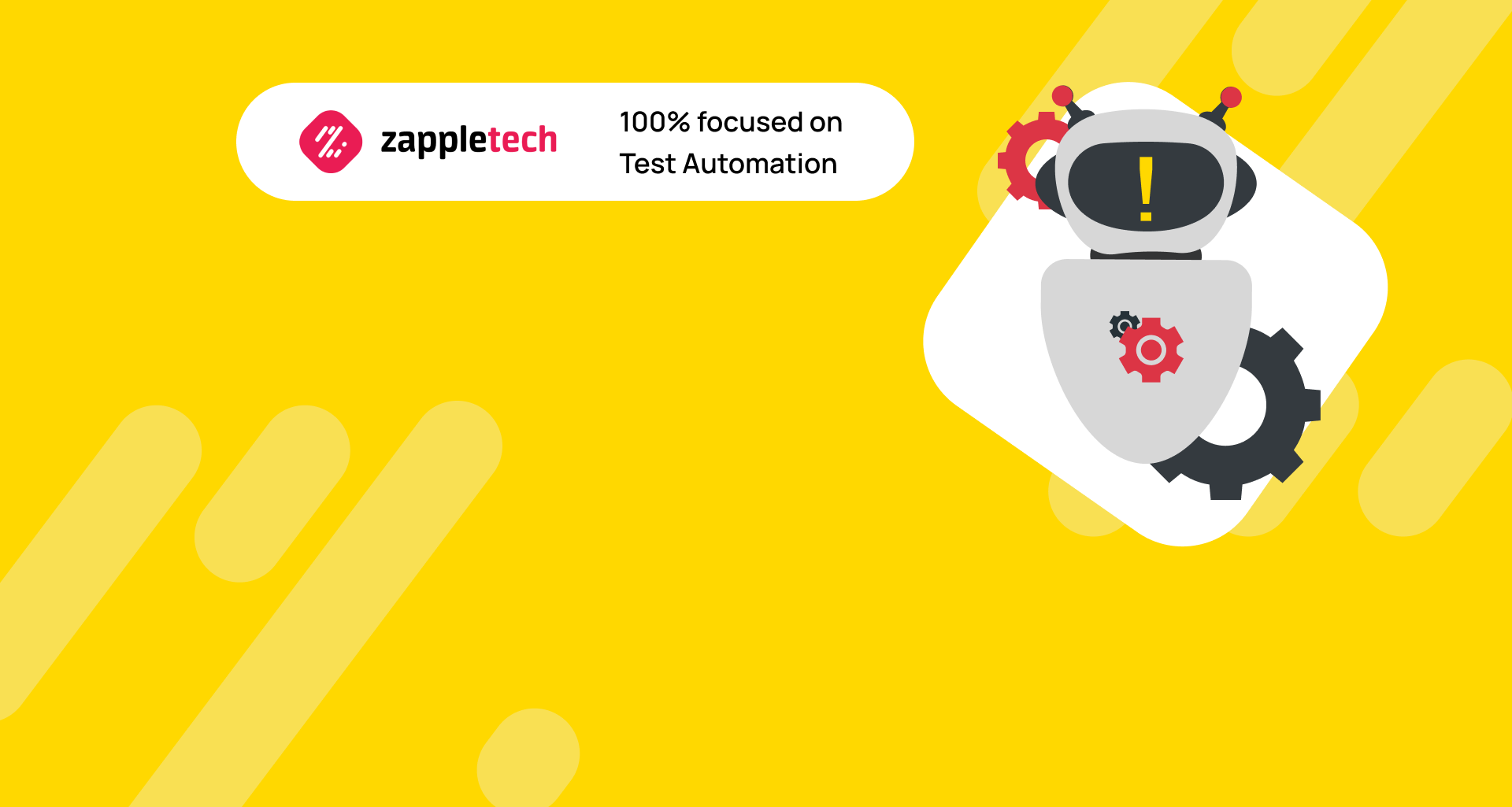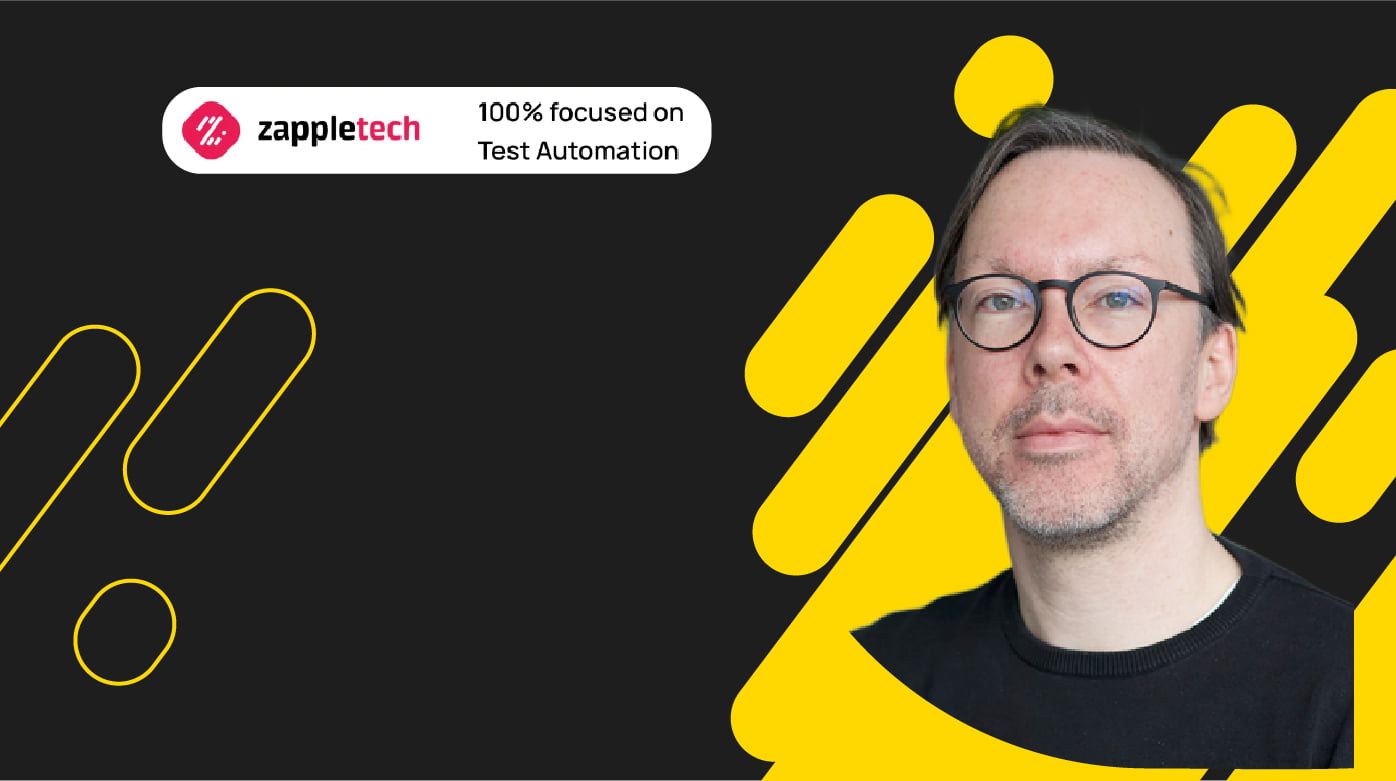Table of Contents
Automation testing tools for web applications: introduction
To reach a broad audience, businesses develop their digital presence by building web applications. This causes the rise of competition between the old and new web applications. Automation testing tools for web applications help ensure that these applications perform efficiently and effectively amidst this growing competition.
The new ones are trying to hit the market and get their segment of the audience. Their older competitors have to release new features to retain their customers by enhancing their digital experience. For testing engineers, this means repeated release cycles with tight deadlines and the growing demand for automated tests in QA engineering. According to the report, the global test automation market is expected to grow from $12.6 in 2019 to $28.8 in 2024.
In this article, we will speak about automation testing for web applications. We will consider the most frequently used web automation testing types and will study the most popular automated testing tools used.
The basics of web automation testing
A web application is a client-server application with a browser as a client and a web-server as a server. The main part of the app is located on the server-side. The server processes the client’s queries according to the product business logic and sends a response to the customer. At this stage, the browser transforms the received query into a graphical interface displayed to the end-user.
Web application testing is ensuring product quality by testing if the application works as intended. It helps you find and fix the bugs at the earliest stage of software development. Testing is important since even a minor change in the code can cause further issues in other parts of the app. The earlier the bug is found, the cheaper it will be to fix it.
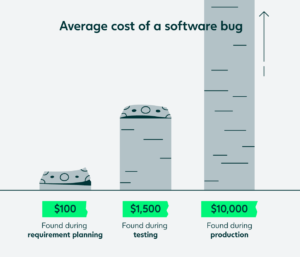
Test automation takes over the repetitive and tedious tasks. The QA engineer has to write the automated testing and scripts and the machine launches the repetitive tests. By launching automation testing, the tester can focus on exploratory testing or other tests that require human intelligence.
There are different testing cases and test scripts that you can automate depending on your business goals. There are several types of tests that can be automated in web app development.
1. Unit testing
Unit testing focuses on verifying the smallest components of software, typically individual functions or methods, to ensure they work correctly. By writing tests for each separate function or method, developers can ensure that any code changes do not introduce errors into already tested code. This practice helps to identify and fix bugs early in the development process, maintaining the integrity and functionality of the software.
In the broader context of automation testing tools for web applications, unit testing plays a crucial role. These tools often include features that facilitate unit testing, making it easier to automate the process and integrate it into the continuous integration and continuous deployment (CI/CD) pipeline. Popular automation testing tools for web applications, such as Selenium, Cypress, and Jest, provide robust support for unit testing, enabling developers to write, execute, and manage their tests efficiently.
2. Smoke testing
Smoke testing, also known as sanity testing, is a preliminary type of functional testing aimed at ensuring that the basic functionalities of an application work correctly. It serves as a quick check to determine if the software build is stable and ready for more comprehensive testing phases. By executing smoke tests, testers can assess the overall quality of the software and identify any critical defects that could hinder further testing efforts.
In the realm of automation testing tools for web applications, smoke testing holds significant importance. These tools integrate smoke testing capabilities to automate and streamline the process, allowing for quick validation of essential functionalities after each build or deployment. Automation testing tools like Selenium, Cypress, and TestNG offer features that enable testers to create and execute smoke tests efficiently. This automation not only speeds up the testing process but also ensures consistent and reliable results, contributing to improved software quality and faster release cycles.
3. Integration testing
Integration testing involves testing multiple modules or components of software as a combined system to ensure they work together seamlessly. This type of testing is crucial for detecting issues related to data exchange and interactions between different modules, especially when they are developed by different teams or individuals.
In the context of automation testing tools for web applications, integration testing plays a pivotal role in validating the overall functionality and performance of integrated components. These tools facilitate the automation of integration tests, allowing testers to simulate interactions between various modules and verify the correctness of data exchanges. Automation testing tools such as Selenium, JUnit, and Apache JMeter provide frameworks and capabilities that support integration testing, enabling testers to execute comprehensive tests efficiently and integrate them into continuous integration pipelines.
By automating integration testing, teams can identify and resolve integration-related bugs early in the development cycle, ensuring that the software functions cohesively across its different components. This approach not only enhances software quality but also accelerates the release process by providing timely feedback on integration issues.
4. Regression testing
Regression testing involves re-running tests on previously tested parts of an application to ensure that recent code changes or bug fixes have not adversely affected existing functionalities. It aims to detect and fix regression issues that may arise when new code is added to an existing build or when other bugs are addressed. By conducting regression testing, teams verify that changes made to the software do not introduce new defects or break existing features that were previously functioning correctly.
In the realm of automation testing tools for web applications, regression testing is essential for maintaining software quality and stability across various releases. Automation tools such as Selenium WebDriver, TestNG, and JUnit offer robust capabilities for automating regression tests. These tools enable testers to create and execute regression test suites efficiently, ensuring thorough coverage of critical functionalities and workflows affected by recent changes.
Automating regression testing not only improves test coverage but also accelerates the testing process, allowing teams to release updates faster without compromising on quality. By integrating regression testing into continuous integration and continuous deployment (CI/CD) pipelines, organizations can achieve greater reliability in their software releases while reducing the risk of regression defects impacting end-users.
5. API testing
API is a set of queries helping the application to connect with its part. For example, with the help of API requests the user interface communicates with the server that performs the necessary operations. API testing is held based on the business logic of the software product. Since API testing is a part of integration testing, it allows spotting the mistakes in the interaction between the modules.
API testing involves evaluating the functionality, performance, and security of application programming interfaces (APIs) to ensure they operate as intended. APIs serve as the intermediary that allows different software components to communicate and interact effectively. API testing focuses on validating the correctness of API responses, data formatting, error handling, and the overall compliance with the defined business logic of the software product.
In the context of automation testing tools for web applications, API testing plays a crucial role in verifying the reliability and functionality of APIs. Automation tools such as Postman, SoapUI, and RestAssured provide comprehensive frameworks for automating API tests. These tools enable testers to create, execute, and manage API test cases efficiently, simulating various scenarios to validate API behaviors and interactions.
Automating API testing not only enhances test coverage but also improves the accuracy and repeatability of test executions. By integrating API testing into the continuous testing processes within CI/CD pipelines, organizations can ensure that APIs function correctly across different environments and releases. This approach helps in identifying and resolving issues early in the development lifecycle, thereby improving software quality and reducing the risk of integration failures in web applications.
6. Security testing
Security testing is a critical aspect of ensuring the integrity and resilience of web applications against potential threats such as hacker attacks, malware, and unauthorized access. It encompasses a range of tests and assessments designed to identify vulnerabilities in the application’s architecture, code, and data handling processes. The primary objective of security testing is to uncover and address existing weaknesses that could potentially lead to data breaches, financial losses, or damage to the company’s reputation.
In the context of automation testing tools for web applications, security testing tools like OWASP ZAP, Burp Suite, and Nessus play a crucial role. These tools offer automated capabilities to simulate various attack scenarios, perform vulnerability scans, and assess the application’s security posture comprehensively. By automating security testing, organizations can conduct regular scans and tests throughout the development lifecycle, identifying and remediating security issues early on.
Integrating security testing into automation frameworks and CI/CD pipelines ensures continuous monitoring and validation of security controls. This proactive approach helps in mitigating risks associated with security breaches and ensures that web applications adhere to industry standards and best practices for cybersecurity. By leveraging automation tools for security testing, organizations can strengthen their defense mechanisms and protect sensitive data from potential threats effectively.
7. Performance testing
Performance testing imitates the work of a big number of business users on a shared resource. Its goal is to define the working capacity, stability, resource consumption in different user scenarios. Performance testing helps to find the possible vulnerabilities and to prevent their malicious impact on software.
Performance testing involves assessing the responsiveness, scalability, and stability of a web application under various load conditions to ensure it meets performance expectations. By simulating the behavior of multiple users accessing the application simultaneously, performance testing helps evaluate factors such as response times, resource usage, and system throughput across different user scenarios.
In the context of automation testing tools for web applications, performance testing tools like Apache JMeter, LoadRunner, and Gatling are instrumental. These tools provide automated capabilities to simulate large-scale user interactions, measure performance metrics, and identify potential bottlenecks in the application’s architecture or code. Automation enables testers to conduct repeatable tests under controlled conditions, ensuring consistency and reliability in performance evaluations.
Automating performance testing allows organizations to proactively detect and address performance issues before they impact end-users. By integrating performance testing into CI/CD pipelines, teams can validate the application’s ability to handle expected loads and optimize resource allocation for maximum efficiency. This approach not only improves the overall user experience but also mitigates the risk of performance-related failures that could affect business operations and user satisfaction.
8. Acceptance testing
Acceptance testing, also known as user acceptance testing (UAT), is conducted during the final stage of software testing to determine if the application meets the business requirements and is ready for deployment to end-users. This type of testing focuses on validating the functionality, usability, and overall satisfaction of the product from the user’s perspective. During acceptance testing, the QA team executes predefined testing scenarios based on the specifications and requirements outlined in the project documentation.
In the context of automation testing tools for web applications, acceptance testing tools like Selenium WebDriver, Cucumber, and TestCafe are widely used. These tools offer frameworks and libraries that support the creation and automation of acceptance test cases. Automation accelerates the execution of acceptance tests, ensuring thorough validation of user workflows and business logic across different environments.
Automating acceptance testing streamlines the validation process and provides consistent results, allowing stakeholders to make informed decisions about the readiness of the software for deployment. By integrating acceptance testing into CI/CD pipelines, organizations can achieve faster feedback cycles and ensure that the application meets user expectations and business requirements before it goes live. This approach enhances the overall quality and reliability of web applications, fostering greater user satisfaction and operational efficiency.
5 Automation testing tools for web applications
Now that we have spoken about types of web automation testing tool, let’s consider the five most popular automation testing tools for web apps.
1) Selenium
Selenium is an open-source test automation framework for testing web applications in browsers. It supports numerous programming languages like Ruby, Java, C#, Python, all existing operating systems, and browsers. This is not a single instrument, but a set of tools covering different web testing tools and needs:
- Selenium WebDriver — for creating browser-based regression automation tests, scaling and distributing them across many environments.
- Selenium IDE — creating scripts for quick bug introduction, automation-aided exploratory testing. It’s convenient for prototyping tasks and doesn’t require advanced programming skills.
- Selenium Grid — for scaling, distributing and launching the parallel tests on different machines. It also helps to manage several environments in a single spot.

Advantages
Selenium is one of the market leaders across the automation of automated software testing and tools due to the following benefits:
- Free. Selenium is an open-source tool and everyone can download, modify, and use it
- Good integration into the Agile, DevOps, CI\CD principles
- Compatible with mobile testing
- Supports all existing languages, platforms, and browsers
- Huge community. More than 54,000 companies use Selenium
- Great amount of libraries and plugins
Disadvantages
Despite all the advantages, Selenium is not a perfect tool and has several weak points:
- Requires strong programming skills
- Doesn’t support desktop testing
- No built-in image comparison
- No tech support
- No test reporting capabilities
Selenium is a good choice for web app test automation tools and was already recognized by huge international companies like Google, Netflix etc.
2) Appium
Appium is an open-source framework for testing web and mobile UI. It validates compatibility, usability, and response time of web and mobile applications. It has a server-based architecture and uses a standard API — so, the code created with this web testing tool doesn’t need much modification.
The tool supports the majority of existing programming languages and operating systems. The framework translates the commands into Android and iOS ones — it allows the testing process not to depend on the operating system.

Advantages
Appium is a good choice for web application testing due to the following benefits:
- Strong and active community
- Supports end-to-end testing in multiple languages and operating systems
- Doesn’t require recompilation of the app
- Supports test automation on physical devices, simulators and emulators
- Compatible with Selenium
- Can be used by the testers without advanced programming skills
Disadvantages
Despite the number of benefits and popularity, Appium also has some limitations:
- It can be a challenge to set up Appium locally
- It is difficult to work with objects in Appium
- Slow test execution
- Performance issues
- Limited support of hybrid apps testing
Appium is a good choice for web automation and API testing.
3) Cypress
Cypress is an open-source framework for the end-to-end testing of modern web applications. It is executed inside the browser. It tracks different browser events and never misses any manipulations with page elements. These factors decrease the possibility of floating tests.
It is written in JavaScript and provides a unique test runner for executing the commands.
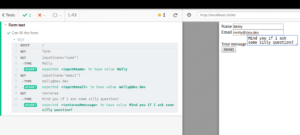
Advantages
Cypress is a relatively new tool, it already has 33.8k+ stars on GitHub. Such a wide adoption is clear due to the following benefits:
- Built-in testing toolset built on Mocha, Chai, Sinon fork
- Cypress automatically expects for the necessary element to appear, the animation to finish, and the network query to execute
- The time machine feature allows cancelling several successive steps of the test
- The ability to write unit tests
- Extensive documentation, an abundance of learning materials
Disadvantages
Although Cypress is a strong testing tool, it also has some limitations:
- It can’t be used with two browsers at a time
- Cypress doesn’t support multi-tabs
- The tool only supports JavaScript for creating test cases
- It doesn’t support Safari and Internet Explorer
- Limited support for iFrames
Despite several minor limitations, Cypress is an excellent tool for automated web testing tool,, and we definitely recommend considering it for your project.
4) Playwright
Playwright is a Node.js library developed by Microsoft for automation testing with a single API for different browsers. The main benefit of Playwright is that it’s capable of interacting with browsers on a level that is inaccessible to Selenium. It supports Chrome and Chromium browsers and is compatible with Windows, Linux, macOS.

Advantages
Let’s have a closer look at Playwright’s benefits:
- Supports numerous programming languages: Python, Java, .Net, C#
- It also can be integrated with CI\CD tools like Jenkins, CircleCI, Azure, TravisCI etc.
- Supports testing frameworks: Jest, Jasmine, Mocha
- Performs cross-browser testing on complex apps
- Has auto wait feature performing the necessary checks of the element
- Supports execution of simultaneous tests
Disadvantages
Although Playwright is a robust testing tool, it has some disadvantages:
- Since it’s a relatively new tool, it doesn’t yet support API
- Doesn’t support Internet Explorer or non-browser platforms
- The documentation and community aren’t as robust as at the other frameworks
Despite some minor drawbacks, we still recommend Playwright for automating your web application.
5) Robot Framework
Robot Framework is a keyword-driven automation testing framework built on Python. With Robot, you can make automated test web use ready-made keywords without the need for Python programming. You only need to download the necessary library for writing the test.

Advantages
Robot Framework is a multi-functional automated testing tool, with a number of benefits:
- Smooth learning curve
- Supports Web and Mobile testing
- Helps to identify tests with tags
- Good out-of-the-box reports
- Parallel launch
Disadvantages
With some minor limitations, Robot is still a strong web automation tool:
- No built-in debugging capability
- Doesn’t allow nesting loops
Considering the strong and weak points of the Robot framework, we think it’s an excellent variant for your business.
What should you consider when choosing a tool for web application automation testing?
Every job requires the right tool; the QA field is no exception. On the contrary, the quality of testing and the ease of automation depend entirely on the IT solution you use for your test cases.
However, it’s not just the technical qualities and functionality of the tool that matter in testing. The automation testing company engineer does the lion’s share of the work, so experience and skills outweigh the software. Combining all of these aspects is necessary to achieve top-notch software verification results.
Tool specifics
First and foremost, pay attention to the purpose of the toolkit. Although most digital solutions in this field are considered versatile, they perform specific tasks somewhat differently in practice.
For instance, a tool like Postman is better suited for working with APIs, while Selenium allows parallelization and automation of unit testing, performance checks, and more.
You can use a single tool, but it’s better to utilize multiple tools simultaneously for maximum project coverage.Sergey AlmyashevCOO, ZappleTech Inc.
Usability complexity
Modern NLP tools have a relatively low entry barrier, making them easier to use. Of course, if you know what and how to do in the context of QA. Traditional platforms or utilities require more experience, such as knowledge of programming languages, algorithms, methodologies, and so on.
Accordingly, if aQA expert is sufficiently qualified, they can apply almost any toolkit effectively. However, if skills are lacking for a complex tool like Selenium, it’s better to choose simpler programs and test software using them.
Project requirements
Different testing toolkits are employed depending on the type of software, its purpose, functionality, and more. Corresponding tools are necessary for more specific tasks, like working with blockchain, payment gateways, or distributed systems.
Theoretically, even a single tool could cover 100% of a project’s needs. The question is whether its effectiveness aligns with industry standards and whether it ensures the quality of the digital solution.
Global differences between the tools provided in this article
All the mentioned IT solutions perform one task: automate the testing process. Some require exceptional skills and algorithm understanding, while others only need a scenario description.
This is, in fact, what distinguishes one tool from another. The working principles and engineer interaction methods with the framework or platform, product purposes, and pricing. You can choose practically any combination of these parameters, even among these five tools.
Methods of usage
Taking a closer look at the described IT solutions, you can immediately see the contrast. The same Robot Framework combines RPA mechanics with NLP, making it a powerful combination for creating large-scale automated testing algorithms.
Interestingly, unlike more traditional tools, it’s somewhat easier to use. However, its maximum potential is realized only in experienced hands.
Like the rest of the IT solutions on the list, it’s applied for comprehensive web program testing.
Purpose
In this regard, there is no significant difference between the mentioned tools. In any case, you’ll have to use all of them for comprehensive project coverage in QA. As for more specific solutions, the conditional Postman is used for working with APIs, while universal programs, although performing similar functions, are less effective for niche tasks.
Cost
A quality tool costs money. This axiom applies to the QA segment as well.Mikhail BodnarchukCDO, ZappleTech Inc.
Some programs are more expensive to use, while others are more budget-friendly. There are even free solutions that don’t compromise on features compared to pricier options.
The essence of tool selection (and its cost) lies in its efficiency, or how much faster, easier, and more efficiently you can perform your work with its help. Your income also depends on it, so cutting costs here isn’t entirely reasonable (unless in the early stages of team development).
Why choosing the right tool is so important?
A QA professional’s toolkit is their:
- Time
- Resources
- Routine
- Process complexity
- Testing speed
- Work efficiency
- Income
There’s a linear dependence between a tester’s skills, tools, efficiency, and earnings. The higher the skills and the better the tool, the less time an expert spends on testing and the better their results.
Accordingly, work efficiency increases, routine decreases, and earnings improve.
Time savings
Imagine a typical situation where you’ve created a comprehensive automation algorithm, but it doesn’t work. Correct code, logic, structure, and even a well-configured environment, but it doesn’t run. You’ll need time to troubleshoot and get it working, right?
Another case is when you can’t create a comprehensive script due to several limitations, so you have to automate testing in parts.
For both examples, it’s true that an inefficient toolkit results in time loss, which is often scarce in QA projects.
Testing quality
Are you confident in the results of your testing? Do you trust the tool you’re using for verification? Probably yes, but that doesn’t mean it’s truly effective or versatile.
Let’s take the conditional Selenium, almost an industry QA standard. It’s used for massive projects where both testing speed and accuracy are crucial.
Opting for a cheap (free) alternative over it risks obtaining a lower testing quality, which could lead to reputational and financial problems.
Resource optimization
How much time do you need to implement an algorithm and a corresponding test case? If you can’t answer this question or simply don’t want to, then it’s a lot.
With a suitable tool, you’ll need significantly fewer resources and efforts, as it’s adapted for quick testing scenario implementation.
Balancing costs and resources: the in-house vs. outsourced dilemma in web testing
According to Research And Markets, the outsourcing services market is expected to grow to $904.95 billion by 2027 with a CAGR of 5.54%. This tells us that successful companies are increasingly delegating projects to external contractors, including QA.
In fact, this is justified by the fact that hiring a QA team is much more cost-effective and efficient than maintaining an in-house team of experts. Therefore, there are several reasons, such as:
- Access to the expertise and skills necessary for the project.
- Avoidance of additional expenses for offices or equipment.
- Self-organization and discipline of the team.
You get qualified assistance on a relatively modest budget by delegating the project.
Tips for choosing a good contractor
It’s not always easy to distinguish between good and bad professionals. Both will try to convince you that only their services suit your project and that the quality of work and its cost are perfectly balanced.Mykhailo PoliarushCEO, ZappleTech Inc.
To avoid falling into the trap of dishonest QA service providers, follow our next tips.
Experience in your segment
Always consider whether the candidate has experience in your industry and the type of software. This determines both the project’s quality and its speed of implementation.
Cost of services
Perhaps your budget allows you to work with the most expensive teams in the world. But is it practical? Considering that the QA process is part of the SDLC, you will need QA experts multiple times. You can avoid these additional costs by signing a contract with one partner.
Client reviews
Platforms like TrustPilot, DesignRush, or G2 are popular among IT teams and their clients. Find the company’s profile on these sites and see what previous clients have written about them. This way, you’ll better understand whether to trust the project to the contractor.
Why is it better to order this kind of service in company ZappleTech?
If you need a team specializing in QA for over 10 years and boasting a 99% successful project rating, you’ve found it. ZappleTech provides a comprehensive range of web test automation services and guarantees their quality.
Want to be sure of our expertise? Look at our portfolio, client reviews, or talk with our manager. We’re confident that a fruitful and long-term partnership awaits us ahead!
Automation testing tools for web applications: conclusion
Automation testing tools for web applications play a pivotal role in ensuring efficiency, accuracy, and reliability in software testing processes. By leveraging these tools, teams can automate repetitive test cases, accelerate testing cycles, and improve overall test coverage. Some of the most widely used automation testing tools for web applications include Selenium WebDriver, which provides robust capabilities for browser automation and supports multiple programming languages like Java, Python, and C#. Another popular tool is Cypress, known for its fast execution and powerful built-in features for testing modern web applications.
Additionally, tools like TestNG and JUnit facilitate test case management and execution, while tools such as Apache JMeter and Gatling are instrumental for performance testing to simulate high user loads and measure system response times. These automation testing tools integrate seamlessly into continuous integration and continuous deployment (CI/CD) pipelines, enabling teams to achieve faster release cycles and maintain high software quality standards.
In conclusion, if you’re considering automating the testing of your web application, exploring the right automation testing tools tailored to your project’s needs is crucial. Whether you’re looking for browser compatibility testing, regression testing, performance testing, or user acceptance testing, these tools offer versatile solutions to streamline your testing efforts. Feel free to reach out to our team for a free consultation, where we can discuss your requirements and recommend the best automation testing tools to enhance the quality and efficiency of your software development lifecycle.