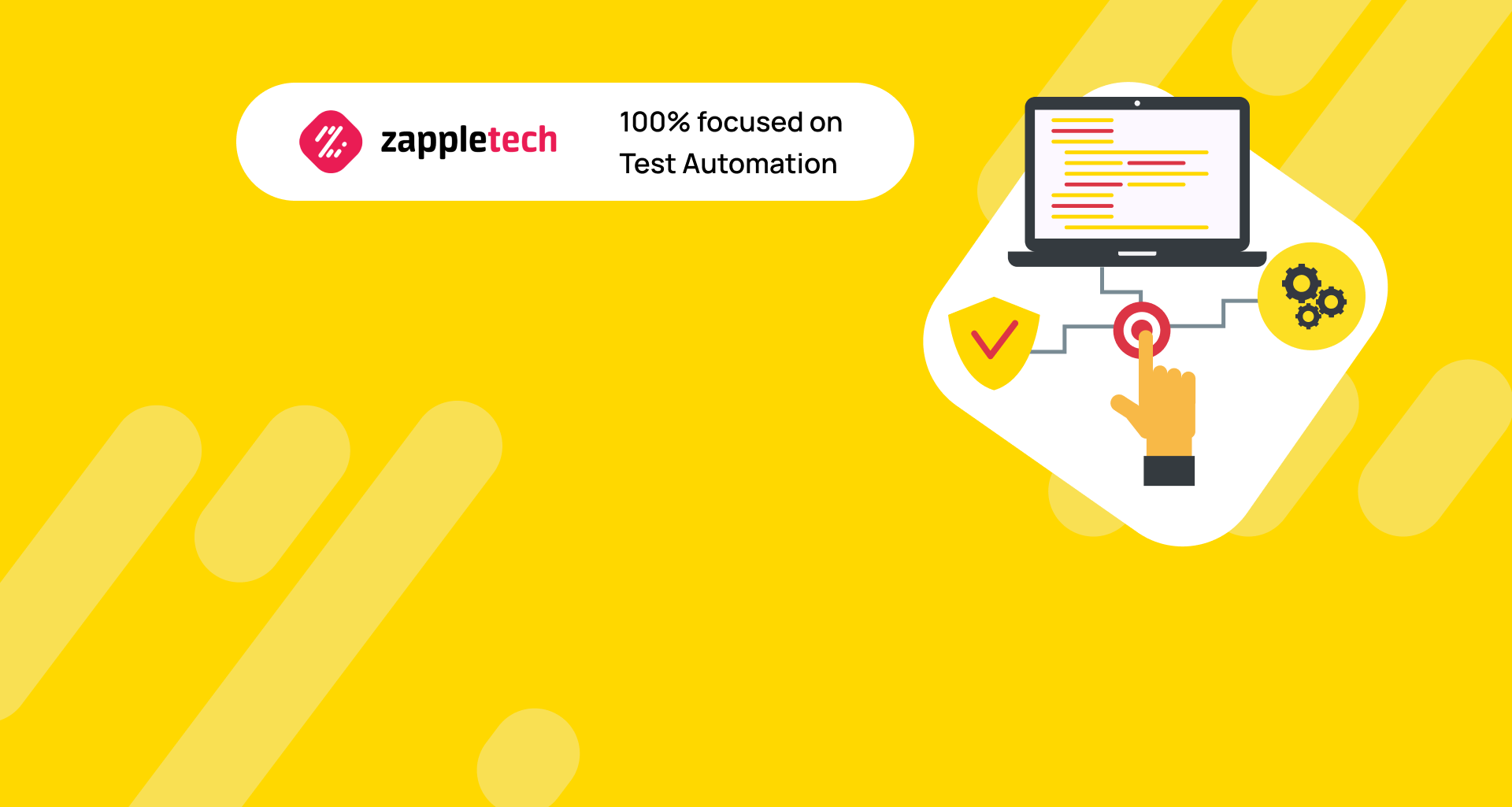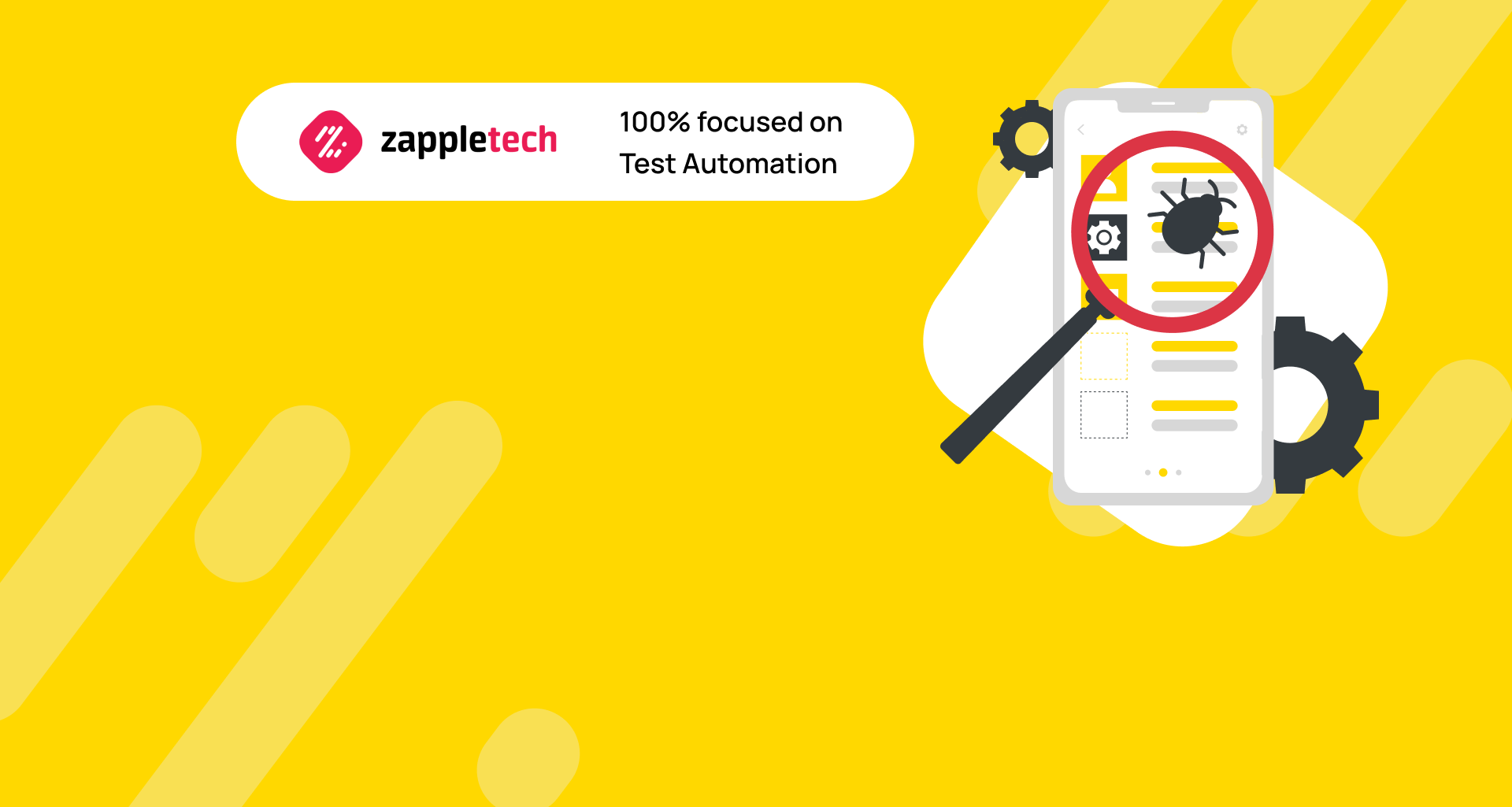Table of Contents
Best Automation Tools for Testing Desktop Applications: Introduction
Although the demand for desktop applications is not growing as rapidly as for mobile and web apps, it is still important for the company to release and maintain desktop software. Another big part of the desktop app market are the complex legacy enterprise systems. If your work is based on a legacy desktop app, you simply can’t afford to ignore test automation.
In this article, we will speak about the basic principles of desktop automation testing. We will consider the differences between web and desktop automation for you to understand the key factors affecting the testing process. Also, we will speak about desktop automation tools you can use in your development practice.
Testing desktop applications presents its own set of challenges and requirements. Unlike web and mobile applications, desktop software operates within its unique environment, demanding tailored approaches and specialized tools for effective testing.
Let’s explore some of the leading automation tools specifically designed for testing desktop applications. These tools not only streamline the testing process but also enhance the reliability and quality of your desktop software.
When using automation tools for testing desktop applications, ensure thorough familiarity with the selected tool’s features and functionalities to maximize its effectiveness in streamlining the testing process.Mikhail BodnarchukCDO, ZappleTech Inc.
What is a desktop application?
A desktop application is the one running locally on a computer device, such as a desktop or a laptop computer. They are usually limited by the hardware they are run on and may have strict hardware requirements for correct functioning.
Desktop apps are developed for Windows, Mac, or Linux operating systems. The updates for them are manually installed by the users. Usually, desktop apps are able to work without an internet connection. Due to the isolated environment, there are fewer security issues on a desktop app, than on a web or a mobile one.
Since desktop applications are run on a local device, desktop test automation is also held on a laptop or desktop computer. It requires knowledge of the operating system and databases. Desktop testing involves complete checking of features like GUI, functionality, backend, database, memory, exceptions. Let’s speak about testing types that are used for desktop automation testing.
Usability testing
In the realm of automation tools for testing desktop applications, usability testing plays a crucial role in ensuring the quality and user-friendliness of software products. This type of testing is essential to ensure that the product is not only functional but also user-friendly and pleasant to use. Usability testing involves assessing the application’s ease of use, intuitiveness, and overall user experience. Testers evaluate various aspects such as navigation, layout, design elements, and accessibility features to determine how effectively users can interact with the application.
Usability testing is conducted on different machines with diverse characteristics to simulate real-world usage scenarios accurately. By conducting comprehensive usability testing, developers and QA teams can identify potential usability issues, optimize user workflows, and ultimately enhance the overall quality and usability of the desktop application. It helps ensure that the software meets the needs and expectations of its target users, leading to increased user satisfaction and adoption.
Additionally, by uncovering usability issues early in the development cycle, teams can avoid costly rework and improve the chances of delivering a successful desktop application to the market. Thus, integrating usability testing into the testing process is essential for creating user-centric desktop applications that stand out in today’s competitive software landscape. Usability testing is to answer the following questions:
- Is the navigation across the app intuitive?
- Does the installation process make sense?
- Are the fields easy to fill and correct?
- Do the texts and design properly reflect the page destination?
- Is it possible to get lost while navigating the app?
As the result, the user path and possible issues are documented so that the company might improve the usability of the app.
Functional testing
In the domain of automation tools for testing desktop applications, functional testing stands as a cornerstone for ensuring the quality and reliability of software products. Functional testing is a critical aspect of the testing process, aimed at verifying whether the functional software requirements align with the actual behavior of the application. Its primary objective is to confirm that the software possesses all the necessary functionality as specified by the customer and operates as anticipated.
Testers meticulously assess various functionalities, features, and components of the desktop application to validate their functionality and behavior against predefined requirements. By conducting comprehensive functional testing, developers and QA teams can identify and rectify any discrepancies between the expected and actual behavior of the application, ensuring that it meets the needs and expectations of its users. Functional testing is conducted across different scenarios, data sets, and user inputs to simulate real-world usage conditions accurately. By leveraging automation tools tailored for functional testing, such as Selenium, TestComplete, or Tricentis Tosca, teams can streamline the testing process, enhance test coverage, and improve the overall quality and reliability of their desktop applications.
Additionally, functional testing helps mitigate the risks associated with software defects and ensures the smooth and error-free operation of desktop applications in diverse environments. Thus, integrating functional testing into the testing process is paramount for delivering robust and high-quality desktop applications that meet the demands of today’s users and marketplace. Depending on the goal, functional testing is handled in the following ways:
- Based on functional requirements in the specification. In this case, the use cases are created. The priority of the use cases creation corresponds to the priority of the functionality that needs to be tested. Here we make sure that all the features work as expected with different data inputs and their combinations
- Based on business processes that will be handled with the help of the application. Here, we pay attention to the correctness of the operation from the point of view of system scenarios. Here, the testing is handled based on use cases.
Functional testing is realized on the following testing levels:
- Component testing
- Integration testing
- System testing
- Acceptance testing
Performance testing
In the modern software market, users expect great usability, responsiveness, and stable performance. The latter is particularly important — notwithstanding the type of the application, poor performance can provide an awful user experience and cause financial and reputational losses to the company.
Desktop applications hold a substantial share of the total market, approximately 30-40%, and are extensively employed across a spectrum of industries including healthcare, finance, telecommunication, and retail. Given the integral role of these applications and their interaction with centralized servers, performance testing becomes imperative to guarantee their seamless and efficient operation in day-to-day usage. Although desktop applications typically encounter fewer performance issues when the hardware and software configurations align with the requirements, it remains crucial to conduct thorough performance testing, particularly for client-server desktop applications.
This testing ensures that the application can handle the expected workload and maintain optimal performance under various conditions, thereby enhancing the overall user experience and satisfaction. By integrating both functional testing and performance testing into the testing process, developers and QA teams can proactively identify and address any potential issues, ensuring that the desktop applications meet the needs and expectations of their users.
KPIs for desktop performance testing:
- Number of concurrent connections per second
- App and database throughput
- Transaction completion time
- Time to connect to the server
- Transaction error rate
Desktop test automation tools for performance testing: Apache JMeter, Load runners (Citrix, TruClient), LoadComplete, NeoLoad, IBM Rational Performance tester.
Backend testing
In automation tools for testing desktop applications, most app operations are conducted through the graphical user interface (GUI). As the GUI is the primary interface customers use, it holds significant importance in the testing process. However, it’s essential to note that numerous software components are not directly accessible for interaction by users.
These components, known as the backend, are equally crucial for ensuring the flawless functioning of the application. While GUI testing focuses on the visible aspects of the application, such as layout, design, and user interactions, backend testing delves into the underlying components that power the application’s functionality.
By thoroughly testing both the GUI and backend components, developers and QA teams can ensure the overall integrity, reliability, and performance of the desktop application. This comprehensive testing approach is essential for delivering a high-quality product that meets the expectations and requirements of end-users.
Backend testing components are:
- Database testing.
When the interface and the database interact properly, the application works seamlessly. In case there are any database issues, it results in security threats, unstable performance, and inconsistent results. During database testing, we validate the following parameters: ACID properties, CRUD operations, Schema, Migration, Business functionality, Security, and Performance. - API testing.
API is an Application programming interface and this is where all the app logic is stored. It doesn’t have a UI we can interact with. Generally, the API is created before the other parts of the application, and API testing is handled at the early stage. During API testing, we check how the app is able to send and receive the queries and input & output data. The most popular API testing tool is SOAPUI. - Server testing.
All the databases and APIs are installed and stored on servers that keep the app up and running. The files and folders in a server contain the logs of all actions in the application. Once the query is sent from the client-side, the logs are updated. Server testing aims to make sure that there are no memory leaks or malfunctioning that might compromise the app security.
The Importance of Desktop Application Testing
Testing desktop applications is crucial to ensure their functionality, reliability, and performance. In today’s rapidly evolving software development landscape, the role of Automation Tools for Testing Desktop Applications cannot be overstated. Manual testing can be time-consuming, labor-intensive, and prone to human error. Here comes the significance of test automation. By automating the testing process, developers and QA teams can accelerate testing cycles, increase test coverage, and improve overall software quality.
Desktop applications hold a significant share of the software market, approximately 30-40%, and are widely used across various industries such as healthcare, finance, telecommunication, and retail. Given their widespread use and critical role in daily operations, it’s imperative to ensure that desktop applications meet the highest standards of functionality and reliability.
One of the main challenges in desktop application testing is ensuring the smooth and efficient operation of the graphical user interface (GUI). Since the GUI is the primary interface customers use, it holds significant importance in the testing process. However, it’s essential to note that there are numerous software components that are not directly accessible for interaction by users. These components, known as the backend, are equally crucial for ensuring the flawless functioning of the application. While GUI testing focuses on the visible aspects of the application, such as layout, design, and user interactions, backend testing delves into the underlying components that power the application’s functionality.
Automation tools for testing desktop applications are crucial in addressing these challenges. By leveraging automation tools such as Selenium, TestComplete, or Tricentis Tosca, developers and QA teams can conduct comprehensive testing of both the GUI and backend components. These automation tools enable teams to streamline the testing process, enhance test coverage, and ensure desktop applications’ smooth and error-free operation.
Moreover, automation testing is not only about improving efficiency but also about ensuring accuracy and reliability. Automated tests can be repeated consistently, providing reliable results that help identify bugs and issues early in the development cycle. This early detection of issues allows developers to address them promptly, reducing the risk of costly rework and ensuring the timely delivery of high-quality desktop applications.
5 best desktop automation tools
Since now, you are familiar with desktop applications and their testing, we will speak about the most popular automation testing tools for desktop applications. In today’s rapidly evolving software development landscape, ensuring the reliability, functionality, and performance of desktop applications is paramount. As such, leveraging automation tools specifically tailored for testing desktop software is essential for developers and QA teams alike. In this article, we will explore the top five desktop automation tools that streamline the testing process, enhance test coverage, and improve overall software quality.
When choosing among the 5 best desktop automation tools, consider factors such as compatibility with your development environment, ease of use, and the specific testing requirements of your desktop application.Sergey AlmyashevCOO, ZappleTech Inc.
Automation Tools for Testing Desktop Applications
WinAppDriver: WinAppDriver is an open-source testing framework built by Microsoft to support Selenium-like test automation for Windows. It supports testing Universal Windows Platform (UWP), Windows Presentation Foundation (WPF), Windows Forms (WinForms), and Classic Windows (Win32) apps exclusively on the Windows 10 operating system. It is compatible only with Windows 10 and will be suitable only for those who are familiar with coding. WinAppDriver provides a robust solution for automating interactions with desktop applications, offering support for various Windows app types and enabling seamless integration with the Selenium testing framework.
Winium: Winium is another powerful automation tool designed for Windows desktop application testing. It serves as a Selenium Remote WebDriver for Windows automation testing, focusing on WinForms and Windows Presentation Foundation (WPF) platforms. Winium is free, open-source, and is compatible with any development tools, testing frameworks, and programming languages, such as Java, Python, Objective-C, PHP, Ruby, and JavaScript with Node.js. With its flexibility and compatibility, Winium provides developers and testers with a versatile solution for automating interactions with desktop applications.
TestArchitect: TestArchitect is a codeless automation tool designed to scale automation coverage and productivity. It is based on a keyword-driven testing method called Action-based testing. Due to its extensive keyword library, TestArchitect can be used by testers without an extensive coding background. It targets teams that write tests from the user perspective and unites software development best practices to ensure the long-term functionality of the tests.
Jubula: Jubula is an open-source tool designed for Java automation testing for desktop applications. It provides an automated GUI for testing different types of applications. What makes Jubula unique is its user-friendly approach, allowing manual testers with little experience in automation to use it efficiently. Jubula tests adhere to software development best practices, ensuring the long-term functionality of the tests.
Tricentis Tosca: Tricentis Tosca offers continuous testing solutions for desktop application testing. It supports all types of test activities, including test design, UI testing, API testing, and test data management. Tosca is easy to use for manual testers with little experience in automation. Tricentis claims that in three weeks, they can make 85% of manual testing engineers proficient in Tosca automation testing. However, despite its easy adoption, Tosca may become more complex to use over time. Nonetheless, Tricentis Tosca remains a powerful and versatile tool for desktop application testing, empowering teams to achieve continuous testing and maintain high standards of software quality.
These five desktop automation tools offer powerful solutions for testing desktop applications, allowing developers and QA teams to streamline the testing process, increase test coverage, and enhance overall software quality. By leveraging the right automation tool, organizations can ensure that their desktop applications meet the highest standards of functionality, usability, and performance.
Now, let’s delve deeper into each of these automation tools and explore their key features and benefits:
1) WinAppDriver
WinAppDriver is an open-source testing framework developed by Microsoft to facilitate Selenium-like test automation specifically for Windows applications. Tailored to enhance the testing experience on the Windows platform, WinAppDriver supports a wide array of Windows app types, including Universal Windows Platform (UWP), Windows Presentation Foundation (WPF), Windows Forms (WinForms), and Classic Windows (Win32) apps. It operates exclusively on the Windows 10 operating system, catering to the latest Windows environment.
This specialized focus makes WinAppDriver an indispensable tool for organizations invested in Windows desktop application development. However, due to its exclusivity to Windows 10 and its requirement for coding familiarity, it is best suited for those already versed in coding practices. WinAppDriver provides a robust solution for automating interactions with desktop applications, enabling developers and testers to perform comprehensive testing of various Windows applications. Its seamless integration with the Selenium testing framework further enhances its utility, making it a valuable asset in the arsenal of automation tools for testing desktop applications.
With WinAppDriver, teams can efficiently automate the testing process, ensuring the reliability, functionality, and performance of their desktop software products. This compatibility ensures that developers and QA teams can efficiently automate the testing of their desktop applications, thereby enhancing the reliability and performance of their software products. By leveraging WinAppDriver, organizations can streamline their testing processes and achieve higher levels of efficiency and accuracy in desktop application testing.

Benefits:
- Compatible with any programming language and test runner
- Easy integration with Selenium and Appium
- Support of advanced gestures (pressure, tilt, barrel button) etc
- Possible to use XPath and other elements to locate UI elements
- Possible to use industry-standard Page Object Mode (POM)
Drawbacks:
- Supports only Windows 10
- No built-in spy tool, you only can use inspect.exe
- For advanced users with coding skills
- No record and playback
- No built-in support of ALM integrations
2) Winium
Winium is another powerful automation tool designed for Windows desktop application testing. It serves as a Selenium Remote WebDriver for Windows automation testing, focusing on WinForms and Windows Presentation Foundation (WPF) platforms. Winium is free, open-source, and is compatible with any development tools, testing frameworks, and programming languages, such as Java, Python, Objective-C, PHP, Ruby, and JavaScript with Node.js.
With its flexibility and compatibility, Winium provides developers and testers with a versatile solution for automating interactions with desktop applications. This makes Winium a valuable addition to the toolkit of any team seeking to streamline their desktop application testing process while maintaining high standards of efficiency and reliability. Its ability to seamlessly integrate with existing development environments and support multiple programming languages ensures that teams can leverage their existing resources and expertise to achieve optimal results in desktop application testing.
With Winium, testers can automate a wide range of tasks, including GUI interactions, functional testing, and regression testing, thus enabling faster release cycles and higher-quality software products.
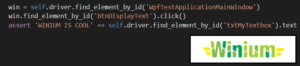
Benefits:
- Support of multiple languages
- Support of multiple test runners (JUnit, TestNG, NUnit etc)
- Possibility to automate WPF and WinForms
- Easy-to-use if you have experience with Selenium & Appium
- Possibility to use XPath to find Windows UI elements
- The use of industry-standard POM
Drawbacks:
- The codebase was last updated in 2016
- The API is too complicated
- The use of a real mouse and keyboard — you can’t execute more than one session on the same computer or use a mouse during testing
- The app doesn’t work properly running in the background
- It’s difficult to find the text from the component displaying the output
3) TestArchitect
TestArchitect represents a cutting-edge solution in the realm of automation tools for testing desktop applications. It offers a unique codeless automation approach aimed at significantly enhancing automation coverage and productivity. Based on the innovative keyword-driven testing methodology known as Action-based testing, TestArchitect enables testers to create and execute test cases without the need for extensive coding expertise. With its user-friendly interface and robust features, TestArchitect empowers testers to automate interactions with desktop applications effectively.
One of its key strengths lies in its extensive keyword library, which provides testers with a rich set of predefined actions to streamline the automation process. This comprehensive library ensures that testers, regardless of their coding background, can leverage TestArchitect to create powerful and efficient automated tests. By eliminating the need for complex coding, TestArchitect accelerates the test creation process and enhances overall testing efficiency. Furthermore, its codeless nature fosters collaboration within the testing team, allowing testers to focus on the functional aspects of the application under test.
As a result, organizations can scale their automation efforts seamlessly, ensuring comprehensive test coverage and maintaining high standards of software quality. With TestArchitect, teams can optimize their desktop application testing processes, streamline their workflows, and achieve superior test automation outcomes.
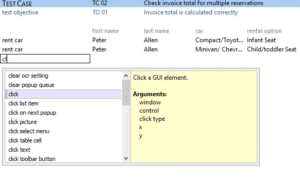
Benefits:
- Support of numerous OS (Windows, Linux, Mac)
- Full testing feature set
- Support of desktop, web, mobile, API, database testing
- Support of applications written by different tech stacks
- Easy integration with many ALM tools (Team Foundation Server, Azure DevOps, Jenkins etc)
- Built-in playback and spy tool
- Doesn’t need advanced coding skills
- Well-maintained by a professional team of engineers
Drawbacks:
- Support of 3 languages: Java, Python, C#
- Only one test runner — TestArchitect Controller
- Supports only native version control system, doesn’t support Git
- Cannot run several desktop tests in parallel on one computer
4) Jubula
Jubula is an exceptional addition to the automation tools used to test desktop applications. Tailored specifically for Java automation testing, Jubula offers an open-source solution that empowers testers to automate interactions with various types of desktop applications effortlessly. One of Jubula’s standout features is its automated GUI testing capability, allowing testers to comprehensively assess the functionality and performance of desktop applications.
What sets Jubula apart is its user-friendly interface and intuitive design, which make it accessible to testers with varying levels of coding expertise. Unlike many other automation tools, Jubula doesn’t require advanced coding skills, making it an ideal choice for teams that prioritize writing tests from the user perspective. By leveraging Jubula, testers can focus on creating tests that reflect real-world user interactions, ensuring that the software meets user expectations and requirements. Additionally, Jubula tests adhere to software development best practices, ensuring the long-term functionality and reliability of the tests.
This commitment to best practices enhances the sustainability and maintainability of test suites, contributing to the overall quality and robustness of the software being tested. With its comprehensive features and user-centric approach, Jubula stands out as a powerful tool for desktop application testing, empowering teams to achieve superior test automation outcomes and maintain high standards of software quality.
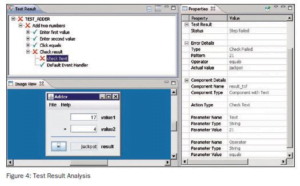
Benefits:
- Good for automating Java apps
- Supports Windows, Linux, Mac operating systems
- Doesn’t require advanced coding skills
- Version control via import and export
- Continuous integration by command-line clients
Drawbacks:
- Doesn’t support headless test execution
- Supports only Java apps
- Small community, lack of documentation
5) Tricentis Tosca
Tricentis Tosca stands out as a leading desktop application testing tool, offering continuous testing solutions to its customers. It provides comprehensive support for all types of test activities, including test design, UI testing, API testing, and test data management. One of its key strengths lies in its user-friendly interface, making it accessible even to manual testers with limited experience in automation. Tricentis claims that within just three weeks, they can train up to 85% of manual testing engineers to proficiently use Tosca automation testing, showcasing its ease of adoption and rapid learning curve.
However, as with any complex tool, Tosca may gradually become more intricate to use over time, particularly in a long-term perspective. Despite this, Tricentis Tosca remains a powerful and versatile tool for desktop application testing, empowering teams to achieve continuous testing and maintain high software quality standards. Its comprehensive feature set and user-centric approach make it a valuable asset for organizations seeking to optimize their testing processes and enhance overall software reliability.
With Tricentis Tosca, teams can streamline their testing workflows, improve test coverage, and ensure the long-term success of their desktop applications. By leveraging the capabilities of Tricentis Tosca, organizations can achieve seamless integration of testing activities throughout the software development lifecycle, leading to improved efficiency, reduced time-to-market, and higher-quality software releases.

Benefits:
- Easy to adopt for testers without advanced coding skills
- Compatible with numerous platforms like .Net, Java, browsers etc
- Built-in spy tool and record playback
- Automatic generation of test data
- Support of cross-platform end-to-end testing
- Built-in ALM integration and test management tools
Drawbacks:
- Doesn’t support Linux and Mac
- Cannot integrate with Git
- Too much mouse clicking during testing
- Supports only C# and Java