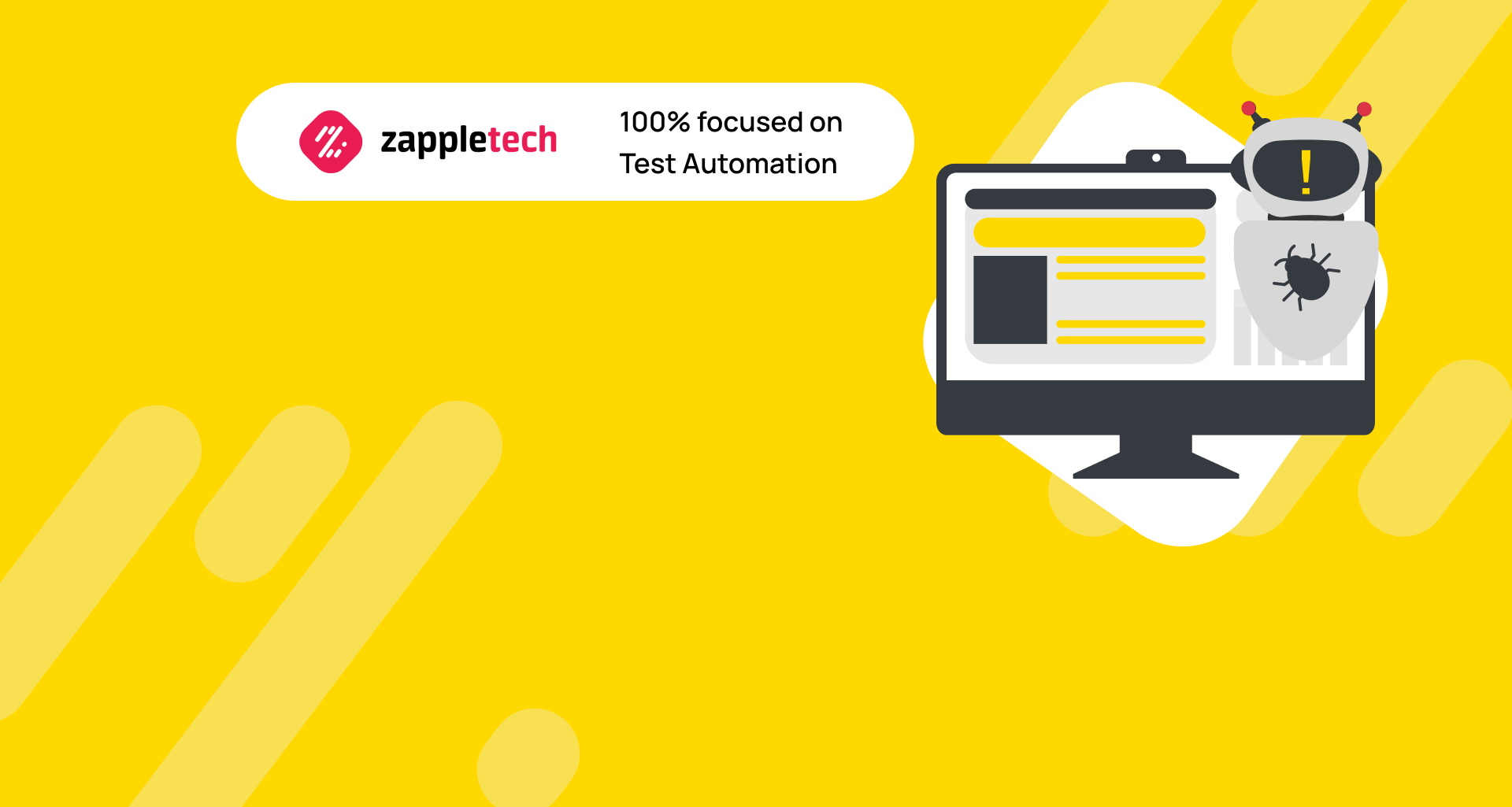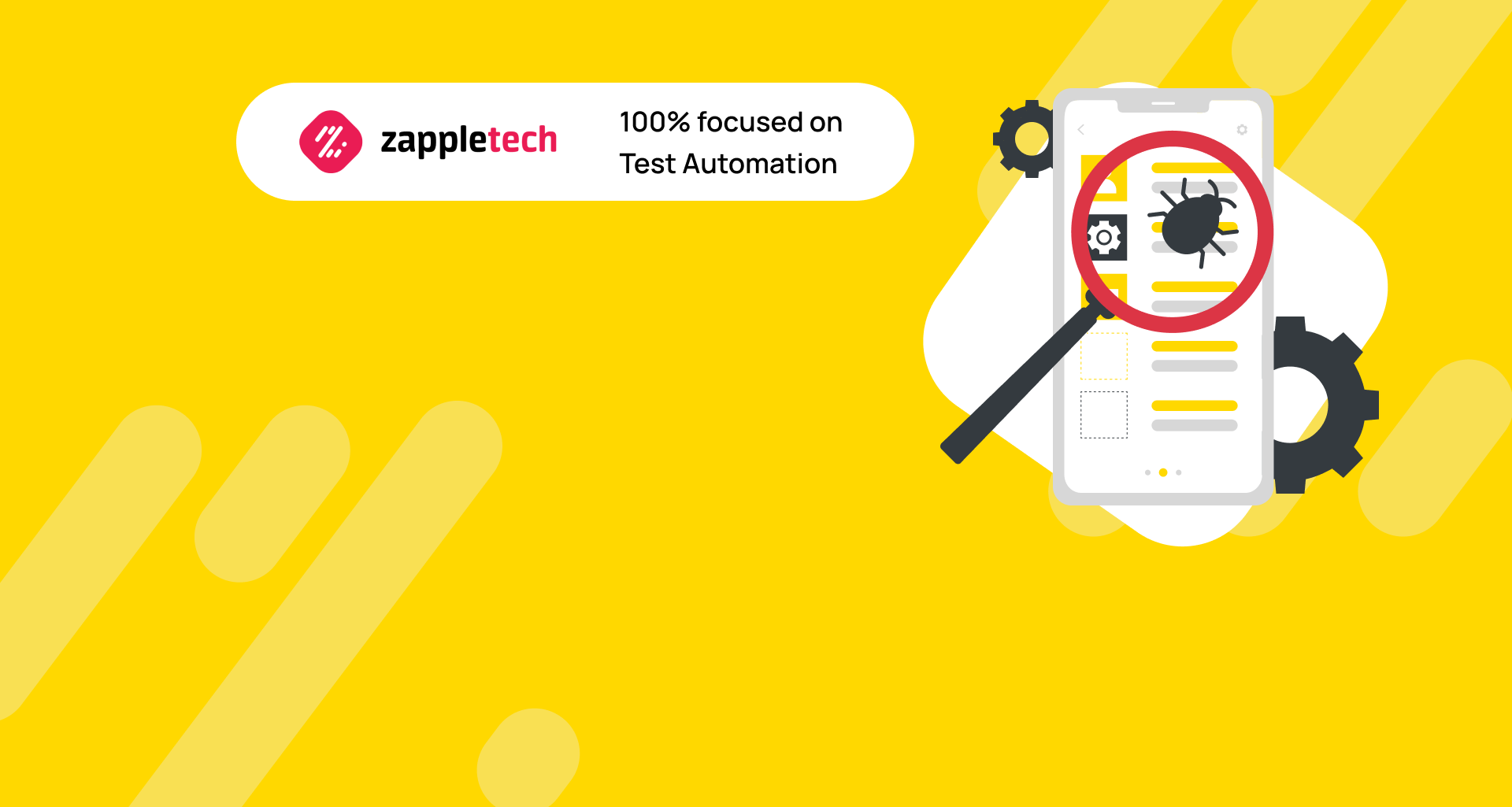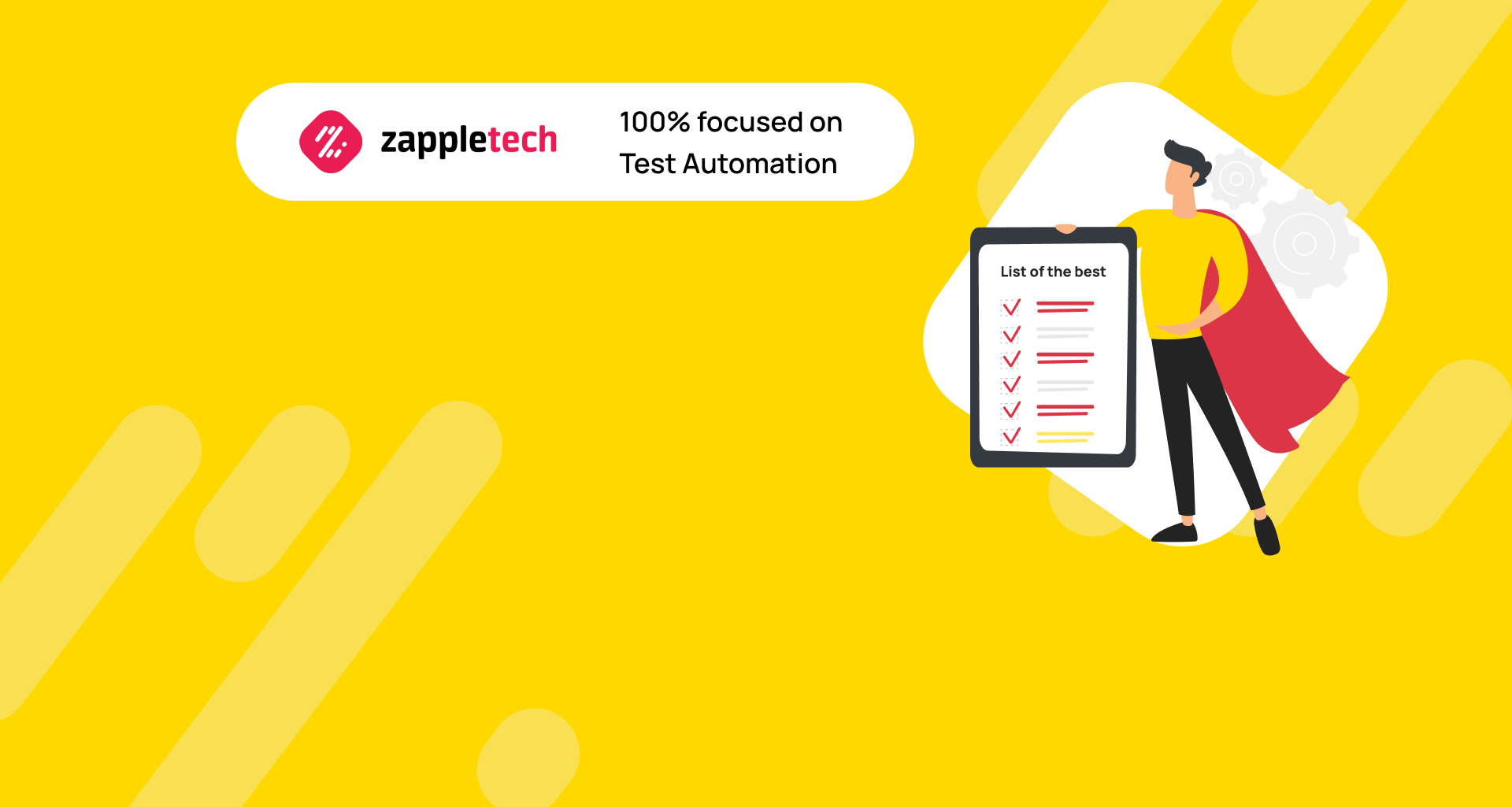Test automation has become one of the top trends in the QA industry. This is confirmed by the GM Insights research, which predicts rapid growth of the sphere until 2027. According to the analysts, the CAGR value will exceed 16% in the reporting period, and the final market value will reach over $40 billion in 2027.
It is worth noting separately automated functional testing – a branch of QA, which requires the adjustment of many processes simultaneously. When asking “what is automated functional testing,” it’s important to understand that it involves using software tools to execute predefined tests on a system to ensure that it behaves as expected. This process can significantly speed up the testing phase, reduce manual errors, and ensure more comprehensive coverage of the application’s functionality.
Functional testing — all testers, whether experienced masters or beginners, come across this concept every day. We cannot release a product, hand it over to a customer, or approve it if it has not passed functional testing. Functional testing ensures that the software operates in conformance with the requirements. It checks the user interface, APIs, databases, security, and client/server applications to guarantee they work correctly.
But the critical importance of such testing is only half the battle. Sometimes a team cannot cope with a massive volume of work, plus the human factor always occurs. Therefore, together with the mandatory functional testing, we get another question — its automation.
Begin with automating the most critical and frequently tested areas. This helps you manage the learning curve and fine-tune your process. Gradually scale up as you gain confidence and experience.
Mykhailo Poliarush
CEO, ZappleTech Inc.
Automated functional testing helps to address these challenges by reducing human error and increasing the efficiency and coverage of testing. It allows teams to run tests quickly and frequently, ensuring that any issues can be identified and resolved promptly. Automation in functional testing can integrate seamlessly with continuous integration and continuous deployment (CI/CD) pipelines, providing immediate feedback and supporting agile development practices.
By understanding what is automated functional testing, organizations can leverage its benefits to improve the quality of their software, reduce time-to-market, and maintain a competitive edge in the rapidly evolving tech landscape. As the industry continues to grow, the role of automated functional testing will become even more crucial, emphasizing its significance in delivering reliable and efficient software solutions.
Table of Contents
Importance and Significance of Automated Functional Testing
In essence, functional testing is aimed at checking the conformity of the functional requirements of the software to its actual characteristics. So, its main task is to confirm the correspondence of the product’s functionality to the customer’s requests through a functional test. We check the functions for which we created the program through functional testing.
Automated functional testing plays a crucial role in this process by using specialized tools to run tests on the software automatically. This method significantly increases efficiency and accuracy compared to manual testing. But, what is automated functional testing? It involves writing scripts that simulate user interactions with the software, ensuring that each function operates as intended. Automated functional testing is particularly beneficial for large projects where repeated testing is necessary, reducing the time and effort required to ensure quality and reliability.
It is essential to properly set up automated functional testing scripts, not just to cover 100% of tasks with scripts but also to ensure that they are 100% passable. This requires some additional preparations, such as:
Code research.
Evaluating the technical stack.
Choosing the right tools.
Planning the process.
Creating a checklist of tests.
Only by following these points will you get the most valid testing results and ensure the quality of the IT product.
Testers use three main types of automated functional testing, depending on the access to the system code.
What is Functional Testing?
Functional testing is a type of software testing that verifies whether a software application or system performs its intended functions correctly. This process involves evaluating the software’s functionality, usability, and performance to ensure it meets the specified requirements and user expectations. By focusing on the functional aspects of the software, testers can identify defects and bugs early in the development cycle, reducing the risk of downstream problems and enhancing overall software quality. Functional testing is a crucial step in the software development lifecycle, as it ensures that the software behaves as expected in real-world scenarios, providing a reliable and user-friendly experience.
Benefits of Functional Testing
Functional testing offers several significant benefits that contribute to the overall success of a software project:
Improved Software Quality: By ensuring that the software meets the required specifications and user expectations, functional testing leads to higher quality software. This thorough validation process helps in delivering a robust and reliable product.
Early Defect Detection: Functional testing identifies defects and bugs early in the development process, reducing the risk of encountering major issues later. Early detection allows for timely fixes, preventing costly and time-consuming rework.
Reduced Testing Time: Automating functional tests can significantly reduce the time and effort required for testing. Automated test scripts can run repeatedly without manual intervention, speeding up the testing process and allowing for more frequent testing cycles.
Increased Customer Satisfaction: By ensuring that the software meets user expectations and functions correctly, functional testing enhances user experience and satisfaction. A well-tested product is more likely to meet customer needs and gain positive feedback.
Cost Savings: Functional testing can help reduce the overall cost of software development and maintenance. By identifying and addressing defects early, the need for extensive rework is minimized, leading to cost savings in the long run.
Main types of functional testing
Functional testing is done for different purposes. For example, it can be carried out based on functional requirements (to identify the correct operation) or based on business tasks (emphasis on use-cases).
Unit testing is another crucial type of functional testing, where individual components of the software are tested to ensure they function correctly before integration.
In any case, it is necessary to adhere to the specifications and create tests based on the product’s characteristics and its individual components. Only then will you get true information about the state of the IT solution. Never ignore the importance of automated functional testing and implement this process from the early stages of software development.
But what is automated functional testing? It is a testing approach that uses specialized tools and scripts to automatically verify that software functions as intended. Automated functional testing ensures that each function is tested thoroughly and consistently, which is especially important as software grows in complexity. It allows for quicker feedback and more efficient identification of defects, making it an essential practice in modern software development. By integrating automated functional testing early in the development lifecycle, teams can save time, reduce costs, and improve overall software quality.
Depending on the specific task required, we use different automated functional testing types:
Regression testing. Testing product functionality after fixing bugs or implementing new functionality
Integration testing. Testing interactions between system components and between multiple systems.
Smoke testing. A short cycle of tests to determine the correct operation of the main app’s functions.
Sanity testing. Somewhat similar to smoke testing with the difference that it’s suitable for web apps.
System testing. Software compliance verification with the requirements stated in the specification
Cross-browser testing. It is useful when your app is already developed and ready for release; such testing checks how convenient it is for users to visit different browsers.
Installation testing. It is needed when we have to check the installation process’s correctness and safety.
Configuration testing. Checking the program operation on various software and hardware environments
One more functional testing type is manual testing. It fully simulates the actual use of the system by the end-user. There are also a few no less important functional testing types that are actively used.
Why is test automation so important?
Speed and efficiency are two fundamental ingredients of a successful business. And no one wants to sacrifice one thing for the other. However, automation has always been a step towards keeping these two items in balance.
The main thing is not to overdo it and not to automate everything that is more reasonable to test by hand. This will help save resources and reduce the cost of implementing automation in really important processes. Identify the value of each test before automating it. Make sure it doesn’t compromise the speed and quality of the entire QA suite.
Regression tests are essential in this process, as they ensure that new code changes do not disrupt existing functionalities, maintaining software integrity.
Thus, automated functional testing has several advantages:
Repeatability: all written tests will always be executed in the same way, according to a given code.
No human factor: The tester will not negligently skip the test and confuse the results.
Fast execution: the automated script does not need to consult instructions and documentation; this greatly saves execution time.
Fewer support costs: when automated scripts are already written, they take less time to maintain and analyze the results than doing the same amount of manual testing.
Reports: they are saved and sent automatically.
Non-intrusive execution: While the tests are running, the test engineer might be doing other valuable things. The tests might be running outside of business hours (this method is preferable because LAN load is reduced at night).
In a nutshell, automated functional testing helps save time by avoiding repetitive errors and system crashes. Plus, bugs will be detected at an earlier software life cycle. Select tools that match your project’s needs, such as Selenium for web apps or Appium for mobile. The right tools ensure smoother integration and more efficient testing.Sergey AlmyashevCOO, ZappleTech Inc.
Additional benefits of automation
In addition to the automation benefits described above, there is another one that improves and speeds up the entire QA process. The name of the benefit is paralleling. It doesn’t just allow you to run multiple, single-type validation algorithms but also ensures that the entire range of target platforms or devices is covered. How does it work?
Unit tests play a foundational role in automated testing strategies, helping maintain code quality and facilitating regression testing.
Using local or cloud virtual machines, test environments are deployed that connect to emulators or physical devices. The scripts run on all devices simultaneously and finish together. This speeds up the QA process by X (a multiple of the target platforms) times. As a result, testers spend less time on the same routine operations while getting valid reports.
This allows testers to analyze digital product performance on target devices. For example, to include not only modern models of smartphones, tablets, and OS in the list of gadgets but also older devices. In this way, the software publisher receives a detailed report on what specifications are needed for the app to work correctly and publishes them in the description of the digital solution.
Another side of automated functional testing
Of course, it is not a panacea, and it has pitfalls.
And the most important cornerstone of automated functional testing is the feasibility of 100% automation. It is not always necessary to automate everything. In 90% of cases, you will turn to manual tests for spontaneous function testing. So will other team members. If you need a one-time test – it’s faster and easier to do it manually.
Therefore, before deciding whether to use such testing, consider also disadvantages (there are a lot of them too):
Repeatability: this was a plus but could also be a minus; the script acts strictly according to the scheme, but it cannot pay attention to any suspicious factors, make a decision and make a check.
Support costs: The more often the application changes, the higher it is.
High development costs for automated functional testing: This is a complex process since the actual development of an application is testing another application. Complex automated tests also have frameworks, utilities, libraries, etc., and all of this must be tested.
The cost of an automation tool: it can be especially high if you are using licensed software.
Skipping minor errors: the automated script can skip minor errors that it is not programmed to check. These can be inaccuracies in the positioning of windows, errors in labels that are not checked, etc.
Therefore, when deciding on such a strategy, ask why you need automated functional testing? It may work fine for some purposes and not be suitable for others.
Automated functional testing purposes
The test process is the highly qualified IT specialists’ intellectual creativity, but it also needs to be carried out systematically to achieve the set goals.
The earlier and more logically you build your testing structure, the more valuable results you will get in the end. Optimize resource consumption, design test task coverage, and extend scripts by adding third-party checks. This will increase test scripts’ coverage and improve checks’ validity.
The automated functional testing tools will be an ideal solution for such purposes as:
Database writing, logging files, backend processes, places in the system that are most difficult to access.
For quick bugs funding in functionality and ensuring of the absence of them in the system.
For routine operations. For example, forms with many fields for a dataset (iteration over data). Thus, it can fill in the fields and check them after saving automatically.
To automate the process of filling in the fields with incorrect data to check various validations.
For long scripts (end-to-end).
Testing data that requires accurate mathematical calculations.
To automate the correctness of data retrieval.
The rest of the functional testing is carried out according to the customer’s requirements or product and tool features. Many tools make the testing process fast and efficient.
Also, the simpler and cleaner the initial conditions were, if no factors were influencing the testing process, this automation would be as fast and efficient as possible.
Challenges and Limitations
While functional testing is essential, it comes with its own set of challenges and limitations:
Test Maintenance: Functional tests can become outdated as the software evolves, requiring regular updates and maintenance to ensure they remain effective. This ongoing maintenance can be resource-intensive.
Test Data Management: Managing large amounts of test data can be challenging. Ensuring that the test data is accurate, relevant, and up-to-date is crucial for effective functional testing.
Test Environment Setup: Creating a test environment that accurately mimics the production environment can be complex and time-consuming. A well-configured test environment is essential for reliable test results.
Limited Test Coverage: Functional testing may not cover all possible scenarios, leaving some defects and bugs undetected. Comprehensive test coverage requires careful planning and execution.
High Upfront Costs: Implementing functional testing, especially automated testing, can involve significant upfront costs. This includes the cost of test automation tools and the personnel required to develop and maintain the tests.
Best Practices for Functional Testing
To maximize the effectiveness of functional testing, consider the following best practices:
Automate Functional Tests: Automate repetitive and time-consuming functional tests to reduce testing time and effort. Automated tests can run frequently and consistently, providing quick feedback on software quality.
Use a Testing Framework: Implement a testing framework to structure and organize your functional tests. A well-defined framework enhances test management and ensures consistency across test cases.
Write Clear and Concise Test Scripts: Develop test scripts that are easy to understand and maintain. Clear and concise test scripts reduce the likelihood of errors and make it easier to update tests as the software evolves.
Use Test Data Management Tools: Leverage test data management tools to handle large volumes of test data efficiently. These tools help ensure that your test data is accurate and relevant, improving the reliability of your tests.
Continuously Integrate and Test: Integrate functional testing into your continuous integration (CI) pipeline. Regularly running tests as part of the CI process helps identify defects early and ensures that new code changes do not introduce new issues.
Use Test Automation Tools: Utilize test automation tools to streamline the testing process. Tools like Selenium, TestNG, and Appium can automate various aspects of functional testing, enhancing efficiency and accuracy.
Monitor and Analyze Test Results: Regularly monitor and analyze test results to identify defects and bugs early. Detailed analysis helps in understanding the root causes of issues and improving the overall testing process.
Maintain Test Scripts: Keep your test scripts up-to-date to reflect changes in the software. Regular maintenance ensures that your automated tests remain relevant and effective, helping you catch issues early and maintain software quality.
By following these best practices, you can enhance the effectiveness of your functional testing efforts, ensuring a high-quality software product that meets user expectations and performs reliably in real-world scenarios.
There are many great tools out there today for specific or complex tasks. Many are open source, do not require a programming language of knowledge, and are very user-friendly. Others are great for particular tasks like cross-browser testing.
They are all perfectly optimized and solve a number of testing problems. Regardless, you may need to mix frameworks and software suites to achieve better results. This is due to several limitations in each digital testing product, making it impossible to use the software to cover 100% of your testing tasks.
An example of a proper automated functional testing tool would be:
Selenium. One of the best and most flexible tools especially suitable for web app testing. It requires some programming knowledge, but it creates complex and advanced scripts and supports the most popular browsers.
Cucumber. Fresh in every sense solution, suitable only for web apps. It is an open-source BDD tool with simple functionality.
JUnit. It is an innovative open-source tool that is optimal for Java developers. It finds bugs operatively, generates test items, methods, mockups. It also has many extensibility points and interfaces that are flexible for changes and implementation.
TestNG. This tool is widely used in conjunction with Selenium. TestNG easily integrates with other tools, generates HTML reports, groups test cases, and allows parallel tests to be executed using dependencies.
MochaJS. This is a feature-rich JavaScript tool that runs in Node.js and in the browser. In addition, Mocha runs consistent tests and produces flexible and accurate reports.
PlayWright. A promising tool for end-to-end web applications. It provides a unified API for test automation, allows uploading and downloading files, emulating geolocation, mobile apps, permissions, scripting.
Selenide. Some people consider this a cover of Selenium, but this does not negate the tool’s advantages, namely: a convenient and concise API, working with AJAX elements. It is a good framework for writing easy-to-read and easy-to-maintain automated tests in Java.
Appium. This is an automated testing app great for hybrid, native, and web apps. Also, Appium is cross-platform and supports desktop apps as well.
Cypress. Perhaps it isn’t easy to find a more convenient and understandable framework than this one. The intuitive syntax, good documentation, and speed of work are already commendable.
These are just some of the best functional testing tools that simplify the testing process by identifying bugs and improving functionality faster.
Expert Tips: How to Optimize Automated Functional Testing for Your IT Product
In order to implement the testing process of a digital solution as efficiently as possible, it is necessary to prioritize and plan cycles properly. To do this, you will need the help of a certified QA expert, who will develop a personalized testing algorithm. Don’t worry, in most cases, this process is free and is part of the basic consulting service.
First of all, you need to plan a project roadmap and project testing into the development process. This is actually the base from which the QA journey begins. Include step-by-step planning of scenario development before the actual work on the project.
Step 1
The first step on the path to complex QA is the development of test cases. This involves imagining all the functionality that should be in the product and describing its principle of operation. Based on the resulting algorithm, write a series of operations needed to check each component. This structured approach not only clarifies the QA process but also lays the groundwork for automated functional testing. Understanding what is automated functional testing is crucial at this stage, as it involves creating scripts that automatically execute your test cases, ensuring that every aspect of the product’s functionality is thoroughly tested without manual intervention. This approach helps in maintaining consistency, improving efficiency, and catching potential issues early in the development cycle.
Step 2
The second step is the development of automated functional testing scenarios. This stage requires the help of developers or QA engineers and a clear understanding of coding and the deployment of testing environments. It’s essential to have a grasp on what is automated functional testing to effectively build these scenarios. You should immediately focus on building flexible code that can be adapted later for other tasks, such as testing a function with changes. This flexibility allows for the efficient reuse of test scripts, making it easier to maintain and update the tests as the product evolves. Additionally, ensuring that the testing environment closely mirrors the production environment helps in identifying potential issues that might arise in real-world usage.
Step 3
The third step is to deploy a test environment and virtual on-premises or cloud machines. These environments are essential for conducting cross-platform testing, especially when operating on a tight schedule. Incorporating parallelization into the automated functional testing process saves resources, speeds up QA services, and produces valid results. Understanding what is automated functional testing is crucial here, as it involves running multiple tests simultaneously across different platforms and configurations. This approach ensures comprehensive coverage and faster identification of potential issues, ultimately leading to a more robust and reliable product. Additionally, leveraging cloud-based environments can offer scalability and flexibility, allowing the QA team to efficiently manage testing workloads and adapt to changing requirements.
Keep your test scripts updated to reflect changes in your application. Regular maintenance ensures your automated tests remain relevant and accurate, helping you catch issues early and maintain quality.
Mikhail Bodnarchuk
CDO, ZappleTech Inc.
Step 4
The penultimate step in the algorithm is called analytics. This involves analyzing the reports, checking the results, and asking developers to fix bugs, which means that the tests are successfully completed, and their effectiveness is confirmed by the bugs found. A thorough understanding of what is automated functional testing is essential at this stage, as it helps in interpreting the test results accurately. By leveraging the insights gained from automated functional testing, you can identify patterns and common issues that need to be addressed. This step also includes evaluating the efficiency of your test cases and scenarios, ensuring they are comprehensive and effective. Regularly updating and refining your test scripts based on the analytics will enhance the overall QA process, leading to a more reliable and high-quality product. Additionally, sharing detailed analytical reports with the development team fosters better communication and a collaborative approach to resolving issues.
Step 5
The last step in testing is re-testing and editing scripts. Even with automation, this stage involves routine tasks. Until the end of development, QA specialists continuously update the check algorithms, methodically submit reports, and control tests. This ongoing process ensures that the tests remain relevant and effective. A deep understanding of what is automated functional testing is vital, as it allows QA teams to refine their scripts to cover all possible scenarios and edge cases.
In the final stage, QA specialists write a detailed report on the found and corrected errors in the software and summarize the effectiveness of the QA service. The use of automated functional testing throughout the process enables a thorough examination of the software, ensuring that all functionalities work as intended. This comprehensive approach not only enhances the quality of the product but also provides valuable insights into the development process, highlighting areas for improvement and ensuring that the final product meets the highest standards of quality and reliability.
Automated Functional Testing: Bottom line
It is impossible to call an IT product complete if it has not passed functional testing. It determines how much the software or app is ready for use, in other words, functional. But given the cost and duration of some test processes, it becomes advisable to resort to functional testing automation.
Automated functional testing is not just a way to speed up the testing process, unload employees, and find bugs around the clock. Instead, it solves different problems or several of them at once. Understanding what is automated functional testing is crucial for leveraging its full potential. This approach ensures comprehensive coverage, as automated scripts can run continuously, testing all aspects of the software without human intervention.
Depending on the required task and specificity, different automated functional testing tools are used. Some are open source and offer various options, while others are optimal for specific tasks, such as testing web applications. Tools like Selenium, TestComplete, and QTP provide diverse functionalities to cater to different testing needs. Selecting the right tool based on the project’s requirements can significantly enhance the efficiency and effectiveness of the QA process.
Additionally, automated functional testing facilitates regression testing, ensuring that new updates or changes do not introduce new bugs into the existing codebase. This continuous feedback loop helps maintain high-quality standards throughout the development lifecycle. By integrating automated testing into the CI/CD pipeline, teams can achieve faster release cycles and higher confidence in the stability and performance of their software products.