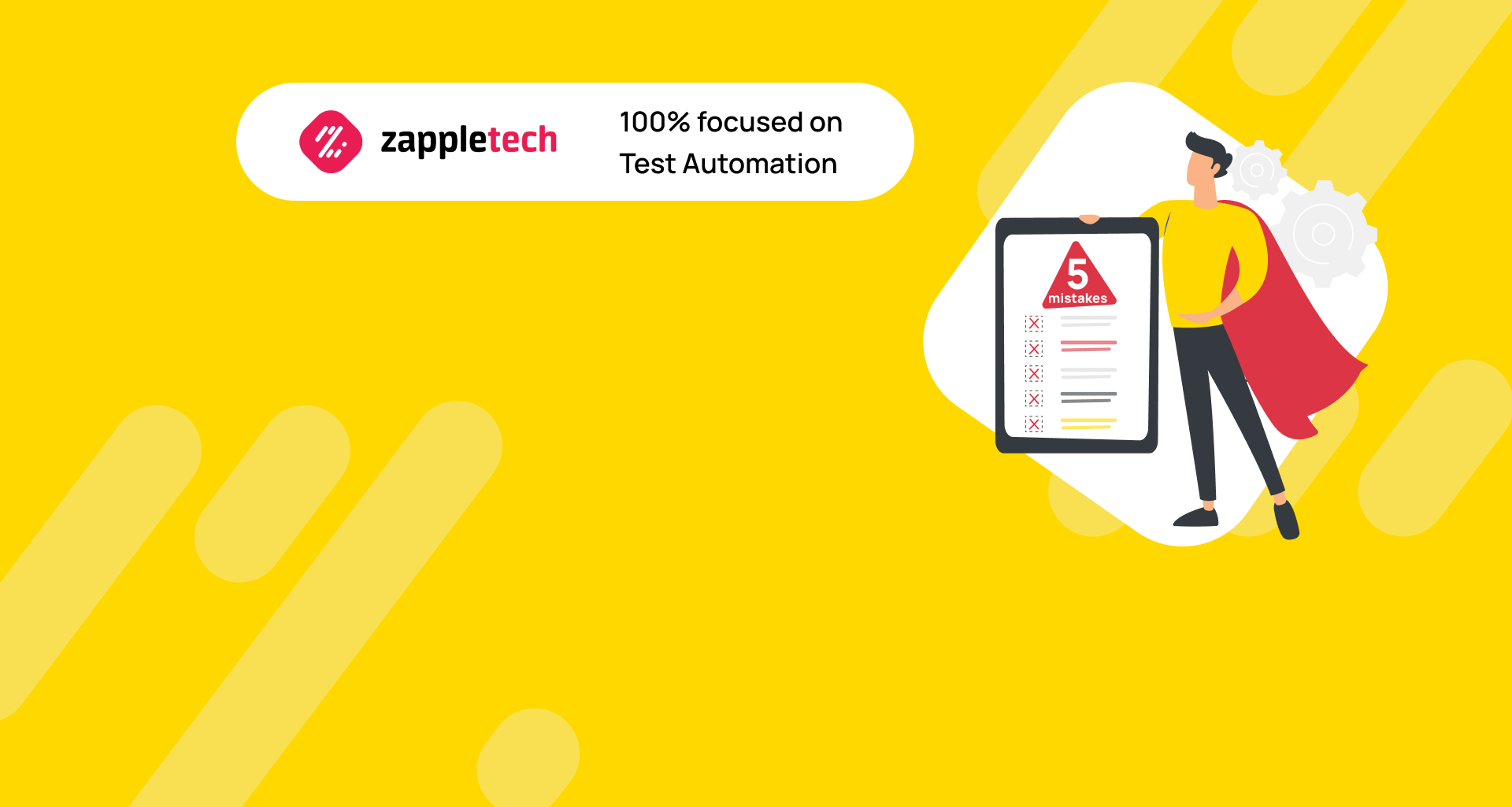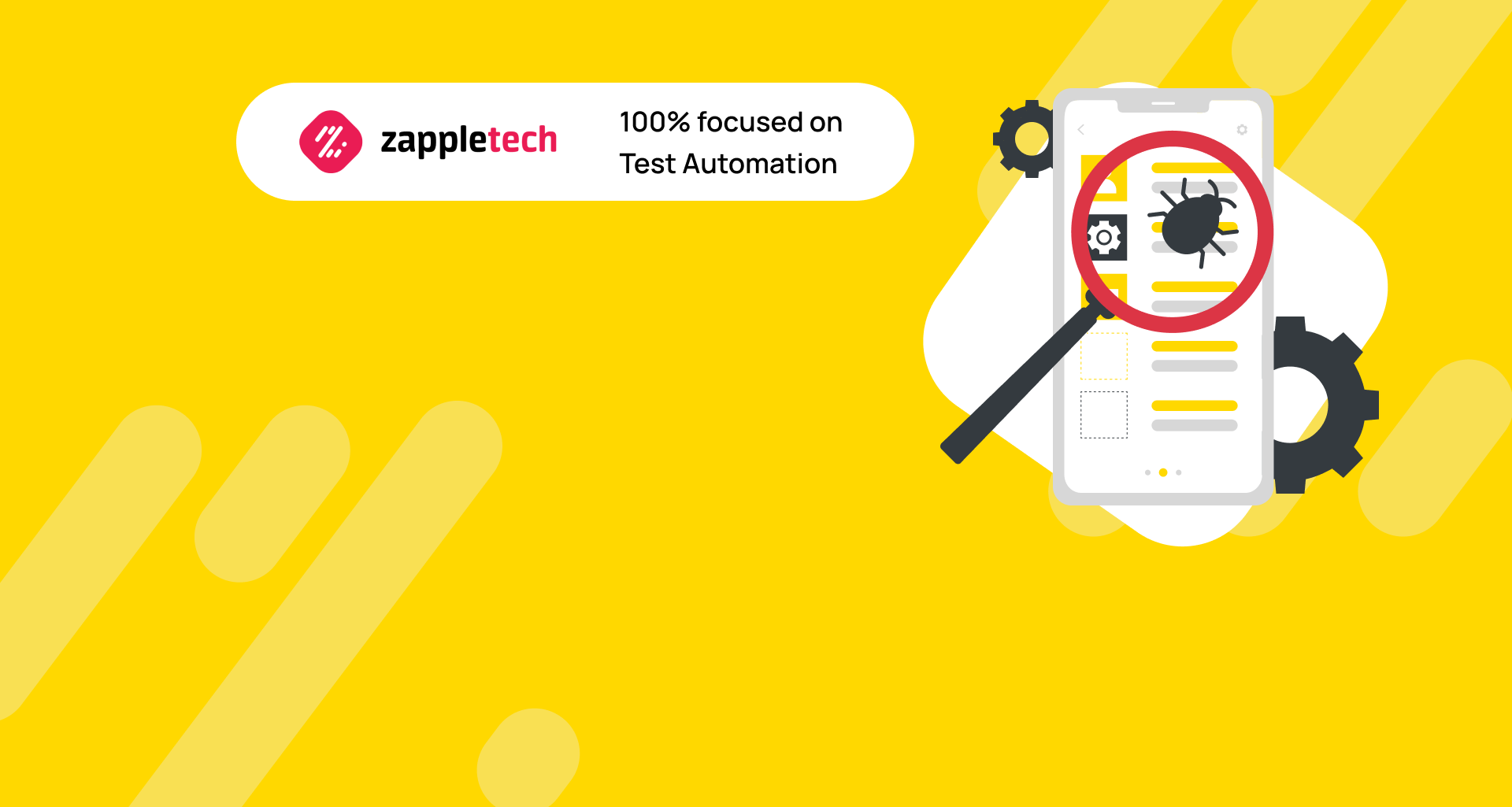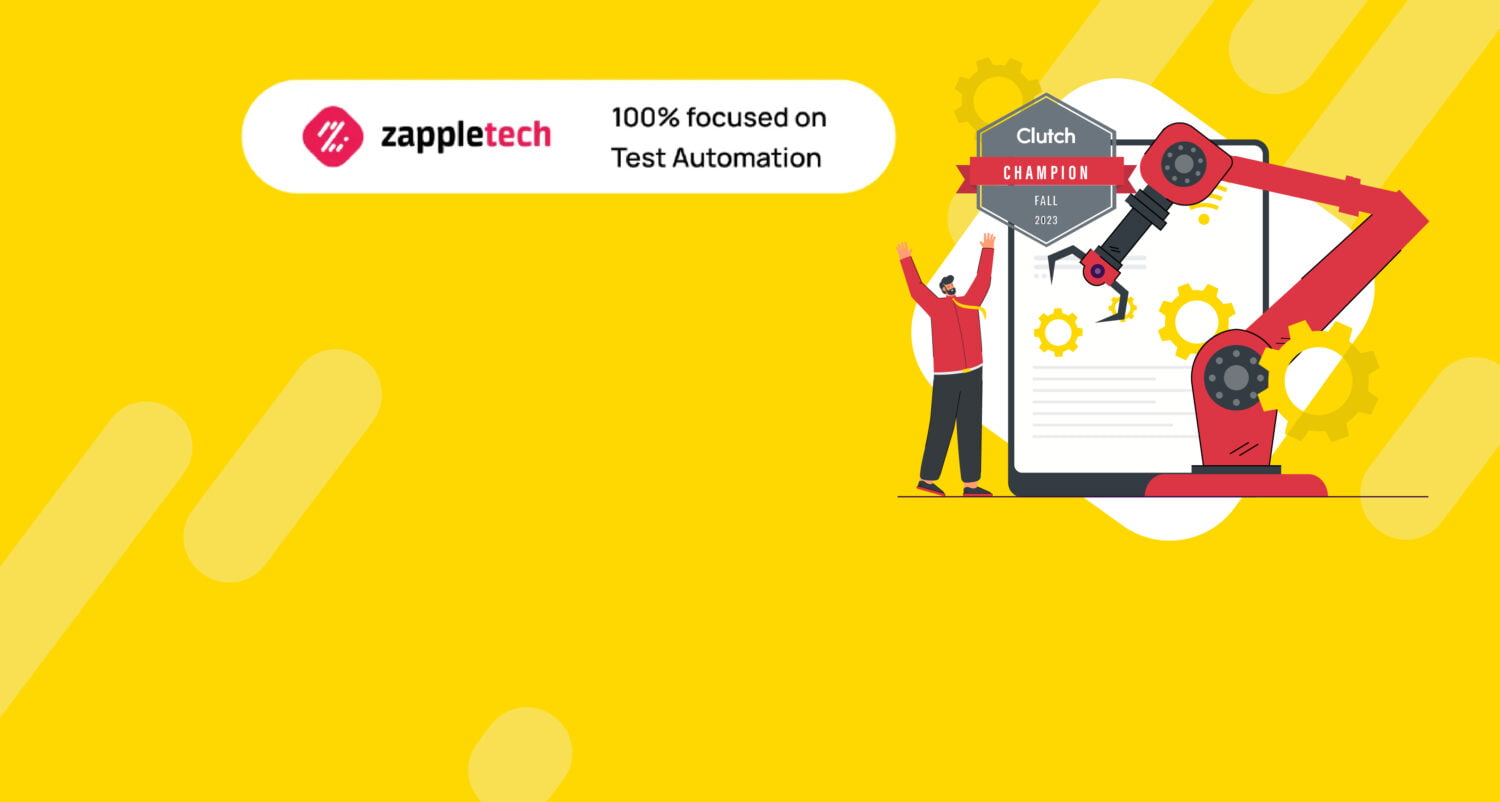As the demands for faster development cycles increase, software quality becomes paramount. Test automation allows companies to meet these demands while ensuring software reliability and reducing the time it takes to get products to market. However, without a robust test automation strategy, your efforts can become inefficient or even counterproductive. In this guide, we’ll discuss how to create an effective test automation strategy and common mistakes you should avoid.
Avoid automating everything at once. Focus on high-value test cases first, like those that are repetitive or critical, and then expand your coverage as needed.Mykhailo PoliarushCEO, ZappleTech Inc.
Table of Contents
What is a Test Automation Strategy?
A test automation strategy is a high-level plan that outlines the methodology for automating tests in a software project. It defines the goals, the test automation tools, the scope of automation, and how the test environment will be managed. It also outlines how tests will be executed, how the results will be tracked, and the maintenance schedule for test scripts.
In simple terms, a test automation strategy defines the roadmap for the entire automation process—from selecting the tools to determining which test cases are suitable for automation. Without a clear strategy, automated tests can become redundant, unreliable, or
Key Steps of the AT Strategy:
1. Setting Goals
The first step in developing a test automation strategy is to set clear, measurable, and specific goals. Without well-defined objectives, it’s easy to automate for the sake of automation, leading to wasted resources and unoptimized processes. The key is to identify which tests will provide the most value through automation, keeping in mind both short-term and long-term benefits. Automating everything is neither practical nor efficient due to the cost, maintenance, and complexity involved. Instead, focus on tasks that are repetitive, time-consuming, and require consistent data handling.
Monotonous tasks such as regression tests, performance testing, and cross-browser compatibility checks are ideal candidates for automation. Additionally, consider tests that need to be run frequently, especially across different environments, to ensure that software performs reliably and consistently. By prioritizing these areas, automation can reduce the margin for human error and improve overall efficiency, allowing your team to concentrate on more complex, exploratory, or creative tasks.
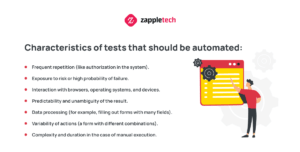
- Tool Selection: The right tool is critical for success. Select a tool that aligns with your technology stack and can handle your test environment. Tools like Selenium, Appium, and JUnit are popular, but each has its strengths and weaknesses. Customization and integration should also factor into your selection process.
- Test Environment Setup: Ensure the test environment mirrors the production environment as closely as possible. Differences in configurations between environments can cause unreliable test results, creating a false sense of quality.
- Test Data Management: Manage and organize test data effectively. This includes having varied, well-structured data that matches real-world scenarios. Incorrect data leads to unreliable results and missed edge cases.
- Test Coverage Metrics: Test coverage helps quantify how much of the system is being tested by automation. This includes the percentage of lines of code, branches, and functions covered by automated tests.
- Test Maintenance Plan: Automation scripts need continuous updates as the software evolves. A good strategy includes a process for regularly reviewing and maintaining test scripts to avoid them becoming obsolete.
Automation scripts can break as applications evolve. Regularly update and refactor your tests to keep them relevant and functional.Mikhail BodnarchukCDO, ZappleTech Inc.
The Importance of a Test Automation Strategy
A well-thought-out test automation strategy offers numerous benefits:
1. Improved Efficiency
Test automation drastically reduces the time spent on repetitive testing, such as regression tests, allowing the team to focus on more complex scenarios. Automated tests can run overnight or continuously, reducing manual efforts.
2. Consistency and Accuracy
Automated tests eliminate human error, ensuring that tests are performed consistently across various environments. This consistency leads to reliable, repeatable test results that can be compared across different builds or environments.
3. Better Test Coverage
Automation allows you to test a broader range of conditions (e.g., different browsers, devices, and operating systems) faster than manual testing would allow. This ensures that your application behaves as expected under various conditions, increasing the overall quality of the software.
4. Faster Feedback
Automated tests provide immediate feedback, enabling the development team to fix issues early in the development cycle. This is crucial in Agile and DevOps environments where rapid iteration is key.
5. Reduced Costs in the Long Run
Although automation requires an upfront investment in tools, infrastructure, and time to set up, it reduces long-term costs by accelerating the testing process and improving the quality of releases. This is particularly beneficial for large-scale projects where manual testing would be too time-consuming.
What is an Automation Strategy?
An automation strategy refers to a comprehensive approach to automating processes within the software testing lifecycle. It outlines which tests should be automated, the tools to be used, the test automation environment, and how the automation process will be integrated with other testing activities.
Key Elements of an Automation Strategy
- Objective Setting: Establishing clear, measurable objectives is essential. For instance, your goal could be to reduce the time spent on regression testing by 50% or to increase the coverage of automated tests to 80% of all test cases.
- Tool Selection: Selecting the right tools for test automation is crucial. The tool should integrate well with your development stack, support your test environment, and be scalable to accommodate growing test needs. Tools like Selenium, TestNG, and Cypress are popular choices, but selecting the right tool depends on your specific project needs.
- Framework and Architecture: The automation framework defines the overall structure of the automated tests. A robust test automation framework can manage a wide variety of test scripts, allow for easy maintenance, and support scalability. Popular frameworks include data-driven, keyword-driven, and behavior-driven development (BDD).
- Test Environment Setup: The test environment must mimic the production environment closely to ensure that the test results are valid. Setting up a test environment that accurately reflects the production environment—complete with proper test data, configuration settings, and system architecture—is essential for reliable automated testing.
- Test Data Management: Effective test data management ensures that your tests are run under realistic conditions. The data used for automated testing should be well-structured, varied, and include edge cases to guarantee the software’s behavior under different conditions.
- Metrics for Success: An automation strategy is incomplete without metrics to measure success. Metrics such as test coverage, defect detection rate, and automation ROI (return on investment) help you track the effectiveness of your automation efforts.
How to Create a Winning Test Automation Strategy
To create a winning test automation strategy, it’s important to follow a structured approach that aligns with your software development and business goals.
Step 1: Identify Automation Goals and Objectives
The first step in creating a test automation strategy is to define clear and measurable goals. Some common goals include:
- Reducing regression testing time by a set percentage.
- Increasing the scope of test coverage (e.g., to include more browsers or devices).
- Improving the quality of test scripts by reducing the number of false positives or false negatives.
- Speeding up the release cycle by integrating automated testing into CI/CD pipelines.
Step 2: Select the Right Tools and Framework
Tool selection is one of the most critical parts of your test automation strategy. Choose tools that align with your project’s needs and that can handle the complexity of your application. Consider factors such as the programming language used in your project, the types of tests you need to automate (e.g., web, mobile, API), and integration with other tools like Jenkins or Docker.
Questions to Ask When Choosing Test Automation Tools
- Does the tool support the languages and platforms you use?
- Can it handle the types of tests you want to automate (unit, integration, UI)?
- Is the tool flexible enough to accommodate future scalability?
- Does it offer strong reporting and analytics features?
Popular automation tools include:
- Selenium: A widely-used open-source tool for automating web applications.
- Appium: A cross-platform tool for mobile app testing.
- TestNG: A Java-based testing framework that supports data-driven testing.
- Cucumber: A BDD tool that allows tests to be written in natural language, making it easier for non-technical stakeholders to understand.
Step 3: Prioritize Tests for Automation
While automating tests can deliver significant time and cost savings, not all tests are suitable for automation. Focus on automating tests that:
- Are repetitive and time-consuming, such as regression tests.
- Run frequently, such as smoke tests or sanity tests.
- Have high business value, such as critical user workflows or payment processing.
- Have multiple data sets (data-driven tests).
Tests that require human intuition, such as exploratory testing or UX testing, should generally remain manual.
Step 4: Develop a Scalable Test Automation Framework
Your test automation framework should be scalable, maintainable, and adaptable to different projects and environments. A good framework should allow you to organize test cases efficiently, reuse test scripts, and minimize maintenance costs as the application grows.
Step 5: Ensure Test Environment Parity with Production
One of the key factors in the success of automated testing is the test environment. If the environment is not properly configured, the test results will not reflect real-world scenarios, leading to false assumptions about the software’s quality. Create an environment that mirrors your production environment as closely as possible.
Step 6: Establish Test Data Management Processes
Effective test data management is crucial for achieving accurate test results. Inadequate test data or poorly structured data can lead to tests failing for reasons unrelated to the actual code. You can use techniques like database snapshots or mock data generators to ensure that tests are conducted with realistic data sets.
Step 7: Continuously Monitor and Maintain Test Automation Scripts
Test automation scripts require ongoing maintenance to ensure they remain functional as the software evolves. Without regular updates, the scripts can become outdated, leading to false positives and unreliable test results. A maintenance plan should be part of your strategy from the beginning.
What Are the 3 Main Testing Strategies Used in Software Testing?
Software testing strategies can vary based on the project and its objectives, but the three main approaches are:
1. Manual Testing
Manual testing is the process of manually executing test cases without the assistance of automated tools. It is best suited for scenarios that require human judgment, such as exploratory testing, usability testing, and scenarios with complex interactions. While slower and more error-prone than automated testing, manual testing plays a crucial role in identifying defects in areas where automation falls short.
2. Automated Testing
Automated testing uses scripts and specialized tools to execute test cases automatically. This approach is ideal for repetitive tests, such as regression tests and performance tests, where executing the same set of tests manually would take too much time and effort. Automated testing ensures consistency in test execution and provides faster feedback than manual testing.
3. Hybrid Testing (Manual and Automated Testing)
Hybrid testing combines the strengths of both manual and automated testing. In this strategy, teams use manual testing for complex scenarios that require human intuition, and automated testing for repetitive tasks. This balanced approach ensures that the software is tested comprehensively and efficiently.
Select automation tools that align with your team’s skills and project requirements. Don’t chase trends; instead, prioritize tools that will integrate smoothly with your existing processes.Sergey AlmyashevCOO, ZappleTech Inc.
What Are the Approaches to Test Automation?
Test automation can be implemented through several approaches, each tailored to meet specific testing needs based on the software development project. One common approach is unit testing, which focuses on testing individual components or modules in isolation. This method helps ensure that each part of the application works correctly on its own. Unit tests are typically integrated early in the development process and provide developers with immediate feedback, allowing them to detect and fix bugs more efficiently.
Another approach is integration testing, which verifies that different modules or components of an application work together as expected. This step comes after unit testing and ensures that the integration of various software parts does not introduce new errors. Integration testing is particularly important when working with complex systems where multiple modules rely on each other for functionality.
Functional testing is another widely used approach that evaluates the system’s behavior based on its requirements. It checks whether the application performs as expected under specific scenarios, mimicking real-world user interactions. Functional tests are critical for validating the overall user experience and ensuring that the software fulfills its intended purpose.
For large applications, end-to-end testing ensures that the entire system, from start to finish, behaves as expected. This approach tests the complete workflow, covering all layers of the application. It simulates real user journeys and helps identify issues that may occur when different components interact within the full software stack. The most common approaches include:
1. Data-Driven Testing
Data-driven testing is an approach where the test scripts are executed with multiple sets of input data. This is useful for testing how the software handles different inputs, ensuring that it behaves correctly across a wide range of scenarios. In data-driven testing, the data is typically stored in external sources, such as spreadsheets or databases.
2. Keyword-Driven Testing
Keyword-driven testing separates the test development process from the test execution process by using keywords to represent various actions (e.g., “click,” “login,” “submit form”). Testers create scripts using these keywords, which are mapped to underlying code. This approach simplifies test creation and allows non-technical team members to contribute to test development.
3. Behavior-Driven Development (BDD)
BDD is an extension of Test-Driven Development (TDD) that uses natural language to describe test cases. Tools like Cucumber and SpecFlow are used to create BDD tests. The natural language descriptions make it easier for non-technical stakeholders to understand and contribute to the testing process.
4. Hybrid Frameworks
Hybrid frameworks combine elements of multiple automation approaches (e.g., data-driven and keyword-driven) to provide flexibility and maximize the benefits of automation. Hybrid frameworks are ideal for large projects with complex testing requirements, as they can be adapted to suit different types of tests.
5. Model-Based Testing
Model-based testing involves creating models of the system under test and generating test cases based on those models. This approach ensures comprehensive test coverage and can reveal issues that manual testers or basic automated scripts might overlook.
What Are the Five Scripting Techniques You Will Use to Test Automation?
Test automation scripting techniques dictate how tests are written and executed. Each technique offers different benefits and is suitable for various testing scenarios. Here are the five most commonly used scripting techniques:
1. Linear Scripting
Linear scripting is the simplest form of scripting, where the test steps are written sequentially, one after another. This method is easy to implement but lacks flexibility, as each script must be maintained individually, making it difficult to scale.
2. Modular Scripting
In modular scripting, test cases are divided into small, reusable modules. Each module represents a specific function or action. These modules can be combined to form more complex test cases. This approach makes test scripts easier to maintain and reduces redundancy.
3. Data-Driven Scripting
Data-driven scripting separates the test logic from the test data, allowing the same test script to be executed with multiple sets of input data. This technique is ideal for regression testing and ensures that the application performs correctly under different conditions.
4. Keyword-Driven Scripting
Keyword-driven scripting uses predefined keywords to represent actions in the test script. These keywords are associated with underlying code that performs the actual test steps. This approach makes test scripts more readable and allows for easier maintenance.
5. Hybrid Scripting
Hybrid scripting combines the features of data-driven and keyword-driven scripting. It provides greater flexibility and reusability, making it suitable for large, complex projects where multiple types of tests need to be automated.
5 Mistakes to Avoid When Building a Test Automation Strategy
Building a test automation strategy can be complex, and teams often make common mistakes that hinder the effectiveness of their efforts. Below are five critical mistakes to avoid:
1. Automating Everything Without Prioritization
Attempting to automate every test case is a common pitfall that can lead to wasted resources and increased maintenance costs. Not all tests are suitable for automation. Prioritize tests with high business value, such as regression tests and frequently executed scenarios, and avoid automating tests that require human judgment or are likely to change frequently.
2. Neglecting Test Script Maintenance
Test automation scripts require regular maintenance as the application under test evolves. Without a maintenance plan, test scripts can become outdated, leading to inaccurate test results. Schedule regular reviews of your test scripts to ensure they remain effective and up-to-date.
3. Using the Wrong Tools for the Job
Selecting the wrong automation tools can severely limit the success of your test automation strategy. Evaluate tools carefully based on the programming languages used in your project, test environment requirements, and ease of integration with your development pipeline.
4. Ignoring Test Data Management
Test data management is often overlooked, but it is critical to the success of automated tests. Without realistic and varied test data, your tests may not reflect real-world conditions, resulting in missed defects. Implement a robust test data management system that provides accurate data for testing under different scenarios.
5. Focusing on Low Test Coverage
Low test coverage can lead to critical defects going undetected. Ensure that your automated tests cover a wide range of conditions, including different operating systems, browsers, and devices. Also, prioritize tests that cover high-risk areas of the application.
Best Practices for Developing a Reliable Test Automation Strategy
To develop a reliable and scalable test automation strategy, consider the following best practices:
1. Start Small and Scale Gradually
It’s tempting to try to automate as much as possible, but it’s better to start small with high-priority tests and scale up gradually. Begin by automating tests that are frequently executed and that provide immediate feedback to the development team.
2. Choose a Suitable Framework
Choose a test automation framework that suits your project’s specific needs. Data-driven, keyword-driven, and BDD frameworks each offer unique advantages depending on the complexity of your application and the skills of your team.
3. Collaborate Between Teams
Collaboration between developers and testers is essential to a successful test automation strategy. Developers can help write testable code, while testers ensure that automated tests are well-integrated into the development process.
4. Automate Tests with High Business Value
Focus your automation efforts on tests that have high business value, such as critical user flows, payment processing, or login authentication. Automating these tests ensures that the most important functions of your application are thoroughly tested.
5. Conduct Regular Risk Analysis
Conducting a regular risk analysis of your application helps identify areas that are most likely to fail or introduce defects. Prioritize your automated tests in these high-risk areas to prevent critical issues from reaching production.
6. Monitor Test Automation Metrics
Track test automation metrics, such as test coverage, execution time, and defect detection rate. These metrics will help you gauge the effectiveness of your test automation efforts and identify areas for improvement.
7. Maintain Continuous Feedback Loops
Integrating automated tests into continuous integration (CI) and continuous delivery (CD) pipelines ensures that feedback is provided quickly. This helps identify issues early in the development process and reduces the likelihood of defects making their way into production.
Conclusion
Building an effective test automation strategy requires a comprehensive understanding of your software’s testing needs and the ability to avoid common mistakes such as over-automating, neglecting maintenance, and ignoring test data management.
By setting clear goals, choosing the right tools, and focusing on high-value test cases, you can create a scalable and reliable test automation strategy that delivers results.
An effective test automation strategy improves test coverage, reduces manual testing effort, and speeds up time to market. Implementing best practices such as starting small, prioritizing high-value tests, and conducting regular maintenance will ensure that your automation efforts are successful in the long run.
Remember, test automation is not a one-size-fits-all solution; it should be tailored to your project’s specific needs to achieve the best possible results.