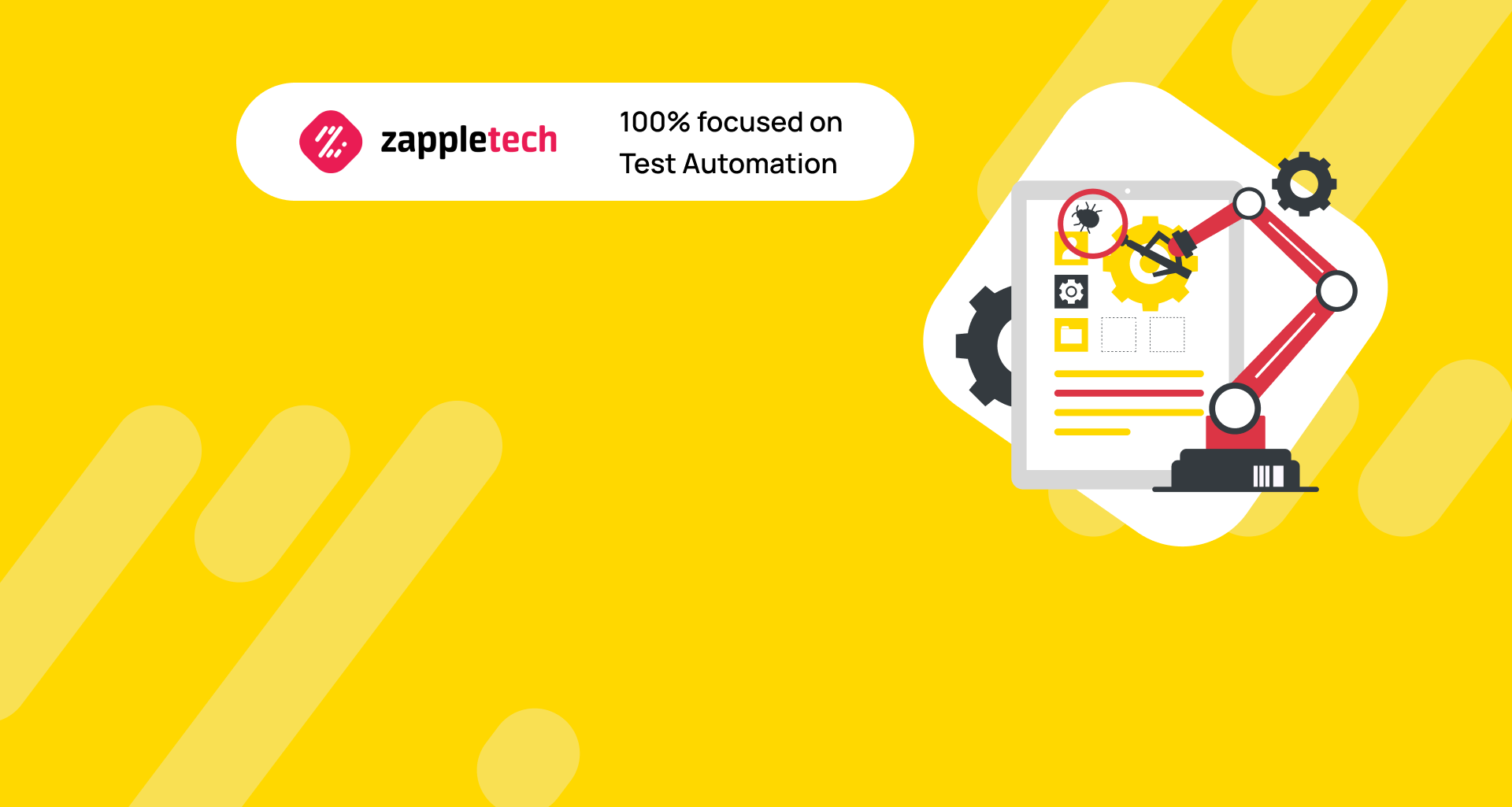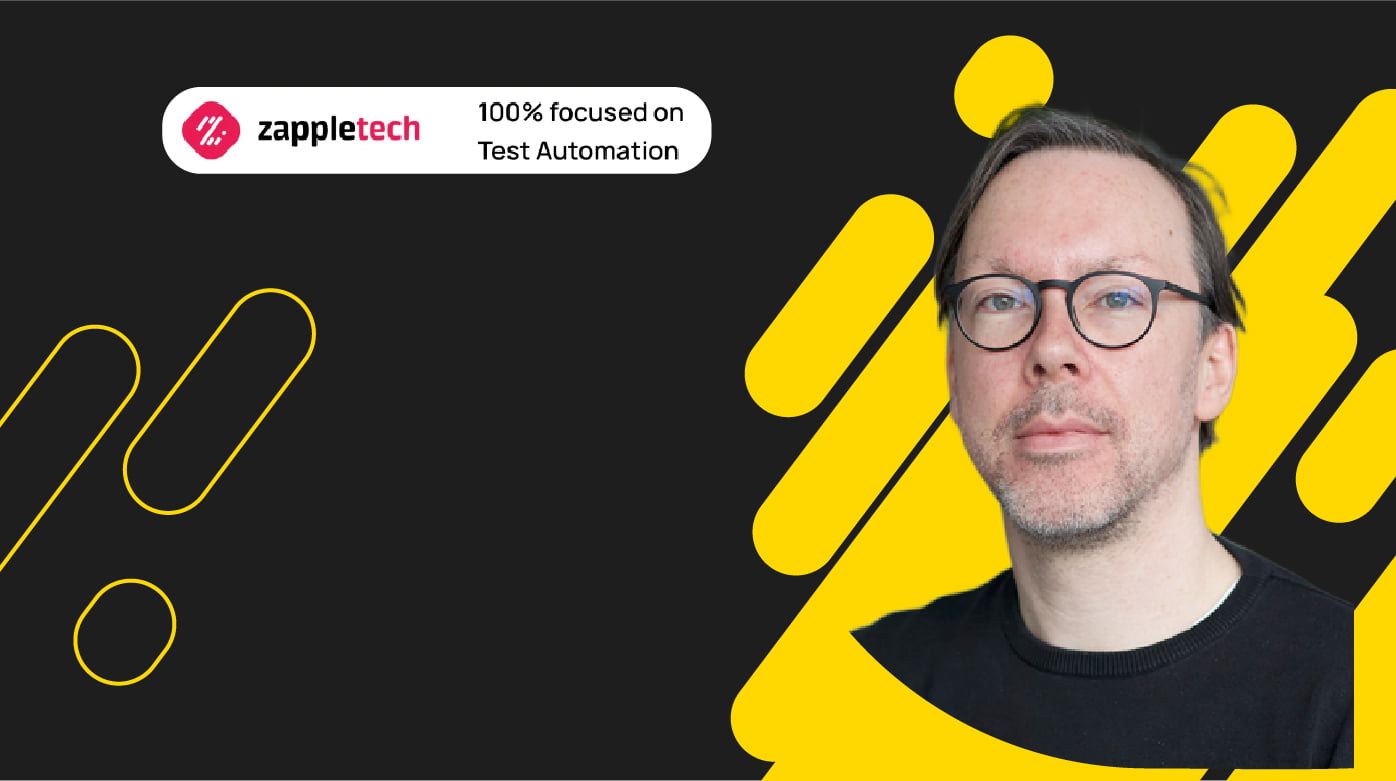Table of Contents
Introduction
Automated UI Testing has been a widely discussed topic lately. As its name suggests, it stands for automating the process of user interface (UI) testing with the help of various automation tools, frameworks, and scripts. This approach helps streamline the testing process by reducing the time and effort required to manually test each element of the UI, ensuring that applications deliver a seamless and consistent user experience.
It is extremely important to validate that the user interface is functioning correctly because the end-users interact with the application and access its functionality through the UI. So their experience (and satisfaction) with the solution largely depends on the way its user interface works. Automated UI Testing can quickly identify issues like broken elements, navigation errors, or performance problems, allowing development teams to address them before they impact users.
In this article, we will explore automated UI testing, its benefits and challenges, and what it consists of. We’ll look at how it enhances testing efficiency, reduces the risk of human error, and provides a more reliable and repeatable way to validate UI functionality. Whether you’re dealing with web applications, mobile apps, or desktop software, Automated UI Testing can significantly improve your development workflow and product quality.
Automated UI testing is most beneficial for projects with complex UIs and frequent updates. If your application has a simple interface or is in the early stages of development, manual testing might suffice. However, as the project grows, automation can save significant time and effort by catching UI regressions early.Mikhail BodnarchukCDO, ZappleTech Inc.
What is automated UI testing?
Automated UI testing is the process of verifying that an app’s UI not only behaves as intended but also empowers users to make the most out of it. This includes making sure that the app is not only visually appealing but also that it’s able to do its job effectively. Automated UI testing involves using scripts, tools, and frameworks to simulate user interactions with the application’s interface, such as clicking buttons, entering text, or navigating between screens. By automating these tests, developers can quickly identify issues that might affect the user experience, ensuring that the app responds correctly across various devices and scenarios. Automated UI testing helps save time and effort compared to manual testing, making it an essential part of the development cycle, especially for projects that require frequent updates or have complex interfaces.
Incorporating automated UI testing into your development workflow allows you to catch visual bugs and functional inconsistencies early on, reducing the risk of releasing a flawed product to users. It’s a key component in maintaining high-quality software, as it provides reliable, repeatable, and scalable testing processes that are crucial for continuous integration and continuous deployment (CI/CD) pipelines. Automated UI testing ensures that the UI remains consistent and user-friendly, no matter how many changes or updates are made to the codebase.
The main aspects of UI automation testing are as follows:
- To make sure that the UI of the application is intuitive and user-friendly, its workflow and navigation are correct
- Make sure that the app works correctly in different environments: browsers, operating systems, devices
- Check if the user input is handled correctly; validation against the invalid one
- Check if there are no spelling mistakes or internal messages that have gone to production accidentally
- Ensure that all the fonts sizes and colors are readable
Automated UI testing is done by a visual regression tool that runs on a web browser.
Benefits of UI test automation
UI test automation offers numerous advantages that can significantly enhance the software development and testing process. By implementing automated UI Testing, teams can streamline their testing efforts, enabling testers to move faster and more efficiently through repetitive tasks. This approach allows tests to be executed across various devices and platforms, ensuring that the software behaves consistently in different environments.
Additionally, automated UI Testing plays a crucial role in maintaining high coding standards within the team by catching errors early in the development cycle, reducing the need for manual checks. This leads to more reliable software, improved user experiences, and ultimately, faster time-to-market. Let’s take a closer look at the detailed benefits of UI test automation:
Increased Test Coverage: Automated UI Testing allows for extensive test coverage that might be impractical with manual testing. Test scripts can be run across multiple devices, operating systems, and browsers, ensuring that all user scenarios are covered.
Enhanced Accuracy: Human error is always a possibility in manual testing. Automation eliminates this risk, providing precise and repeatable test results every time. This ensures that all aspects of the UI are functioning as intended without the variability that can come with manual tests.
Time and Cost Efficiency: Once set up, automated UI tests can be run multiple times without additional costs, which significantly reduces the time spent on repetitive testing tasks. This efficiency translates into cost savings over time, as less manual intervention is needed.
Early Bug Detection: Automated UI Testing facilitates early bug detection, which allows developers to address issues before they escalate. This not only improves the overall quality of the software but also reduces the costs associated with fixing defects later in the development process.
Consistent Testing Standards: Automated testing ensures that testing is performed consistently, adhering to predefined standards and protocols. This consistency is crucial for maintaining the integrity of the software and ensuring that updates do not inadvertently introduce new issues.
Increased speed
Running tests 24\7
Cost-efficiency
The cost-efficiency of automated UI tests is the main reason many companies are making the switch to automated web and mobile UI testing. Once the initial investment has been made, the return on investment can be huge. With an automated test environment in place, fewer QA hours are needed to cover the scope of test cases.
This means more time is available to focus on the development and implementation of new features, which could mean a huge growth in the company’s profit margin.
High accuracy and reliability
There are many benefits of automated UI tests. One of the most important benefits is the high degree of accuracy and reliability. Automated UI testing offers consistent results because the tests are run in the same way every time, eliminating the variability and mistakes that can occur with manual testing.
These tests are highly accurate because they rely on data generated by the software itself, which ensures that the checks are precise and repeatable. Furthermore, automated UI testing is highly reliable as it removes the dependence on human intervention, significantly reducing the potential for human error. This leads to more stable and predictable test outcomes, enhancing the overall quality of the software.
Reusability of scripts
Automated GUI test cases prove to be useful for many reasons. One of the key advantages is the reusability of scripts, which significantly enhances testing efficiency. Automated UI Testing enables testers to reuse the same scripts across different projects, reducing the time and effort required to create new tests from scratch.
This not only accelerates the testing process but also ensures consistency and reliability across various applications. Additionally, the automation process allows testers to work on multiple projects simultaneously, maximizing productivity and optimizing resource allocation. The test automation software also facilitates easy sharing among teams, allowing automation scripts to be executed and managed on a central server, thereby improving collaboration and maintaining a cohesive testing environment.
Challenges of UI test automation
When starting to implement UI automation testing, the team may encounter a number of challenges that can impact the overall effectiveness and efficiency of the testing process. One of the primary challenges of UI test automation is the complexity of automating user interfaces, which often involves dynamic elements, such as dropdowns, pop-ups, and real-time updates, that are difficult to predict and automate reliably.
Additionally, maintaining automated UI testing scripts can be time-consuming and resource-intensive. As the application evolves, automated UI tests may break due to changes in the UI, necessitating frequent updates to the scripts to keep them aligned with the latest versions of the application. This maintenance overhead can reduce the benefits gained from automation and require continuous effort from the development team.
Another significant challenge is ensuring that the automated UI testing provides comprehensive coverage across different devices, browsers, and operating systems. This cross-platform testing is crucial for applications intended for diverse user bases but can be difficult to achieve due to the variability in how different environments render and interact with the UI.
Automation requires initial investment in time, tools, and skills. Ensure your team has the expertise to set up and maintain automated tests. If your team lacks these resources, it might be more practical to start with manual testing and gradually introduce automation as your team becomes more comfortable with the tools.Mykhailo PoliarushCEO, ZappleTech Inc.
Multiple error handling
Frequent UI changes
Image comparison
Image comparison is an important factor in UI testing, especially in automated UI testing. It plays a crucial role as pixel variations in size, color, shape, and formats should be handled effectively while testing the user interface of a website. Automated UI testing helps identify discrepancies in visual elements, ensuring that the UI remains consistent across different devices and screen resolutions.
However, many complex scenarios are difficult to handle, particularly when your website is mobile-responsive. For instance, image comparison can become challenging when your application includes dynamic elements such as sliders, animated graphics, or factory-style horizontal or vertical scrolls. These elements can cause subtle visual differences that are hard to detect manually but can be effectively managed with automated UI testing tools incorporating advanced image comparison algorithms. Testers can efficiently identify visual defects by automating the comparison process and maintaining a seamless user experience across various platforms.
Longer script execution
When dealing with web UI automation is typically very time-consuming. When it comes to the length of the script execution, it is often the case that more execution time is required, and often it takes more time for execution.
There are a number of reasons why this occurs, including the web UI, being slower, the automation tool being slower, or the test scripts are not designed in a way that makes them quick to execute.
When do you need UI test automation?
There are certain circumstances when automating UI tests is the best decision. Based on the project, the type of automation, and the availability of resources, here are a few examples of when automating UI testing is the best decision.
Scaling long-term projects
Automating your test automation requires a significant initial investment for hiring or training the required automation experts and using certain UI automation testing tools. But it leads to an increase in Return on Investment (ROI) in the long run. Yet, the project should be large and extended enough to see this benefit.
Many repetitive UI tests
Repetitive UI tests are among the best candidates for automation. Performing the same simple task manually over and over again wastes much time and effort of the testing and/or development team, which should be better spent on more creative and complex assignments that require expertise. Robust UI test automation is one of the most powerful tools a testing team can have.
Simultaneous test running
The number of user interface tests can grow quickly depending on the complexity of the project. It can reach 3000 and more. When the number of tests increases and the time to run them fluctuates, the testing process becomes unpredictable. This is when the automation of user interface tests becomes really important to accelerate the testing process.
How to set up UI automation testing
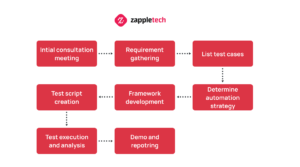
Here is a brief guideline on how to establish the processes of UI automation testing.
1. Initial consultation
Its purpose is to define your goals and objectives, learn about the test automation options that best fit your needs, and get a general idea of the time frame and budget that your test automation project will have.
2. Gathering requirements
In order to determine what type of automation will be used for a project, the UI automation team gathers project requirements. This is done based on the architecture and technology used for application development.
During this stage, the testing teams identify the testing and product knowledge at their disposal to determine whether external technical assistance will be required.
3. Listing test cases
When designing a UI for a website or app, it is important to create a test case for each and every action in your UI. These test cases help you test the interactions and functionality of your application. They also provide a visual depiction of how the application works and serve as the basis for your project’s scope and strategy.
4. Deciding on UI automation strategy
UI automation strategy is dictated by the QA team. It’s important to have a plan in place before you start designing the UI automation test. It’s also important to have a plan in place after the tests have been designed. In order to start the test, the QA team needs to determine the languages to be used, what test data to use, and how to test the UI.
5. Framework development
Once the automation strategy is set, the next step is to develop a basic framework for automation. A framework is a collection of scripts, tools, and processes that a team uses for automation. The framework should be designed for ease of use and to provide a reduction in overhead. Frameworks should also be designed to account for any unexpected or unplanned changes.
6. Writing test scripts
The UI automation tests are created using the test cases outlined in the initial stages. This test script is then used to run the automated UI tests that are necessary to ensure the UI is working properly.
7. Test execution and analysis
Upon completing script development, they are executed in batches. During this step, it is crucial to analyze the results for feedback purposes. Additionally, check for defects to ensure no test script failures are encountered.
8. Demo and reporting
Once your tests are completed, you need to present the test results. For this purpose, you will need a report generator that can be used to present the results to the stakeholders. The report generator should be intuitive, automated and follow the defined test case sequence. It should also allow you to filter the results based on the specified criteria.
Conclusion
In this article, we explored the concept of automated UI testing, its numerous benefits, and the potential challenges it poses. Automated UI testing is essential for enhancing the efficiency and accuracy of the testing process, reducing manual errors, and speeding up the release cycle. It enables teams to catch UI bugs early, ensures consistency across various platforms, and improves overall product quality. However, it also comes with challenges such as initial setup complexity and the need for ongoing maintenance.
Automated UI testing can lead to long-term cost savings, but the upfront costs can be high. Weigh the benefits of faster test cycles and improved test coverage against the costs of automation tools and maintenance. If the benefits outweigh the costs, especially for larger, more complex projects, automated testing is worth the investment.Sergey AlmyashevCOO, ZappleTech Inc.
We hope you enjoyed our article and found it informative. As always, if you have any questions or need further assistance with automated UI testing, feel free to contact us anytime. We’re here to help and would be happy to answer any questions you have.