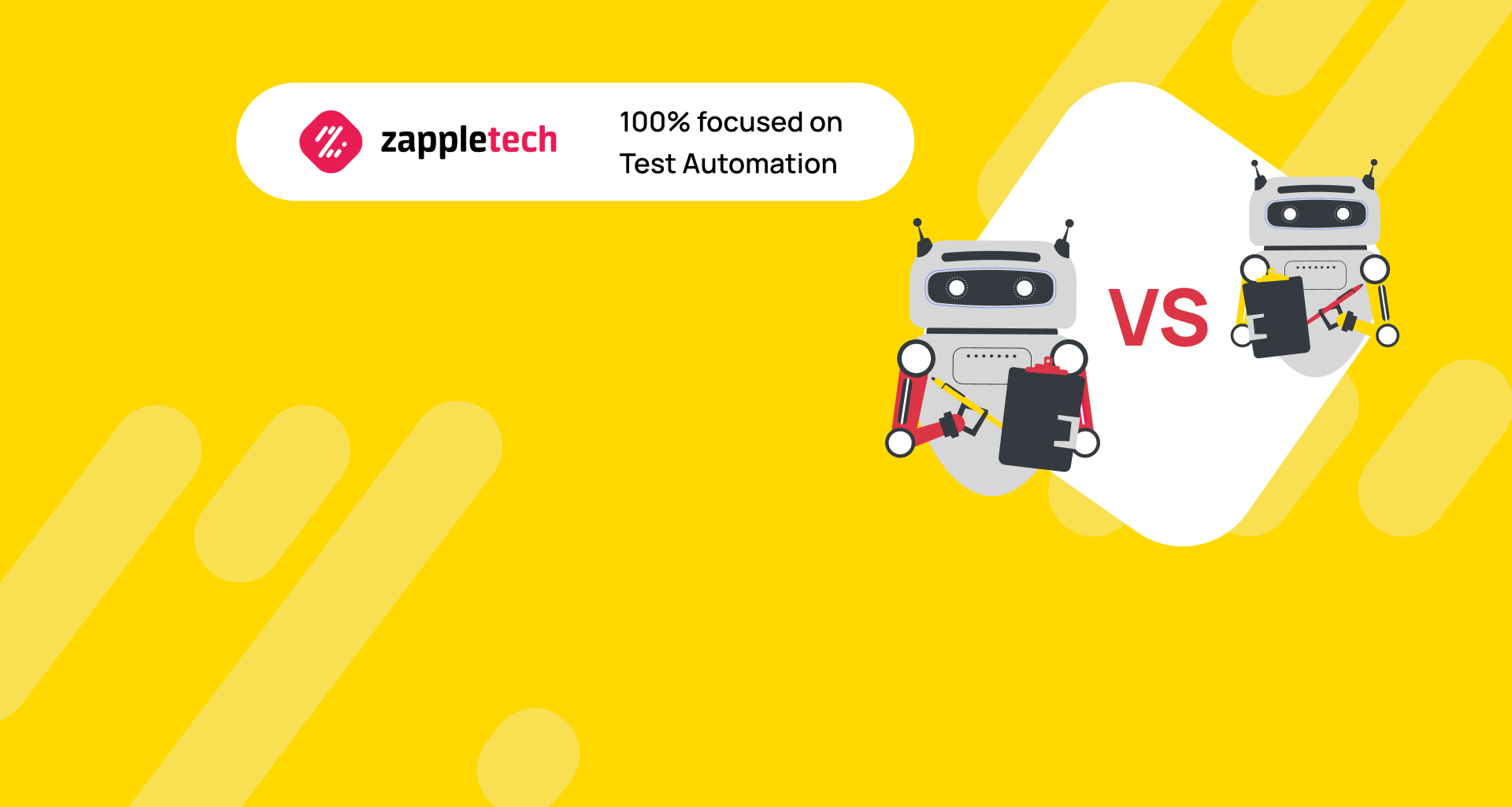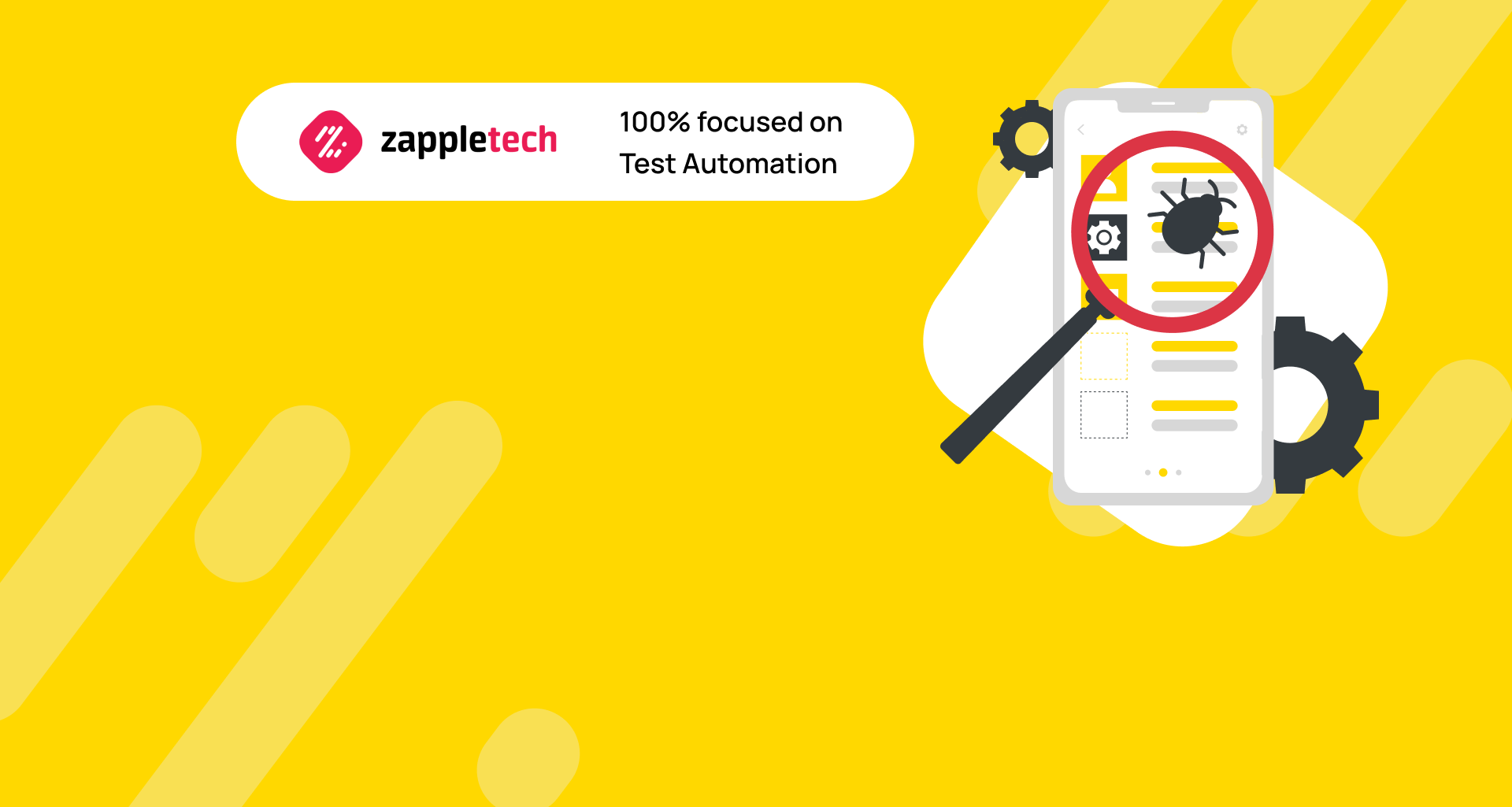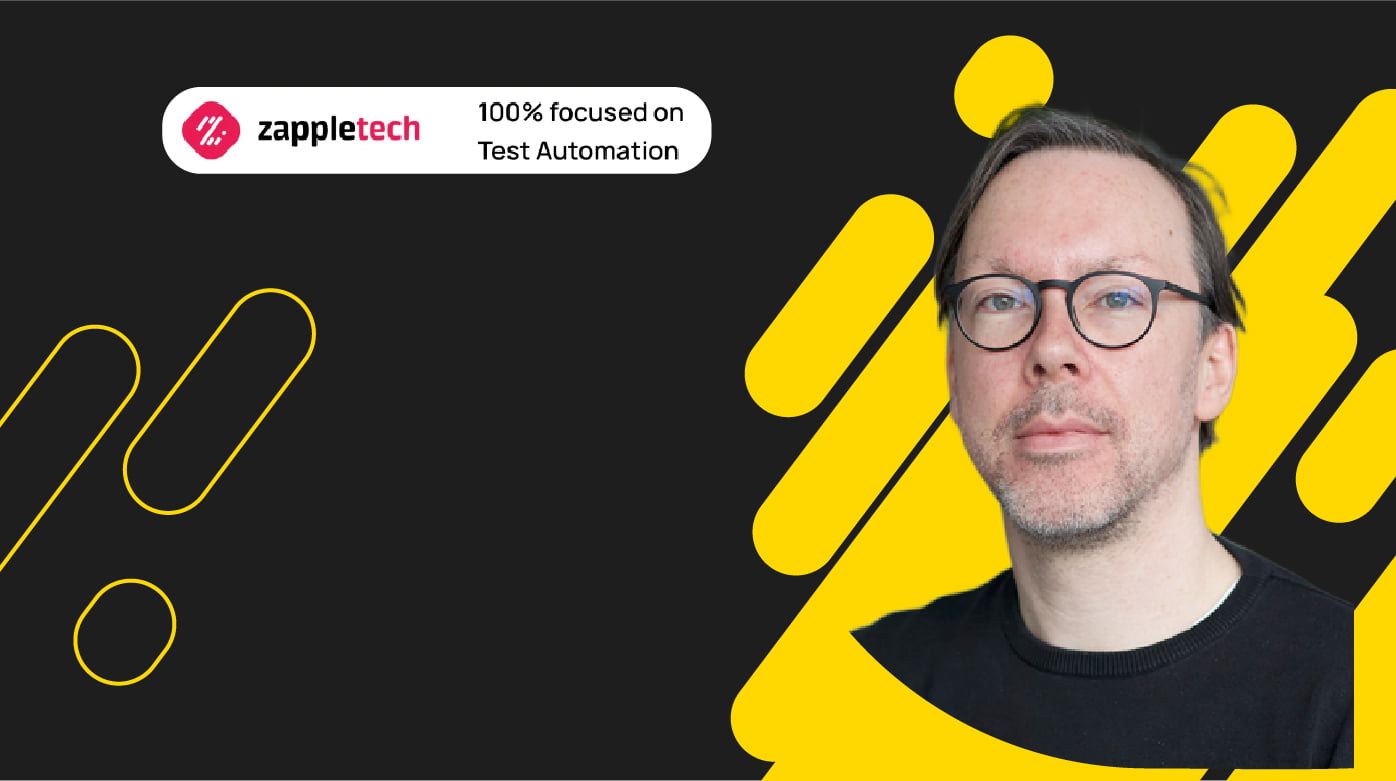Table of Contents
Introduction
Software testing automation is a crucial component of modern software development, offering significant advantages over traditional manual testing methods. In manual testing, a human tester follows a predefined testing scenario, meticulously executing each step to identify potential issues. While this approach can be thorough, it is time-consuming, prone to human error, and difficult to scale. Automation testing, on the other hand, leverages specialized software to automatically execute test cases, providing a more efficient, reliable, and scalable solution.
Test automation becomes particularly valuable as software projects grow in complexity and scope. During the advanced phases of the development process, when features are more stable and the codebase is more extensive, automated testing can save considerable time and resources. By re-running automated tests across different environments, platforms, and devices, you can ensure consistent quality without the repetitive manual effort. This capability not only boosts efficiency but also significantly increases the ROI of your testing efforts by reducing the need for manual intervention.
There are many types of automation testing available, each designed to address specific aspects of software functionality. For instance, unit testing focuses on verifying individual components or modules of the software, ensuring that each part functions correctly in isolation. Integration testing examines how these components work together, while functional testing evaluates whether the software meets its intended requirements.
In addition to these, there are other types of automation testing that are crucial for a comprehensive testing strategy. Performance testing assesses the software’s speed, scalability, and stability under various conditions, while load testing determines how the system behaves under heavy traffic. Security testing, on the other hand, ensures that the software is protected against potential vulnerabilities and threats.
Understanding and implementing different types of automation testing allows you to create a tailored testing strategy that aligns with your specific project goals and requirements. By choosing the right combination of testing methods, you can achieve a more robust and reliable software product. In this article, we will delve into the various types of automation testing, providing detailed insights into how each can be applied to enhance your software testing process.
Before choosing an automation testing type, it’s crucial to understand the scope and purpose of each. Unit testing focuses on individual components, integration testing checks how these components work together, and end-to-end testing ensures the entire application functions as expected. Knowing the differences will help you select the right approach for your project’s needs.Mykhailo PoliarushCEO, ZappleTech Inc.
Before choosing an automation testing type, it’s crucial to understand the scope and purpose of each. Unit testing focuses on individual components, integration testing checks how these components work together, and end-to-end testing ensures the entire application functions as expected. Knowing the differences will help you select the right approach for your project’s needs.
What is test automation?
Test automation is the process of executing automated test cases and comparing the actual results with the expected ones. It is primarily used to automate repetitive tasks and other scenarios that are either time-consuming or impossible to execute through manual testing. While manual tests are entirely carried out by QA engineers, automation testing involves tools and scripts developed by QA automation engineers to perform these tasks.
There are different types of automation testing, each designed to address specific testing needs. These include unit testing, integration testing, functional testing, and performance testing, among others. Each of these types of automation testing has its own set of advantages and is chosen based on the project requirements.
However, just because automation testing is generally more efficient than manual testing, it doesn’t mean that every test case should be automated. Specific criteria determine when test automation is a better choice. For instance, automation is most beneficial for repetitive tasks, tests that need to be run frequently, or those that require large amounts of data to be processed. Understanding the different types of automation testing can help you decide which test cases to automate and which to handle manually.
Which tests to automate?
While creating the automation strategy, you need to decide which tests you will be automating.
You may base on the following criteria:
- Complexity of business logic
You need to analyze the complexity of the business process in order to understand if it is fit for automation. The complexity depends on the number of decisions to be taken, the number of screens and inputs, and the type of application.
- Amount of data required
In case the process requires a great number of data, or processing several data sets at a time, it is also better to consider its automation.
- Number of environments
If the process is handled in different environments simultaneously, it’s nearly impossible to execute the test manually, so it’s recommended to develop the automation scenario.
- Number of users
If the application is designed to handle a great number of active users at a time, or you are going to conduct performance testing, you’d better consider the automation scripts.
Different types of testing
Unit testing
Unit testing is a fundamental type of automation testing where individual modules and components of the software are assessed in isolation. The primary goal of unit testing is to ensure that each separate piece of programming code functions as expected. This type of testing is typically performed by developers during the code-writing stage of the application.
Unit tests focus on isolating a specific code item—such as a function, method, procedure, module, or object—and verifying that it operates correctly. By covering the code with unit tests, developers can minimize the number of defects that might arise in later stages of development and during further testing phases.
Among the different types of automation testing, unit testing is crucial because it serves as the foundation for detecting errors early in the software development lifecycle. This early detection reduces the risk of issues escalating into larger problems, thereby saving time and resources in the long run.
Well-performed unit testing saves the team a lot of time and money:
- It allows to fix the mistakes at the earliest stages of development and cut the costs
- It helps the developers to better understand the project’s code base and to easier make changes in the product
- Unit tests can serve as a base for project documentation
- They help with code migration — just transfer the code and tests to the new project before the tests launch again.
Advantages of unit tests:
- The developers can get a general understanding of the app API and its functional capabilities by checking the documentation of unit tests
- Unit testing allows the developer to make code refactoring at the stage of regression testing and to make sure the module works correctly. It is done by writing the test cases for all functions and methods to quickly spot and fix the bug if the code changes caused any
- It’s possible to test different parts of the project without waiting for completing the other ones.
Disadvantages of unit testing
- It won’t spot all mistakes even in simple programs
- Unit testing is oriented at the code unit and can’t spot integration or system mistakes. To avoid missing them, use unit testing in combination with other testing types.
Integration testing
Although each programming module goes through unit testing, defects can still be in the product for a number of reasons:
- Usually, the modules are developed by different specialists, their programming logic may differ as well. Integration testing is necessary for checking how the different modules interact with one another
- During the development of the module, the customer can change the requirements. If your deadlines are tight, you might not have time to run unit tests and system integration may have some glitches
- There might be issues with database interfaces, external hardware interfaces and wrong processing of exceptions
Integration testing best practices:
- First, you need to define an integration testing strategy that will not contradict your development principles, prepare the test scenarios and check the data
- Study the app architecture and define the critical modules, check their priority
- Get interface projects from the development team and create the test cases for checking them in detail
- Always have prepared data sets before executing the tests, since they have a critical role. Don’t select the data during executing the test cases.
Functional testing
Functional testing is a crucial aspect of the software testing process, focusing on verifying that the software behaves as expected according to the specified requirements. This type of automation testing ensures that each function of the software application operates in conformance with the requirement specification, providing confidence that the product will meet the needs of the end-users.
In functional testing, testers evaluate the software’s functionality by inputting data and examining the output. This testing can be performed manually, but automated functional testing is often preferred for its efficiency and accuracy. By utilizing different types of automation testing within the functional testing framework, teams can cover a wide range of scenarios and edge cases, ensuring comprehensive validation of the software’s behavior.
Various types of automation testing are employed in functional testing, including regression testing, which checks that new code changes do not adversely affect existing functionality, and sanity testing, which focuses on verifying that specific functionality works as intended. These automated tests not only speed up the testing process but also improve test coverage, making it easier to identify and address defects early in the development cycle.
No single type of automation testing is sufficient on its own. Combining unit, integration, and end-to-end testing provides a comprehensive view of your application’s performance and reliability. This layered approach helps in catching bugs early and ensures that all aspects of the application are thoroughly tested.Mikhail BodnarchukCDO, ZappleTech Inc.
Depending on its goal, functional testing is handled in the following ways:
- Based on functional requirements in the specification. You create test cases taking into account the priority of the software features that need to be covered with tests. Here we can make sure that all the features of the product work correctly with different types of data input, their combinations, quantity etc.
- Based on business processes the app will maintain. In this case, we pay attention not to the separate features, but to the correct execution of the operations, from the point of system use cases.
Functional testing includes basic app features testing, usability testing, accessibility testing, checking of error messages.
End-to-end testing
End-to-end (E2E) testing is an extensive testing process that mimics real-world user scenarios to validate the entire application flow from start to finish. This type of automation testing plays a critical role in ensuring that all components of an application, including databases, interfaces, and third-party integrations, work together seamlessly as a complete system.
In E2E testing, the environment is carefully emulated to replicate actual user interactions, such as mouse clicks, keystrokes, form submissions, and page navigation. The primary objective of E2E testing is to verify that the application behaves as expected from the user’s perspective, ensuring that all pathways and user journeys function correctly and without errors.
Given its comprehensive nature, E2E testing is often considered the final stage in the testing process, typically after unit, integration, and functional testing have been completed. However, it is also one of the most labor-intensive and costly types of automation testing due to its complexity and the broad scope of scenarios that need to be covered.
To manage this complexity, various different types of automation testing tools and techniques are employed during E2E testing. These tools help automate repetitive tasks, such as simulating user actions across different browsers and devices, which not only reduces manual effort but also increases the reliability and consistency of the test results.
By integrating different types of automation testing into the E2E process, development teams can ensure that the application meets all functional and non-functional requirements, providing a smooth and error-free experience for end-users. This comprehensive approach is essential for delivering high-quality software that aligns with the expectations of both the business and its customers.
Here is how end-to-end testing is handled:
1) Black-box method
Here testing is handled only with the user interface: the tester checks the feature performance, different types of errors. The tester doesn’t know how the application itself is working and how the code executes the functionality. This testing type is the most wide-spread
2) White-box method
Here the tester knows how the software works and how it is expected to respond to the user’s actions. The QA team analyzes if the expected result corresponds to the actual one and understands where it’s necessary to correct the program.
Test automation best practices
In order to get the most value from test automation, you have to be able to use it effectively. Now, we’ll cover our top test automation best practices, and dive into tips on how to use automated test cases
1. Define test case objectives
When designing automated tests, defining clear test case objectives is crucial to ensure that your testing efforts are aligned with your overall goals. Establishing these objectives not only helps prioritize tests but also ensures that your testing strategy is comprehensive and effective. For instance, if your goal is to verify whether a specific function of your product is working as intended, your test case should be designed to focus on that specific scenario.
Your test case objectives should also align with your company’s broader business and departmental goals. For example, if one of your company’s goals is to ensure top-tier performance for your software, your test objectives should reflect this by incorporating performance testing into your strategy. This could include various types of automation testing, such as load testing, where you simulate multiple user interactions to see how the software performs under stress.
Different types of automation testing can be used to achieve various objectives. For instance, in addition to load testing, you might consider regression testing to ensure that new changes don’t negatively impact existing functionality. Other types of automation testing, like functional testing, could be employed to validate that the software performs as expected in different environments, including various browsers, operating systems, and device types.
In a real-world scenario, if you’re developing software for your company’s website, you could set an objective to perform load testing during peak hours. This could involve simulating traffic from different countries, testing across multiple browsers and operating systems, and ensuring that the software is responsive on various devices. By defining specific, targeted objectives, you can make sure that your automated tests are both efficient and effective in meeting your company’s needs.
2. Prioritize the tests
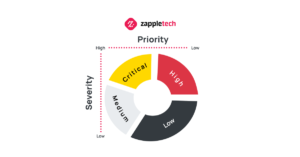
When working with different types of automation testing, it’s essential to prioritize the tests effectively to ensure the testing process is both efficient and comprehensive. As the size of the software grows, the test suite naturally expands, making it increasingly important to prioritize the tests that will be most valuable in the long term.
One strategy for prioritization is to focus on the priority of defects. This means executing the most critical tests first, ensuring that the most significant issues are identified and resolved early. Another approach is to consider the execution time of the tests. In this case, you would prioritize the types of automation testing that are quicker to execute, allowing you to cover more ground in less time.
Understanding the different types of automation testing available can further refine your prioritization strategy. For example, unit tests might be executed first due to their quick turnaround time, while integration tests might follow based on the complexity and risk associated with the areas they cover. By effectively prioritizing the various types of automation testing, you can maintain a well-organized and efficient testing process that adapts to the evolving needs of your software project.
3. Make sure the software is compatible with different environments
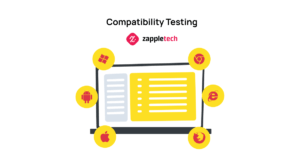
4. Pay attention to the coverage area
Automated testing not only enhances efficiency but also plays a crucial role in expanding the coverage area of your software testing efforts. By employing different types of automation testing, such as functional testing, regression testing, and performance testing, teams can ensure that all critical aspects of the application are tested comprehensively. Each type of automation testing serves a specific purpose: functional testing validates individual functions, regression testing checks for unintended side effects from recent changes, and performance testing assesses the application’s responsiveness under various conditions.
Monitoring and logging coverage levels is essential for maintaining a high standard of quality assurance. By keeping a close eye on these metrics, teams can identify areas that require additional focus, ensuring that no part of the application goes untested. As your coverage area expands through the use of various types of automation testing, the likelihood of discovering defects before they reach production increases significantly. This proactive approach not only saves time and resources but also contributes to the overall reliability and user satisfaction of the final product.
Integrating different types of automation testing into your workflow is not just about achieving broad coverage; it’s about ensuring that each test type complements the others, creating a comprehensive testing strategy. This holistic approach allows teams to cover more ground, address potential issues earlier in the development cycle, and deliver high-quality software with greater confidence.
5. Have a test reporting system
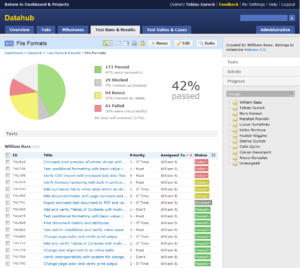
Conclusion
We hope you found this article on the different types of automation testing insightful and valuable. As you’ve seen, there are numerous types of automation testing, each designed to address specific aspects of software quality, from functionality to performance, security, and more. Understanding these different types of automation testing is key to implementing an effective testing strategy that not only meets but exceeds your project goals.
Choosing the right types of automation testing can significantly impact the success of your software development process. Whether you’re dealing with unit tests, integration tests, UI tests, or performance tests, each plays a crucial role in ensuring that your software performs optimally across various scenarios. By carefully selecting and executing the appropriate types of tests, you can minimize risks, reduce time-to-market, and deliver a more robust product.
If you’re navigating the complexities of automation testing and need expert advice on which testing methodologies will best serve your project, our team is here to assist. We offer comprehensive consultations to help you develop a tailored automation strategy that aligns with your specific needs and objectives. Our expertise in executing different types of automation testing ensures that you receive a solution that enhances your software’s reliability and performance.
Different types of automation testing require different tools. For example, unit testing often uses frameworks like JUnit or NUnit, while Selenium is commonly used for end-to-end testing. Selecting tools that align with the type of testing you need will streamline the testing process and improve accuracy.Sergey AlmyashevCOO, ZappleTech Inc.
Don’t leave your software quality to chance. Contact us today for personalized guidance and support in crafting an automation testing strategy that delivers measurable results. Let us help you harness the full potential of automation testing to achieve excellence in your software development process.