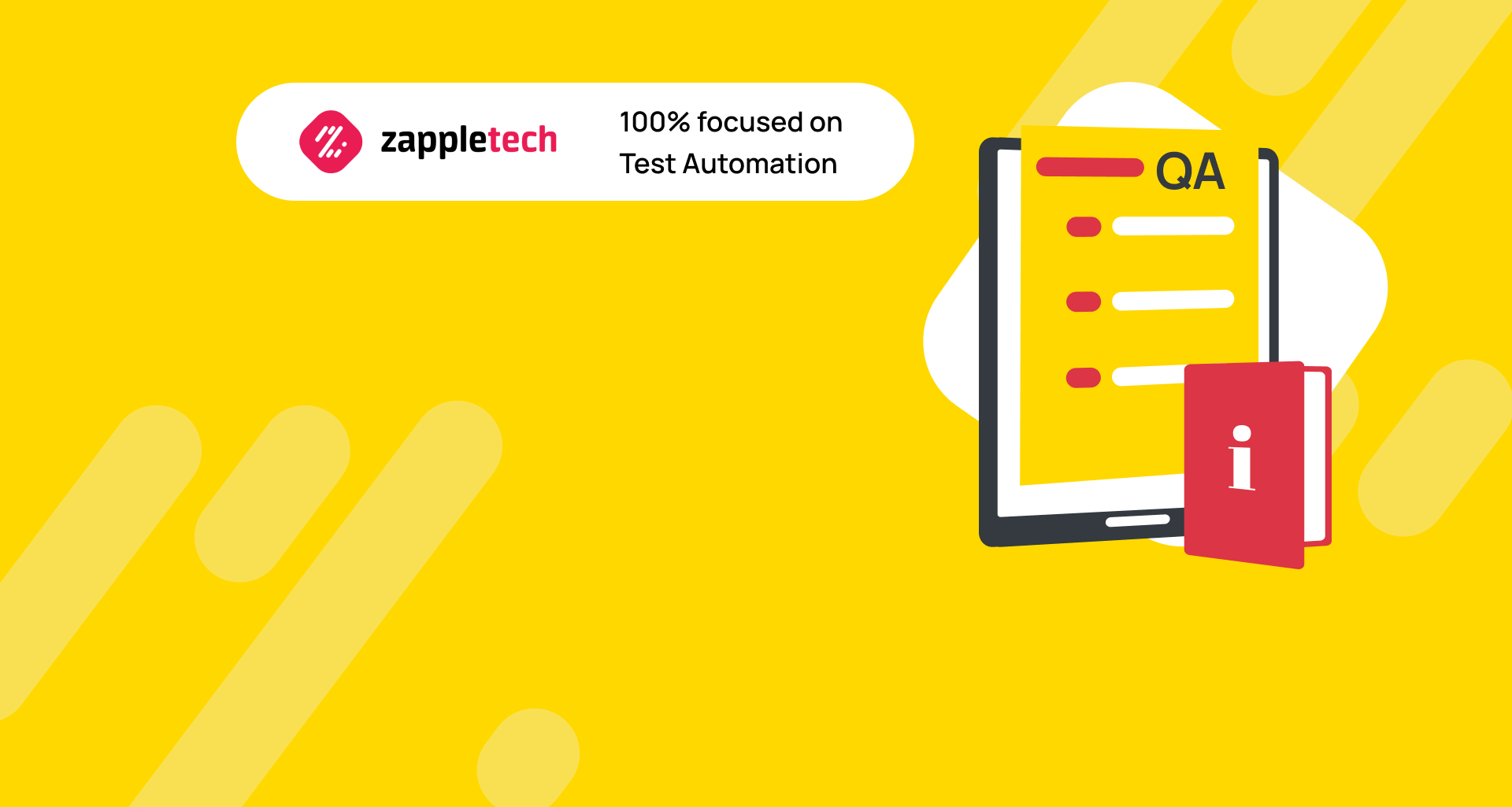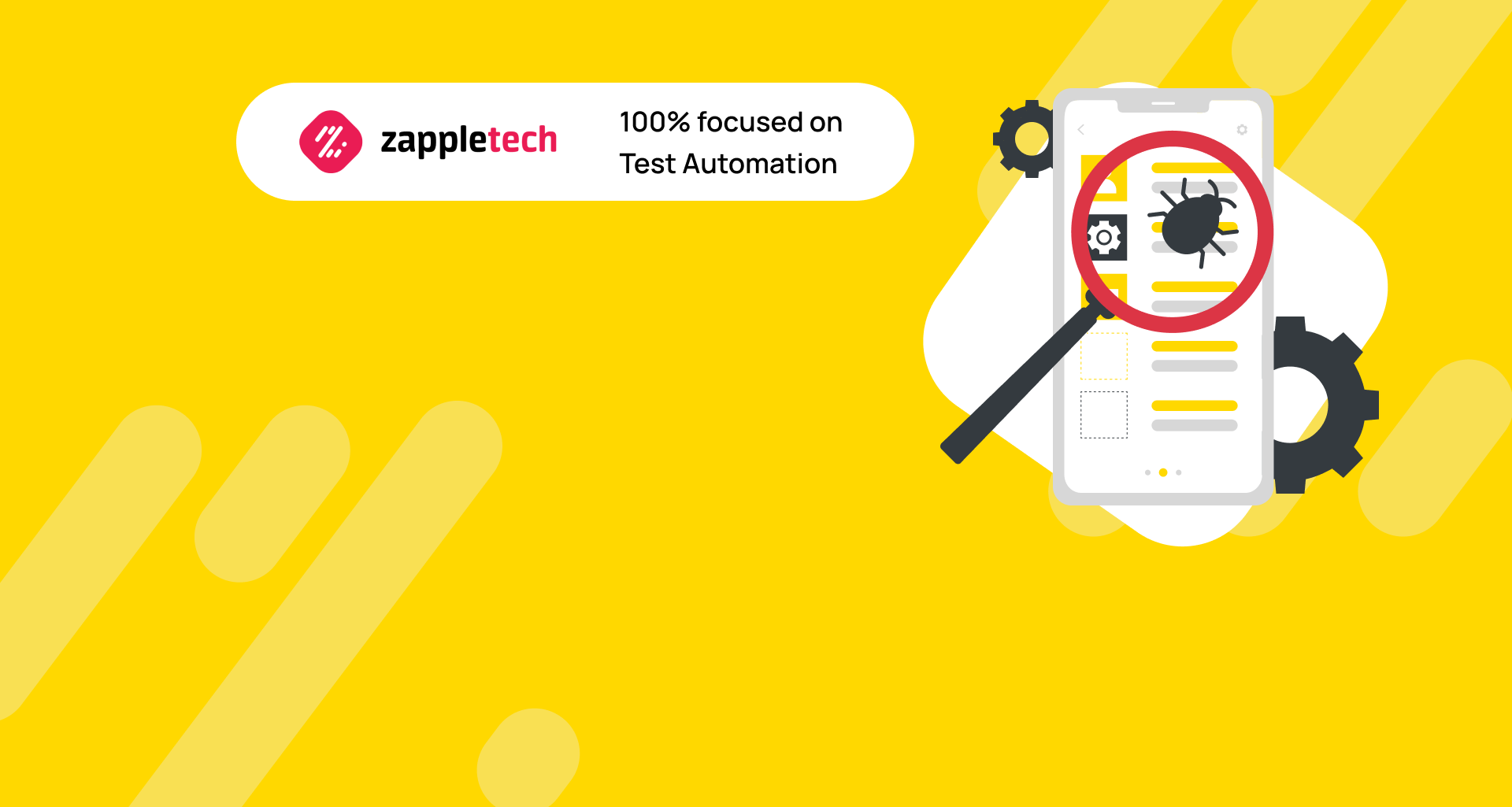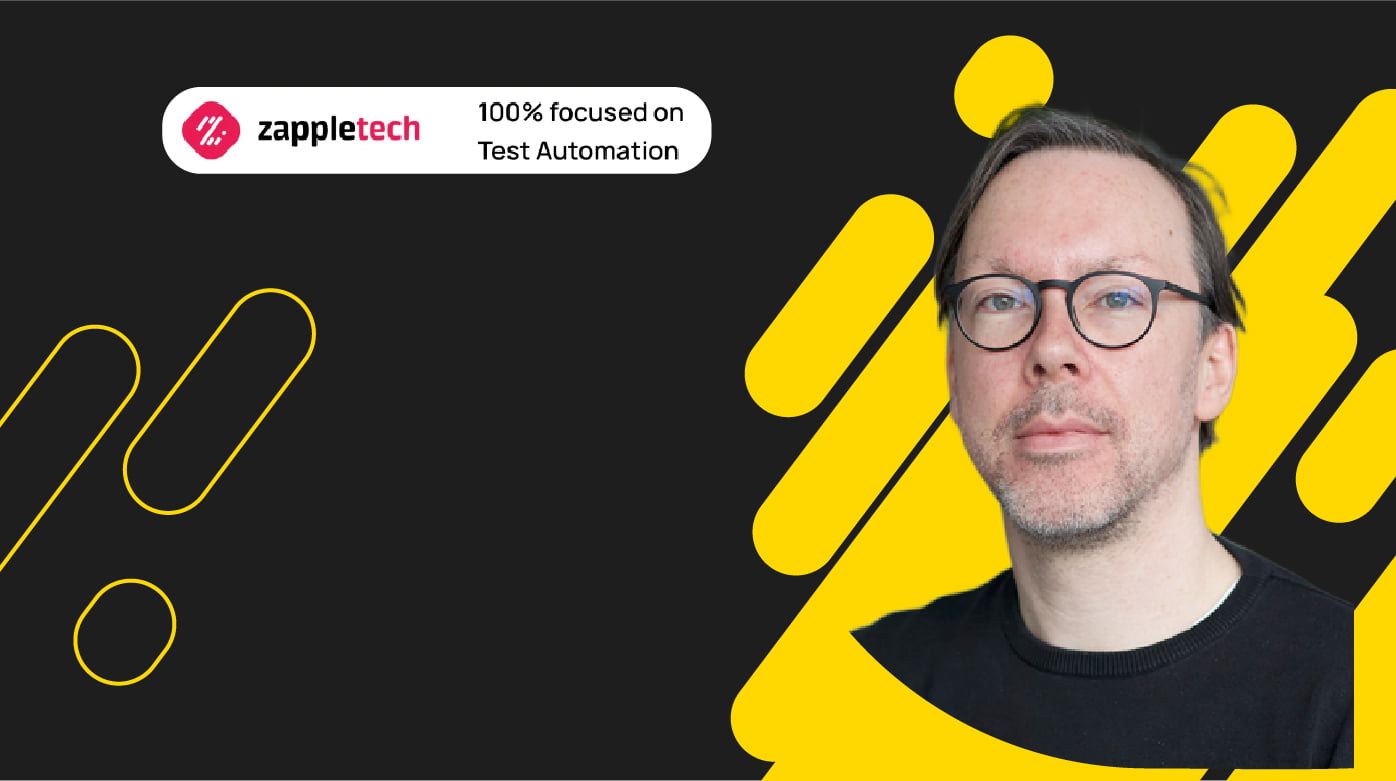Table of Contents
Introduction
The introduction of Continuous Integration and Continuous Delivery (CI/CD) practices has marked a significant leap forward in software development. These practices have not only streamlined the development process but have also greatly influenced quality assurance (QA) processes. Establishing a robust QA pipeline helps to shorten delivery cycles and improve software quality.
Understanding CI/CD in Automation Testing
CI/CD in automation testing involves the continuous integration of code changes and the continuous delivery of these changes to production. This practice ensures that code changes are automatically tested and deployed, reducing manual intervention and the potential for human error. A QA pipeline is typically based on multi-level automation tests and continuous integration, running them in different environments to ensure comprehensive coverage and reliability.
The Components of a QA Pipeline
The process starts with developers committing their code to a source control repository, such as Git. CI tools like Jenkins, Travis CI, or CircleCI automatically build and test the code whenever a change is detected in the repository. This immediate feedback loop helps in catching bugs early in the development cycle. QA automation tools like Selenium, Appium, or TestComplete execute a suite of tests on the integrated code. These tests range from unit tests to functional and regression tests, ensuring the application performs as expected across various scenarios. Once the code passes all tests, CD tools automatically deploy the code to staging or production environments. Tools like Docker and Kubernetes facilitate seamless deployment, ensuring consistency across different environments. Post-deployment, monitoring tools track the application’s performance and user feedback to identify any issues that may have slipped through. This feedback is crucial for continuous improvement.
Begin with automating the most critical and frequently run tests. As your confidence and expertise grow, gradually expand the automation coverage. This approach minimizes initial complexity and allows for smoother integration of CI/CD in automation testing within your QA pipeline.Mikhail BodnarchukCDO, ZappleTech Inc.
Integrating Test Automation into Your Pipeline
To integrate test automation into your CI/CD pipeline, start by defining your testing strategy. Determine the types of tests you need (unit, integration, system, acceptance) and the tools you will use. Next, set up your CI tool to trigger builds and tests automatically when code changes are committed. Automate your tests and configure your CI tool to execute these tests at each build, ensuring tests are reliable and provide quick feedback. Configure your CD tool to deploy the code to different environments after passing all tests. Finally, monitor and optimize the entire process, continually refining your pipeline to improve efficiency and effectiveness.
With innovative QA practices, you can fully automate the testing and concentrate on developing and improving your application. By integrating CI/CD in automation testing, you not only enhance the quality of your software but also accelerate the delivery process, giving your team a competitive edge.
In this article, we will explain how CI/CD works and how to integrate test automation into a pipeline. You will also learn how to set up your own QA automation pipeline.
What is a CI\CD automation pipeline?
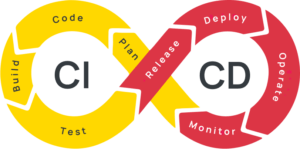
Continuous Integration
Continuous integration is a key component of Agile development practices. It is based on continuous bringing the code to the central repository after the successful launching of the tests. The main goal of continuous integration is to find and fix the potential issues as soon as possible, improve the quality of software and speed up releasing of updates.
Before continuous integration became a widespread practice, the developers used to work in an isolated way and united their results only upon completing the work. This was a time-consuming and labor-intensive process.
With continuous integration, the developers push their changes to the central repository executing unit tests. Then the version control system automatically checks if the code can be integrated with the existing one. The new code arrives continuously that simplifies the testing and lowers the risks.
Continuous Delivery
This is a set of practices aimed at continuous updating of the software. Continuous delivery helps to quickly deploy the updates on production without changing the existing features. How does it work?
Upon completing the feature, the developer sends it to the QA-engineers for testing. It’s easier for them to write the test cases to the small new feature and test it. Upon completing the testing, the feature goes to further testing with auto-tests and then to the release branch in the version control system.
CD delivers the functionality gradually. It helps to immediately get feedback from the customers and make changes if necessary.
Benefits of CI\CD automation
Introducing an automation pipeline will help you to increase productivity and to improve the overall product quality. Here are the benefits of having a QA pipeline in your project:
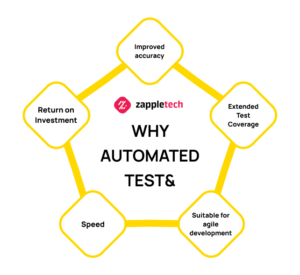
1) Small code changes
Using CI/CD practices allows you to introduce small pieces of code into the software. Minor changes are easier to integrate than big ones, causing fewer issues and requiring less maintenance. A well-structured QA pipeline ensures that these small code changes are tested continuously, helping to identify and fix issues promptly.
Incorporating a continuous testing pipeline within CI/CD in automation testing allows for the immediate testing of these small code items as soon as they are committed to the repository. This approach ensures that any potential issues are recognized and addressed in real-time, maintaining the integrity of the software throughout the development process. This seamless integration of small changes enhances the overall efficiency and reliability of the software development lifecycle.
2) Fault isolation
In case the issue occurs, CI/CD helps to leave the negative consequences limited in scope. This limitation helps to reduce the potential for damage and facilitate the maintenance of the system. CI/CD ensures that you quickly identify the failure and prevent it from occurring in other parts of the software.
Integrating CI/CD in automation testing within your QA pipeline is crucial for maintaining high software quality. The automated processes in the QA pipeline help to detect issues early, providing rapid feedback and allowing for quick fault isolation. This means that when an issue is identified, it can be traced back to its source with minimal disruption to the overall workflow. The continuous nature of CI/CD in automation testing ensures that software changes are consistently tested, validated, and deployed, maintaining the integrity and reliability of the application throughout its development lifecycle.
By leveraging CI/CD in automation testing, teams can ensure that faults are isolated efficiently, minimizing the risk of widespread issues and maintaining a robust QA pipeline. This approach not only enhances the quality and reliability of the software but also streamlines the development process, making it more efficient and responsive to changes.
3) Smaller backlog
4) Reduced costs
Pipeline automation reduces the number of errors and the developer’s time spent on bug fixes. With the time freed up and better code quality, the developer is able to focus on improving the product, which in turn enhances your ROI. By incorporating CI/CD in automation testing within your QA pipeline, you can significantly reduce the costs associated with software development.
The automated processes in the QA pipeline ensure that tests are run continuously and consistently, catching errors early in the development cycle. This early detection and resolution of issues prevent costly fixes down the line and reduce the time developers spend on manual testing and debugging. CI/CD in automation testing helps maintain a high standard of code quality, which minimizes the risk of defects making it to production.
Additionally, with fewer bugs to fix, developers can dedicate more time to innovative tasks and feature development, leading to a more robust and competitive product. This shift in focus not only improves the overall quality of the software but also accelerates time-to-market, providing a significant advantage in the competitive landscape.
Reduced costs through pipeline automation and the integration of CI/CD in automation testing are not limited to direct financial savings. The efficiency gained from these practices translates to better resource allocation and optimized workflows, further enhancing productivity. The comprehensive testing and fault isolation capabilities inherent in a well-implemented QA pipeline ensure that any issues are swiftly addressed, preventing costly downtime and maintaining continuous delivery.
In summary, the implementation of CI/CD in automation testing within your QA pipeline is a strategic investment that leads to reduced development costs, improved product quality, and higher ROI. By automating repetitive tasks and ensuring continuous integration and delivery, you create a more efficient, reliable, and cost-effective development process.
5) Better maintenance
What testing types can be automated with the QA pipeline?
The automated pipelines are flexible and can take over different types of routine tasks, especially the ones related to the testing. With the help of the CI\CD pipeline, it is possible to automate the following testing types:
- API testing
- Load testing
- UI testing
- Regression testing
- Unit \ Component testing
- Functional and non-functional testing
- Cross-browser testing
QA automation pipeline allows running different tests simultaneously for better efficiency. Having a CI\CD system can improve the fluency of many processes — version control, service virtualization, parallel testing of the software in different environments.
How to create a QA automation pipeline
A fast and reliable QA pipeline is based on continuous integration that runs multi-level automation tests across different testing environments. Since you are now aware of how a CI\CD works, we will give you a brief guide on creating an automated testing pipeline.
Step 1. Create a test automation framework
Test automation framework is a system allowing engineers to create, maintain and run automation tests for testing their app. To create an automation framework, you need to choose the tools you will be using for testing a different aspect of the system. This choice should be based on the skill set of your team.

For example, if the majority of your team doesn’t have a solid tech background, you might choose the tools that allow creating the tests in human-readable languages, such as Cucumber and Robot framework. On the contrary, if your team mostly consists of tech-savvy specialists, you don’t need to create human-readable tests and will be able to save time on test automation.
Step 2. Introduce continuous integration
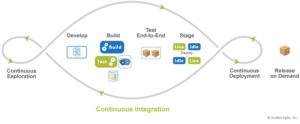
Once you have implemented your automation framework, it’s time to configure a continuous integration environment. Usually, Jenkins is used for configuring the test automation servers. It’s an open-source tool allowing you to run any kind of test and integrate with almost everything. It has a big community, rich documentation and a set of tutorials.
With Jenkins, you can set up a CI environment and automate the test execution on your local machine in a few minutes.
The automated pipeline has the following benefits:
- Faster test results
- Some tests have a longer execution time, and you can set them up so that they run at night, and you check the results in the morning
- Avoiding human error
- It is possible to run automation tests in parallel in different environments
Step 3. Identify which processes can and should be automated
While developing the automation strategy, keep in mind that it’s impossible to automate 100% of tests and in some cases, manual testing will be more efficient than automated. So, before setting the test automation pipeline, you need to decide which processes need to be automated first.
There are two categories of tests subject to automation:
- Tests that are run frequently
If these tests are executed manually, it increases the possibility of errors since the same test is executed several times a day. For example, browser compatibility testing involves frequent capturing of screenshots while testing on different browsers, devices, or OS. In these cases, test automation will save your testers a great amount of time.
- Tests that require specific knowledge
It can be risky to depend on specialists that have the domain knowledge required for the test execution — they might be not available during a critical stage of the project. You can avoid such a situation by introducing a QA automation pipeline.
Step 4. Select a right tool set
Once you set up your pipeline, you need to choose which tools you will be using for test automation. Here are some criteria for your choice:
- Ownership type
You can select open-source or proprietary software based on your needs. With an open-source one, you can modify the code in the way you want, yet you will not have strong support from the provider. You will have to pay fees for proprietary software, but the vendor will constantly update it and support their customers.
- Hosting
If your project requires storing the codebase on your own servers, you are welcome to choose on-premise hosting. On the contrary, you can select virtual infrastructure from a third-party cloud provider or use the testing product as SaaS.
- Community support
Some tools have a large and active community where you can find the answers to the majority of your questions. This is a big benefit and can be an important factor in your final decision.
- Integration with other tools
You need that all your tools interact smoothly: CI\CD, test automation ones, repositories, orchestration services, compilers etc. All the tools should also support the necessary programming languages and environments.
Step 5. Identify the weak points that lead to crashes
CI\CD pipeline aims at minimizing the number of issues during the deployment. Knowing the possible vulnerabilities of your system beforehand will help you to take measures on preventing the issues at the stage of developing the pipeline.