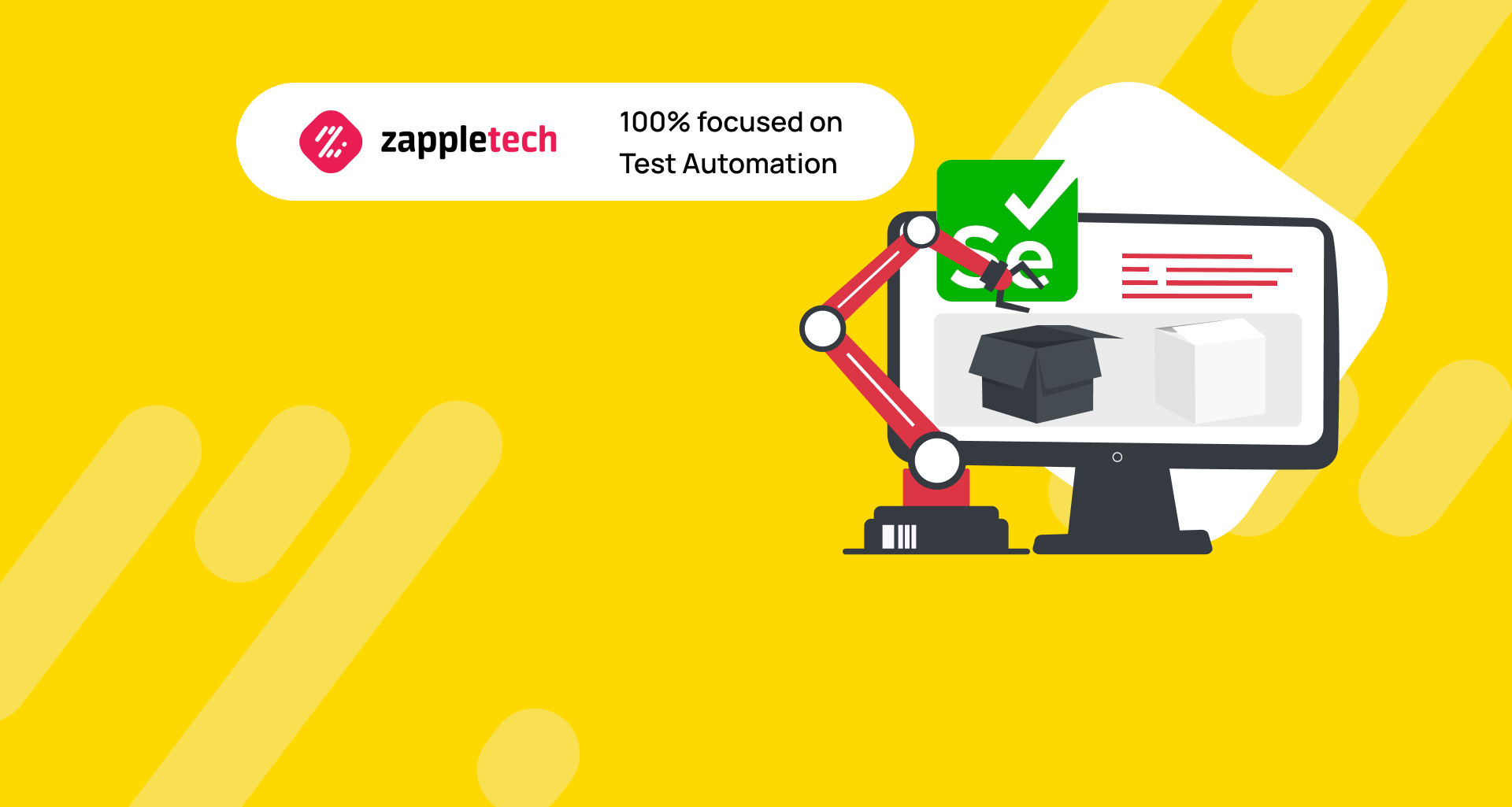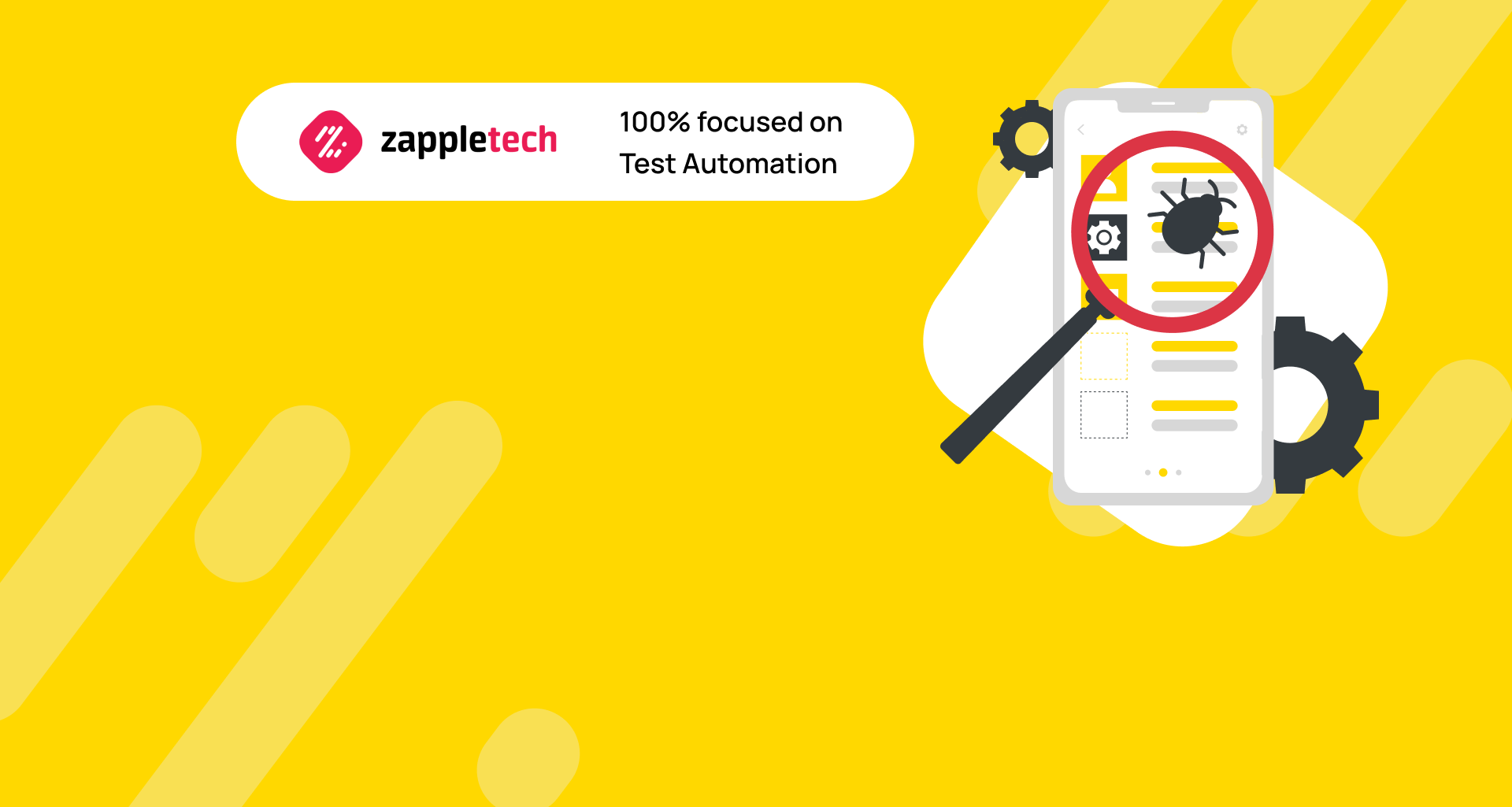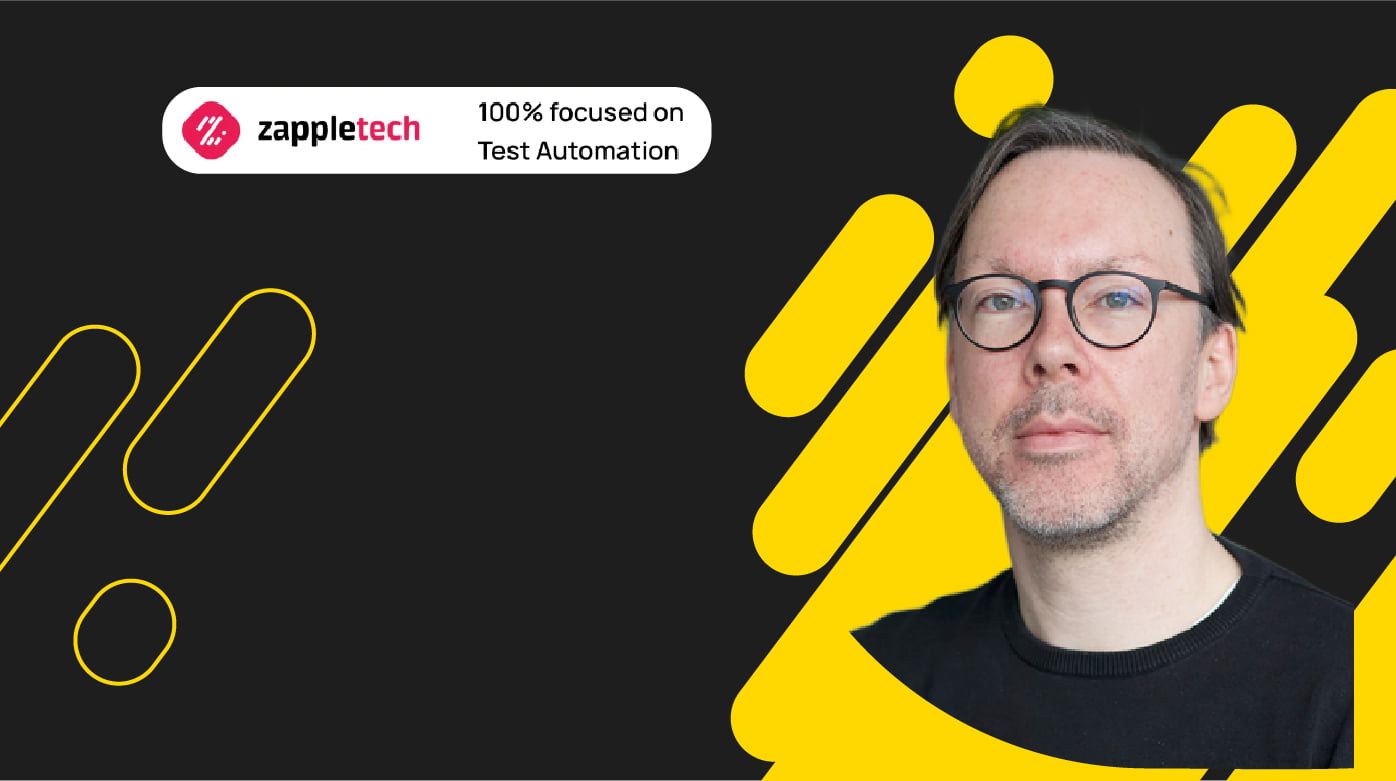The PractiTest report shows excellent statistics: 78% of organizations value QA’s contribution to the viability of IT products. That’s because application tests during development reduce bugs in the final versions or even after the program is released to the market. Current trends indicate a priority vector for developers: user experience and usability. To ensure the good quality of an IT product, QA specialists are usually involved, or just testers.
To get the job done, QA experts use various tools with different purposes, syntaxes, and supported technical stacks. Today we will talk about the most famous and widespread one, Selenium Web Driver. ZappleTech collected and analyzed all available info and supplemented it with their experience to tell you about all the nuances. In this article, we’ll talk about the most suitable use cases for Selenium, namely automated black box testing and white box testing. These testing methods are essential in identifying and fixing issues efficiently, ensuring the software meets the highest standards of quality and performance.
To effectively automate both white and black box testing with Selenium, start by defining clear, detailed test cases. For white box testing, focus on testing specific code paths and logic. For black box testing, emphasize testing functionality and user interfaces without peering into the internal code structure. This clarity helps in setting up accurate Selenium scripts and ensures comprehensive coverage.
Sergey Almyashev
COO, ZappleTech Inc.
Black box testing involves examining the functionality of an application without peering into its internal structures or workings. This method is particularly useful for validating that the software behaves as expected from an end-user perspective. On the other hand, white box testing requires an understanding of the internal code and logic, allowing testers to verify the internal operations and to ensure all code paths are working correctly.
Both testing types are crucial in a comprehensive QA strategy. Black box testing ensures the external behavior of the application is up to par, making it user-friendly and reliable. White box testing, however, dives deeper into the internal workings of the code, helping to uncover hidden errors and optimize performance. By integrating both methods, QA teams can achieve a robust testing regime that thoroughly evaluates the software from multiple angles.
Selenium Web Driver is a versatile tool that supports both black box and white box testing, making it an invaluable asset in the QA toolkit. With its ability to automate browsers and simulate user interactions, Selenium helps testers perform extensive functional tests that mimic real-world usage scenarios. Moreover, Selenium’s compatibility with various programming languages and frameworks ensures that it can be integrated into different development environments, enhancing its utility and effectiveness.
Table of Contents
Features of Different Methods: Black Box Testing
When it comes to ensuring the quality and functionality of IT products, two fundamental methods stand out: black box testing and white box testing. These methods play a crucial role in identifying code and functional errors, making up approximately 70% of the resources allocated in each sprint.
Black box testing focuses on examining the functionality of the application without any knowledge of the internal code or logic. Testers create test cases based on the software’s requirements and specifications. The objective is to verify that the software behaves as expected from the user’s perspective, including input validation, output correctness, and overall system functionality. Since black box testing doesn’t require insight into the internal workings, it is particularly effective for validating end-user experiences and identifying discrepancies between expected and actual results. In addition to black box and white box testing, grey box testing serves as a middle ground, combining elements of both approaches to provide a more comprehensive testing strategy.
On the other hand, white box testing involves a detailed examination of the internal code structure and logic. Testers have access to the source code and use this knowledge to create test cases that check the internal workings of the application, such as code paths, conditions, and loops. The goal of white box testing is to ensure that the internal logic is functioning correctly and to identify any potential vulnerabilities or inefficiencies in the code. Security testing is also a critical aspect of white box testing, focusing on identifying vulnerabilities within the code to ensure the application is secure. This method helps in detecting issues like security vulnerabilities, logical errors, and integration problems.
To optimize the testing workflow for both black box testing and white box testing, detailed test cases are written at each step. These test cases outline the test object, input data, and the expected results. Any outcome that deviates from these expectations is flagged as a bug. By systematically applying both testing methods, teams can achieve comprehensive coverage and enhance the overall quality of IT products, addressing both user-facing and internal issues effectively.
Comparison table:
Automated black box testing
Since the black box method involves working with an unknown object, the tasks of its automation are:
Testing the functionality for stress resistance.
Eliminating hassle when trying multiple values.
Loopback of recorded actions.
Parallel checking of different versions of the product.
Testing the general condition of the program.
Accelerating work on the project.
This basic testing method, often referred to as black box testing, does not require special knowledge and extensive experience in QA. It focuses on evaluating how users interact with the program without needing insight into the internal code or logic. Most of the tasks are based on user interactions, and scripts allow you to transfer the approximate sequence of actions into the code and replay it cyclically. In contrast, white box testing involves a detailed examination of the internal logic and structure of the code, requiring more specialized knowledge.
The bottom line in black box testing can be either positive or negative. If failures are avoided and the program behaves as expected from a user’s perspective, the element is working correctly. Conversely, if an error appears, it indicates a bug that must be described and added to the list of fixes for developers. This approach helps ensure that the application meets user requirements and functions as intended, even though it does not delve into the internal workings like white box testing does.
White box automation testing
White box testing involves working with known variables within the application. In this method, the correspondence between the expected result and the actual output is meticulously checked. This approach requires an understanding of the internal workings of the software and focuses on the code structure and logic.
In contrast, black box testing does not require any knowledge of the internal workings of the application. Instead, it examines the functionality from an external perspective, evaluating the system based on inputs and outputs without regard to the underlying code.
White box testing ensures that all internal paths, branches, and conditions are tested, providing comprehensive coverage of the application’s logic. By understanding how different parts of the code interact, testers can identify potential issues that might not be evident through black box testing alone. Static code analysis is a crucial technique in white box testing, used to identify vulnerabilities in the code before release.
Therefore, the tasks of its automation are:
Cyclical verification of input data variation.
Optimization of the workflow in sprints.
Search for deviations in program functions.
Examination of the surface areas of the product.
Acceleration of interface validation.
Improving the efficiency of QA in general.
As we said, we work in the known areas of the app. It is assumed that we already know exactly how the element works and can predict its behavior during the test. The main problem of this method is that, unlike the black box, we do not localize the problem and only detect it. It complicates the QA process and requires a more sophisticated approach to every bug found. This testing is often provided by developers, but sometimes it is delegated to trained testers who know how to write code and can find the source of the problem.
Gray Box Testing
Gray box testing is a versatile software testing technique that bridges the gap between black box and white box testing. It involves testing a software application with partial knowledge of its internal workings, allowing testers to understand the application’s internal structure and behavior while still focusing on its functionality from an external perspective. This hybrid approach is particularly useful for identifying complex issues that may not be apparent through black box or white box testing alone.
Gray box testing can be applied to various types of testing, including integration testing, system testing, and regression testing. In integration testing, gray box testing helps ensure that different modules of the application work together seamlessly. During system testing, it verifies that the entire system functions correctly as a whole. In regression testing, gray box testing ensures that recent code changes have not adversely affected existing functionality.
This method leverages a combination of white box and black box testing techniques, such as code review, unit testing, and functional testing. By understanding both the internal structure and the external behavior of the application, testers can create more comprehensive test cases that cover a wider range of scenarios. This approach enhances the overall test coverage and helps in identifying issues that might be missed by using only one type of testing.
Selenium: the perfect tool for regression testing?
Did you know that Selenium is one of the most in-demand test automation tools? According to QATestlab, it is among the most popular solutions for checking for errors in web apps. We approve the results of this research because our experts also use Selenium in projects for black box testing, white box testing, and parallelization.
Selenium’s versatility makes it an essential tool for both black box testing and white box testing. For black box testing, Selenium allows testers to focus on validating the functionality of applications without needing to understand the internal code structure. This approach is highly beneficial for ensuring that the software meets user requirements and behaves as expected under various conditions. On the other hand, Selenium can also be leveraged for white box testing, where testers examine the internal workings of an application. This includes verifying the correctness of the code, internal logic, and integration points, providing a comprehensive view of the software’s quality.
Utilize Selenium’s robust features for automating your tests. For white box testing, use Selenium WebDriver to interact with specific elements in the code and validate internal logic. For black box testing, take advantage of Selenium Grid for running tests across multiple browsers and environments to ensure your application behaves as expected in various scenarios.
Mikhail Bodnarchuk
CDO, ZappleTech Inc.
Although many testers consider Selenium one of the most convenient tools available, some believe it has limitations. For example, it can require significant setup and configuration for complex test scenarios, and integrating it with other tools might pose challenges. However, despite these drawbacks, Selenium’s extensive feature set and ability to support multiple programming languages and browsers keep it at the forefront of the test automation landscape.
The ability of Selenium to handle both black box and white box testing makes it a powerful solution. Its support for parallel test execution further enhances its efficiency, allowing for faster feedback and reduced time to market. The community support and frequent updates also contribute to its robustness, helping to mitigate many of the concerns associated with its use.
In summary, Selenium’s strengths in accommodating various testing approaches, including black box testing and white box testing, make it a highly valuable tool in the test automation toolkit. Let’s take a closer look at the pros and cons of Selenium to better understand why it remains a top choice for many QA professionals.
Advantages of the tool:
Completely free and open source.
Full integration with Agile/DevOps methodology.
Large user community.
Wide range of mobile and cloud emulation platforms.
Ability to use about 100 channels for testing.
Integrated test environment runner.
Also, there are various libraries of plugins, frameworks, and extensions for the program. Selenium works with most of the popular technical stacks and can record and replay chains of actions.
Basically, these points are offset by the advantages that make Selenium the most popular tool in the arsenal of testers.
How testing is automated with Selenium
Let’s figure out who makes scripts for testing with Selenium. For most of the “classical” testers, a manual method for checking functions is sufficient. In many scenarios, these testers rely on black box testing approaches, which involve evaluating software based solely on its functionality and outputs without knowledge of the internal code or logic. This method is effective for ensuring that the software meets user requirements and performs as expected from an external perspective.
However, for more rigorous and automated testing, especially in complex applications, the main responsibility lies with QA industry experts and Quality Engineers. These professionals are responsible for creating detailed test scripts and scenarios that employ both black box and white box testing methodologies. Black box testing focuses on validating the software’s external behavior against expected outcomes, whereas white box testing requires an in-depth understanding of the internal code structure. By integrating these two approaches, Quality Engineers ensure that the software is thoroughly tested from both a functional and structural standpoint.
They describe these tests in comprehensive cases, which outline the specific conditions, inputs, and expected results. These test cases are then sent to the QA department, where automation tools like Selenium come into play. Selenium allows for the automated execution of these test scripts, facilitating efficient and repeatable testing processes. This combination of black box and white box testing, supported by automation tools, helps in identifying and addressing potential issues more effectively, ensuring a higher quality of software delivery.
To work with automation, you need:
Code on popular programming languages and understand Selenium syntax.
Be familiar with the code of the app and its functions.
Know how to work with complex algorithms.
Have a detailed description of cases.
Have development and testing skills.
Follow the project roadmap.
For the average tester, automation through Selenium turns into a black box method since it is unclear how the script works and how it checks the app. Only QE experts and developers can interpret reports, and it complicates reporting and analyzing errors. Despite some difficulties in using this tool, we will try to explain how both methods are automated in practice: black box and white box.
White box method and test coverage in Selenium
To write a script and authentic user scenario, you need to clearly understand how the app works because the algorithm is built on the dependencies and syntax of Selenium. As a rule, testing is performed according to a pre-formed scenario and corresponds to the roadmap markings. It includes all critical features, test cases with expected inputs, and comparison. The script comprehensively tests all the finished code, conducting a series of one-by-one checks.
Selenium black box testing
The black box method appears from the automated white box method in Selenium. But only for ordinary testers. QE experts consider tests as sequential or parallel checks of the system’s functionality, performance, and stability. It is based on the traditional method described in technical language and presented as a script with an algorithm in a test environment.
Testing Techniques
Testing techniques are essential methods used to design and execute test cases, ensuring that a software application meets its requirements and functions as expected. These techniques are crucial for identifying and addressing potential issues in the software, thereby improving its quality and reliability. There are various testing techniques used in software testing, including white box testing techniques, black box testing techniques, and gray box testing techniques.
White box testing techniques focus on the internal structure and logic of the code. Testers have access to the source code and create test cases that verify the correctness of the code, internal logic, and integration points. This approach helps in identifying security vulnerabilities, logical errors, and inefficiencies in the code.
Black box testing techniques, on the other hand, focus on the functionality of the application without any knowledge of the internal code or logic. Testers create test cases based on the software’s requirements and specifications, verifying that the software behaves as expected from the user’s perspective.
Gray box testing techniques combine elements of both white box and black box testing. Testers have partial knowledge of the internal workings of the application, allowing them to understand its internal structure and behavior while still focusing on its functionality from an external perspective.
By employing a combination of these testing techniques, testers can achieve comprehensive test coverage and ensure that the software meets its quality standards.
Statement Coverage
Statement coverage is a fundamental white box testing technique that involves testing every statement in a software application’s source code at least once. The primary goal of statement coverage is to ensure that every line of code is executed during testing, which helps to identify errors and bugs in the code. This technique is particularly useful for uncovering issues that might be missed during other types of testing.
Statement coverage is typically measured as a percentage, with 100% coverage indicating that every statement in the code has been executed during testing. Achieving high statement coverage is essential for ensuring that the code is thoroughly tested and that potential issues are identified and addressed early in the development process.
By focusing on executing every line of code, statement coverage helps in improving the overall quality and reliability of the software. It ensures that all parts of the code are tested, reducing the likelihood of undetected bugs and enhancing the robustness of the application.
Basis Path Testing
Basis path testing is an advanced white box testing technique that involves testing the paths of a software application’s source code. The goal of basis path testing is to ensure that every possible path through the code is executed during testing, which helps to identify errors and bugs in the code. This technique is particularly effective for uncovering complex issues that might be missed during other types of testing.
Basis path testing is typically used in conjunction with other white box testing techniques, such as statement coverage and branch coverage. By focusing on the different paths that the code can take, basis path testing ensures that all possible scenarios are tested, providing comprehensive test coverage.
This technique involves identifying the independent paths through the code and creating test cases that execute each path. By doing so, testers can ensure that all parts of the code are tested, reducing the likelihood of undetected bugs and enhancing the overall quality and reliability of the software.
Loop Testing
Loop testing is a specialized white box testing technique that focuses on testing the loops in a software application’s source code. The goal of loop testing is to ensure that every loop in the code is executed correctly, which helps to identify errors and bugs in the code. This technique is particularly useful for uncovering issues related to loop execution, such as infinite loops or incorrect loop conditions.
Loop testing is typically used in conjunction with other white box testing techniques, such as statement coverage and branch coverage. By focusing on the loops in the code, loop testing ensures that all possible scenarios involving loops are tested, providing comprehensive test coverage.
This technique involves creating test cases that execute the loops with different conditions, such as zero iterations, one iteration, and multiple iterations. By doing so, testers can ensure that the loops are executed correctly under various conditions, reducing the likelihood of undetected bugs and enhancing the overall quality and reliability of the software.
Conclusion
Automation with Selenium leverages nearly all known testing techniques, including both black box testing and white box testing, within a single, cohesive environment. This approach allows for comprehensive testing, whether conducted separately or in combination, such as during regression testing. Selenium’s ability to streamline the process significantly enhances error detection speed and optimizes the efficiency of the entire QA department. Despite these advantages, the complexity of setting up and executing automated tests means it remains a challenge best suited for seasoned experts.
ZappleTech specialists have honed their skills with Selenium over a decade, mastering both black box and white box testing methodologies to ensure robust automated testing for mobile and web applications. By opting for our QA services, you gain access to a skilled team that integrates smoothly into your project at any stage, providing thorough and timely testing. We are committed to maximizing your time and budget efficiency by meticulously identifying and addressing bugs, validating functionality, and ensuring your IT product is ready for release.
Integrate Selenium tests into your Continuous Integration/Continuous Deployment (CI/CD) pipelines for efficient testing. Automating your white and black box tests within these pipelines ensures that code changes are continuously tested for both internal logic and external functionality, leading to faster detection of issues and a more reliable release process.
Our expertise spans a range of testing techniques and environments, allowing us to deliver high-quality results that meet your specific needs. If you have any comments, questions, or suggestions about the article, please share them with us. We are eager to engage with you and look forward to your feedback. See you soon, dear readers!