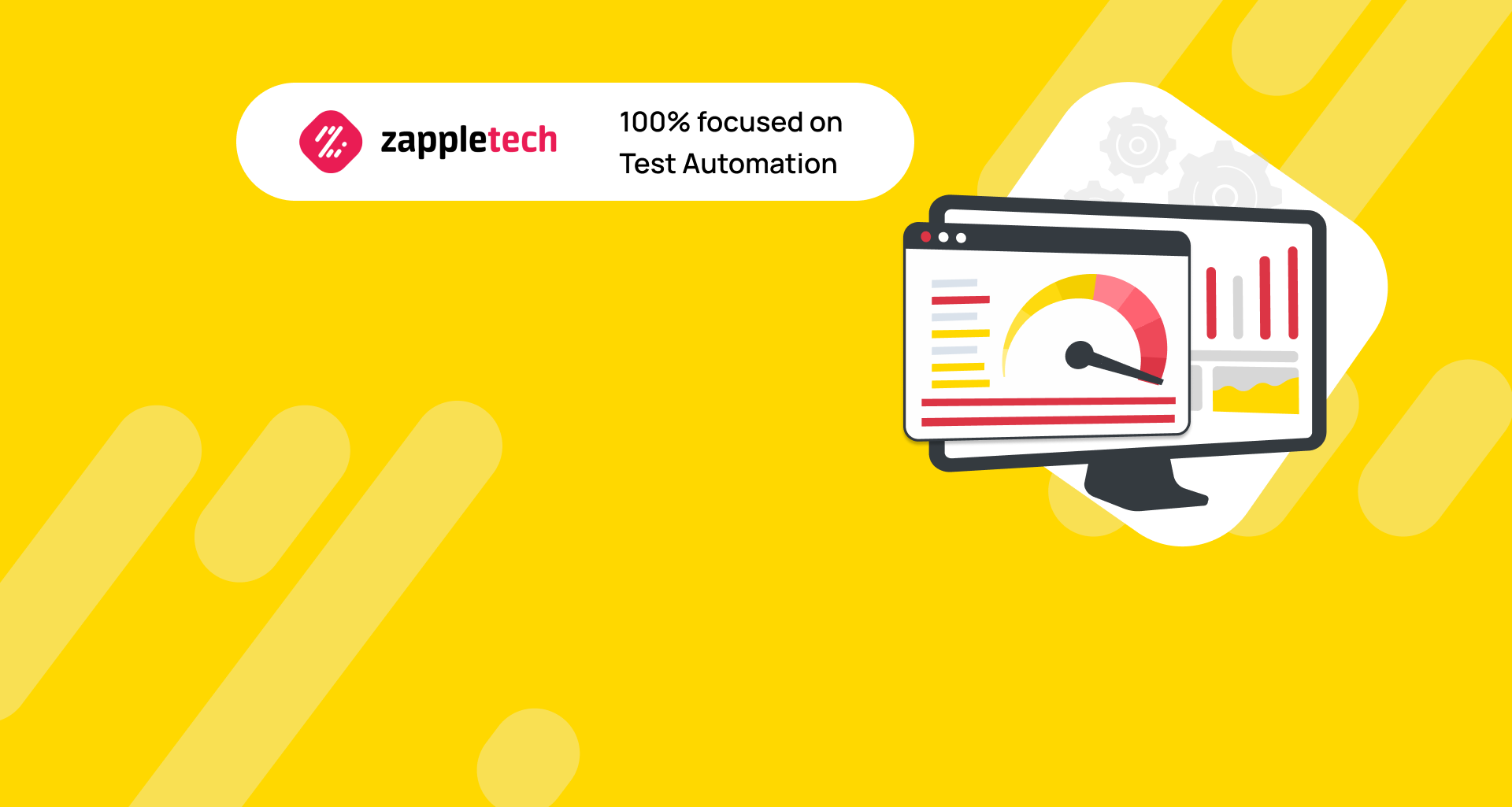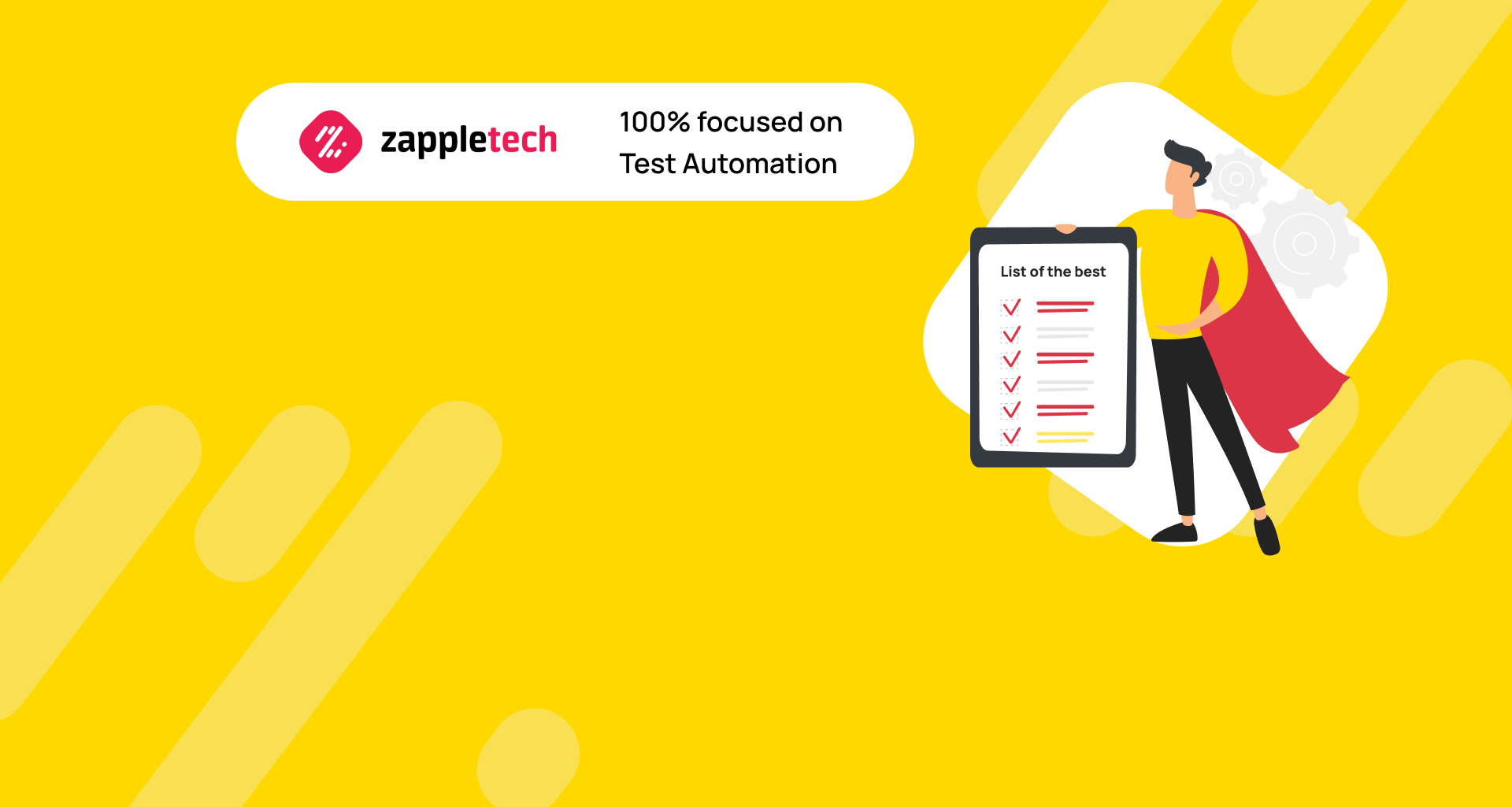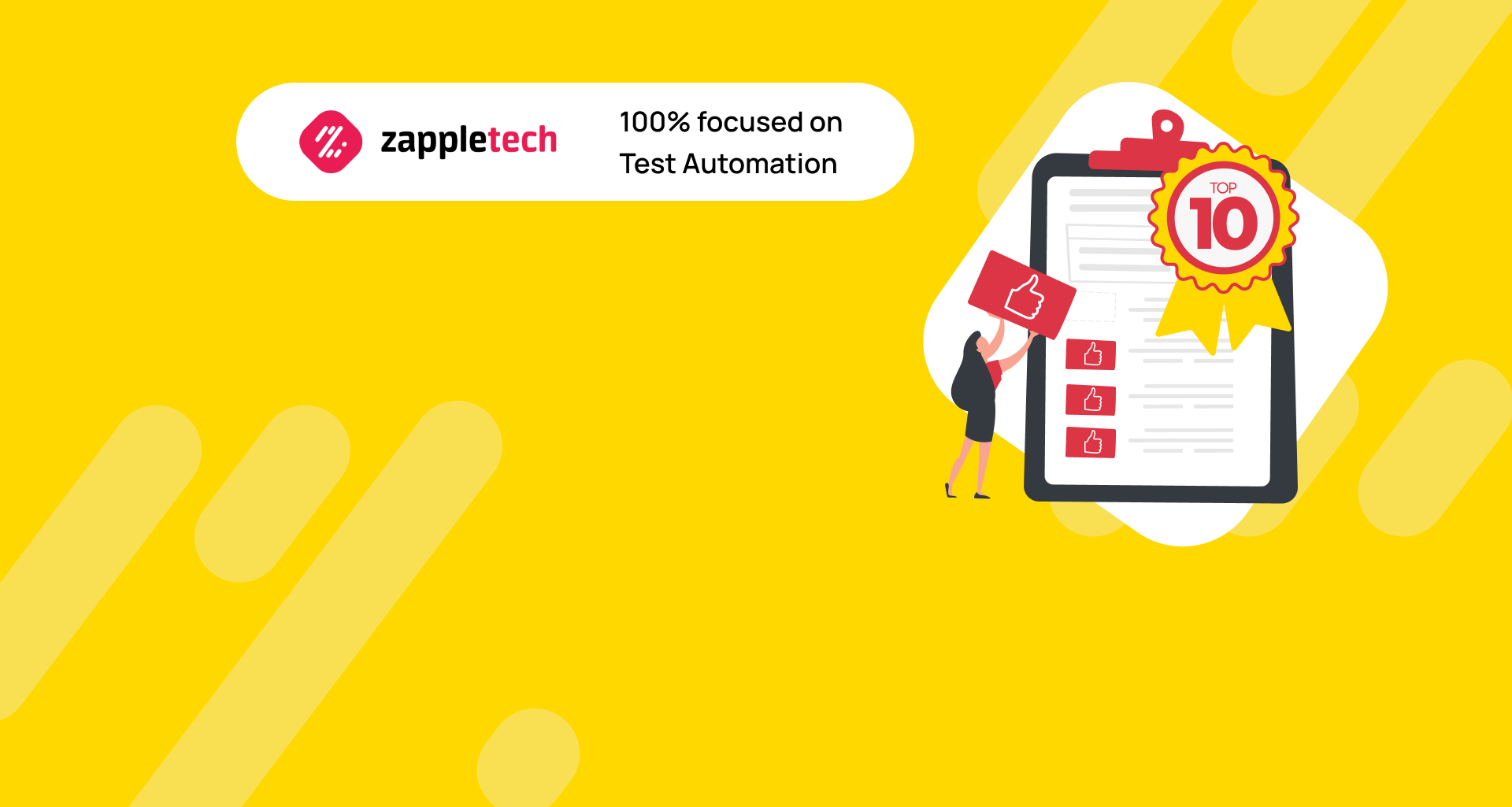The global QA market is on a rapid upward trajectory, with an impressive compound annual growth rate (CAGR) of 19.2%. According to MarketsandMarkets, the market, valued at $20.7 billion in 2021, is expected to grow by an additional $29.2 billion by 2026. This surge is driven by the increasing demand for IT solutions across various industries, from enterprise software to consumer applications. As digital products become more ingrained in both businesses and everyday life, the need for reliable and high-quality software is paramount. Quality assurance (QA) processes ensure that digital solutions are functional, user-friendly, and meet the expectations of the target audience. This includes ensuring that the functionality, user interface (UI), and business logic perform smoothly with minimal bugs.
One critical aspect of QA is website performance testing, which ensures that websites function optimally under various conditions. Performance testing tools play a vital role in detecting issues like slow load times, crashes, and poor responsiveness that can negatively impact user experience. Despite its importance, performance test automation tools often receive less attention compared to other testing methods like A/B testing, which 71% of companies implement according to Invespcro’s analysis. While A/B testing helps optimize elements like design and copy, performance automation testing tools are essential for assessing and improving the technical performance of websites. These tools simulate different traffic levels and measure the website’s response times, stability, and resource usage, offering valuable insights into how the site will perform in real-world scenarios.
Not all performance testing tools are built the same. Select tools that fit the size and complexity of your project. For smaller sites, lightweight tools like Yellow Lab Tools can suffice, while larger applications may need more robust options like LoadRunner or Apache JMeter.Mykhailo PoliarushCEO, ZappleTech Inc.
The usability of a website heavily depends on its performance. Users expect quick load times, smooth navigation, and zero downtime. Performance testing tools can identify bottlenecks and areas for improvement, ensuring that the website can handle high traffic volumes without compromising on user experience. Leading QA professionals rely on a variety of performance automation testing tools to ensure optimal site performance. These tools automate the process, enabling faster and more efficient testing, allowing teams to fix issues before they affect the end user.
In today’s digital landscape, where every second of delay can result in user abandonment, focusing on website performance through performance test automation tools is crucial.
Table of Contents
Performance Testing: Importance and Challenges
Most of today’s digital solutions and work tools are developed as web-based platforms. This trend helps reduce the cost of creating and maintaining IT products, and it simplifies managing updates and changes. However, with these advantages come certain challenges. Websites often face issues such as long query processing times, poor indexing, and complex architecture (such as using heavy frameworks), all of which can negatively impact performance and user experience.
This is where performance testing tools play a critical role. These tools help developers identify bottlenecks, optimize load times, and ensure the system can handle expected traffic levels. The use of performance test automation tools allows teams to run tests more frequently and consistently, providing continuous feedback on the system’s efficiency. By integrating performance automation testing tools into the development cycle, teams can quickly address issues like slow loading times and ensure that the system is scalable and reliable.
Performance testing is crucial because it helps maintain an optimal user experience and ensures that web-based applications can handle real-world conditions. Without it, users may face slow response times, downtime during peak traffic, and other frustrations that could lead to a loss in customer satisfaction and revenue.
However, the challenges of performance testing include simulating real-world conditions accurately, managing the complexity of modern applications, and ensuring that performance tests cover all potential scenarios. Performance automation testing tools are essential in overcoming these challenges, providing the ability to automate test scripts, monitor system behavior under load, and identify areas of improvement with minimal human intervention.
Challenges
The main challenges that come up in web performance testing are:
- Selecting web performance testing tools.
- Incorrect test planning.
- Resource constraint.
- Misconception about performance testing.
- Insufficient analysis of test results.
- Lack of prepared environment.
These problems arise due to the unwillingness of entrepreneurs to invest additional funds in the services of QA specialists. If you do not devote enough time and resources to testing an IT product, it is almost 100% likely that there will be problems with the site’s performance in the future. And this automatically worsens the attitude of users toward the business and reduces the final income of the enterprise.
Importance
Performance issues like slow page loading, UI rendering delays, and errors such as 4xx, 5xx, or even 509, can quickly frustrate users, prompting them to abandon a site and move to a competitor’s platform. These problems often indicate deeper issues with the site’s capacity to handle traffic or process requests efficiently. That’s where performance testing tools become essential.
Performance test automation tools are designed to simulate different load conditions and monitor how a system performs under stress. By automating performance tests, developers can identify bottlenecks, ensure scalability, and improve the overall speed and reliability of the site. Performance automation testing tools also help maintain a smooth user experience, minimizing downtime and errors that could deter users. Through rigorous testing, businesses can avoid the “artifacts” caused by poor performance, ensuring that their platforms function smoothly and keep users engaged.
Incorporating these testing tools into the development pipeline allows teams to proactively detect and address performance issues, optimizing systems for real-world traffic scenarios. This results in a more reliable platform that performs well, even under heavy user load, boosting both customer satisfaction and retention.
Why this type of testing is so important:
- There are site problem areas.
- Slowing factors on the site are identified.
- The resource load limit is checked.
- Stress-resistance of the platform is studied.
- Fixed UI/UX issues.
- Performance errors are eliminated.
Although not the most popular, this type of testing helps developers optimize their IT products, such as websites. Improving performance positively affects user experience, customer loyalty, and, accordingly, the company’s income.
Top-10 Tools for Website Performance Testing
The most important step in preparing for a comprehensive website test is selecting the right performance testing tools. These tools play a critical role in ensuring that your website operates efficiently under various conditions, such as high traffic or increased user activity. While there are numerous performance automation testing tools available, many are designed for specific types of analysis or error detection and are not truly universal.
To help you choose the right solution, we’ve compiled a list of the top 10 performance test automation tools that QA experts rely on for website performance testing. These tools are essential for identifying bottlenecks, measuring load times, and ensuring that your site delivers an optimal user experience under different scenarios. Whether you’re focused on load testing, stress testing, or overall performance, these tools provide the capabilities to assess your website’s ability to handle traffic and maintain functionality.
The tools in our top 10 list are known for their reliability, versatility, and effectiveness in identifying performance issues. Each tool offers unique features designed to meet different testing needs, making them invaluable for developers and testers aiming for superior website performance.
Sematext
Sematext is a comprehensive solution for monitoring, logging, and analyzing the performance of websites, applications, and servers. It stands out among performance testing tools by offering features that allow you to track the overall performance of your site or individual pages. With its advanced performance test automation tools, Sematext enables effective monitoring of load times, transaction flows, and simulations of real user actions, such as page transitions or specific activities. This makes it an ideal choice for businesses seeking performance automation testing tools that provide both convenience and accuracy.
One of Sematext’s key advantages is its detailed reporting system. The tool generates in-depth reports that include logs, detailed statistics, and real-time monitoring data, helping teams easily pinpoint and address performance issues. Additionally, its ability to simulate various load conditions ensures that websites and applications can handle peak traffic efficiently, improving both user experience and overall system reliability.
Pros:
- Intuitive interface.
- Clear control logic.
- Support for various scenarios.
- Variety of monitoring screens.
- Convenient reporting.
This tool is recommended for use in the complex testing of websites. It can speed up the routine processes of identifying performance issues.
Pingdom Speed Test
Pingdom Speed Test is one of the leading performance testing tools available today, offering an intuitive interface that makes it easy for testers of all experience levels to assess the speed and performance of websites. One of the key features of Pingdom is its flexible script editor, allowing users to customize and automate performance testing workflows. This makes it an ideal choice among performance test automation tools, enabling testers to streamline their processes and achieve more accurate results.
Additionally, Pingdom provides a detailed performance log, which helps testers identify bottlenecks and optimize website performance efficiently. As part of the growing suite of performance automation testing tools, Pingdom ensures that websites maintain maximum productivity, giving developers and businesses the insight they need to improve load times and overall user experience.
By combining ease of use with robust testing capabilities, Pingdom stands out as a versatile and powerful tool for ensuring high website performance.
Pros:
- Lots of features.
- Convenient productivity charts.
- Effective monitoring.
- Structured reporting.
- Low threshold for learning the utility.
One of the best tools for working on website productivity. Recognized by many QA service industry experts and actively used in bug-finding work.
Google PageSpeed Insights
Google PageSpeed Insights is a free and advanced performance testing tool designed for analyzing website speed and traffic. This tool allows users to assess the performance of web pages without needing to install any software, making it a convenient solution for developers and site owners. The performance test automation tools within PageSpeed Insights provide detailed reports on various metrics, such as page load times, user experience, and mobile optimization.
Manual testing can miss critical performance issues. Use performance test automation tools to regularly test site speed, load capacity, and response times to ensure consistent performance across different traffic levels and device types.Mikhail BodnarchukCDO, ZappleTech Inc.
One of the key advantages of this tool is its ability to pinpoint problem areas in a website’s performance, offering actionable insights for optimization. As one of the top performance automation testing tools, Google PageSpeed Insights also offers suggestions for improving loading speeds, which can help enhance both SEO and overall user experience. By leveraging this tool, businesses can efficiently monitor and improve their web performance, making it an essential resource in performance test automation.
Pros:
- Easy access to the tool.
- No skill requirements.
- Complete report on performance parameters.
- Ping accounting, load speed analysis, caching.
- A wide range of scopes for using the utility.
This tool is recommended for both novice and experienced testers. Its trump cards are easy to learn and a detailed performance report with full resource monitoring.
Uptrends
Uptrends is a comprehensive utility designed for testing the performance and speed of web resources, making it a popular choice among performance testing tools. With extensive API support, Uptrends offers seamless integration for both standalone and integrated performance test automation tools. This allows businesses to test the performance of their websites or applications effectively, ensuring optimal user experiences.
One of the key features of Uptrends is its detailed analytics and real-time monitoring, which provide deep insights into all aspects of performance. By leveraging performance automation testing tools like Uptrends, users can improve their workflow efficiency, identify bottlenecks, and enhance overall system performance. The tool’s ability to monitor uptime, speed, and other critical factors ensures that businesses maintain high performance standards for their digital platforms.
Overall, Uptrends stands out as a reliable and robust solution within the landscape of performance testing tools, making it an excellent option for businesses looking to optimize their performance testing processes.
Pros:
- Easy interface and its customization.
- Large selection of features.
- Full activity monitoring.
- Flexible editor of check parameters.
- Simulation of real user actions.
A good solution for troubleshooting website performance issues. Leading experts in QA services recognize its effectiveness.
WebPageTest
WebPageTest is one of the most robust performance testing tools available, offering a comprehensive solution for testing website speed and performance. This tool is particularly valuable if you are looking for performance test automation tools that allow deep customization. With WebPageTest, you can fine-tune testing parameters such as the browser version, operating system, and even geographic location to ensure your site performs optimally across various environments.
Its detailed monitoring capabilities, including activity tracking, traffic analysis, and latency measurement, make it ideal for complex performance automation testing tools. Whether you’re testing an entire website or a single page, WebPageTest provides the insights needed to optimize web performance efficiently.
Pros:
- Wide range of utility settings.
- Advanced functionality.
- Intuitive interface.
- Support for all modern communications.
- Emulation of different OS and browsers.
Clear and easy-to-learn app with a large selection of test scenarios. The utility’s range of functions allows you to test all website performance parameters fully.
GTmetrix
GTmetrix is one of the most reliable performance testing tools for assessing the speed, stability, and overall performance of websites or individual components. With its robust set of features, GTmetrix enables users to evaluate the performance of their web resources through a comprehensive set of tests. The tool offers extensive customization options for test parameters, allowing users to configure tests according to their specific needs.
As one of the leading performance test automation tools, GTmetrix helps users monitor critical metrics such as load time, server response, and page rendering efficiency. This makes it ideal for identifying bottlenecks and optimizing the performance of a website, ensuring that it functions smoothly under various conditions.
Additionally, GTmetrix falls into the category of performance automation testing tools, making it easier for teams to automate recurring tests and track changes over time. The platform provides detailed reports with actionable insights, helping developers fine-tune their websites to meet the highest standards of performance and stability.
Pros:
- OS and action emulation.
- Output of stream logs and monitors.
- Detailed reporting.
- Script processing speed.
- Full coverage of productivity parameters.
With this utility, you can optimize the site’s performance testing or its components. The effectiveness has been proven by the experience of QA experts who have checked almost 1 billion different web resources with this solution.
Varvy Pagespeed Optimization
Varvy Pagespeed Optimization is a robust program for monitoring website performance and optimizing page speed. If you’re looking for performance testing tools or performance test automation tools that provide detailed insights into website activities, Varvy is an excellent choice. It offers a convenient graphical display of traffic and protocols, giving users a clear view of the website’s performance. With this tool, you’ll receive the most accurate information about load times, including detailed reports on the speed of various elements like styles, images, and scripts. Varvy excels at performance automation testing tools by helping developers ensure their websites run efficiently and smoothly across all devices.
Pros:
- Utility speed.
- Complete information about the site’s performance.
- Graphic display of statistics.
- Flexible functionality and emulation settings.
- Support for modern and old systems and browsers.
A high-speed and user-friendly interface and powerful functionality make this solution one of the favorites among QA specialists.
Dotcom-Monitor
Dotcom-Monitor is a multiplatform tool that offers a comprehensive set of utilities, making it one of the top performance testing tools available. Its robust features allow users to conduct detailed tests on the performance of websites, ensuring optimal speed and functionality under various conditions. Whether you need to run a complete performance test or focus on a specific element, this tool simplifies the process. With just a few clicks, users can initiate performance test automation tools to analyze specific metrics or launch a broader test of the entire system, providing detailed insights into areas for improvement.
Incorporating performance automation testing tools like Dotcom-Monitor into your workflow can significantly enhance your ability to identify and resolve potential bottlenecks, leading to better user experiences and increased site reliability. Its flexible testing capabilities make it ideal for teams seeking both comprehensive and granular insights into their website’s performance.
Pros:
- Global system and browser support.
- Emulation of individual processes or actions.
- Deep monitoring integration with logs.
- Detailed reporting.
- Convenient interface for setting up scenarios.
One of the best tools for solving most of the tasks of a modern website QA expert. Depending on the specific situation, it is recommended to be used with other utilities or standalone.
Site 24×7
Site 24×7 is one of the most convenient performance testing tools available, offering deep integration with various cloud platforms. It not only supports traditional websites but also caters to full-fledged applications and SaaS products, making it a versatile solution in the realm of performance automation testing tools. Its wide range of features allows for effective testing of web services, websites, and other internet resources. By automating performance tests, this tool ensures that you can monitor and optimize the performance of applications in real-time, making it a powerful choice among performance test automation tools.
Pros:
- Comprehensive set of functions for solving various problems.
- Detailed monitor with a full display of statistics.
- Convenient reporting system.
- Clear and fast interface.
- Expanded range of apps.
One of the best utilities for performing various website performance and productivity testing tasks. The tool’s functionality covers most of the needs of QA experts, which allows you to use it offline to solve problems with site speed by constantly monitoring activity and subsequent optimization.
Yellow Lab Tools
Yellow Lab Tools is a lightweight and handy utility for monitoring the performance, speed, and stress resistance of websites. It is particularly useful for developers looking to evaluate how their site performs under real-world conditions. With its robust set of features, this performance testing tool allows you to emulate real devices and network environments, ensuring the site statistics are as accurate as possible. Yellow Lab Tools fits well into performance test automation workflows, helping to identify bottlenecks and optimize overall website performance. This makes it an excellent choice for those seeking performance automation testing tools to ensure their website runs smoothly under various loads.
Pros:
- Works without prior installation.
- Monitors traffic and activity.
- Produces a detailed report.
- Has flexible settings.
- Facilitates testing routine.
Recommended by QA experts to work on optimizing the speed of a website or web app.
Summarizing
In today’s competitive digital landscape, ensuring the seamless performance of your IT product is key to gaining user trust and enhancing customer experience. Ignoring bugs, performance issues, or slow load times can lead to lost revenue and a damaged reputation. This is where performance testing tools come into play. They allow you to rigorously test your application or website’s ability to handle real-world conditions such as heavy traffic and resource-intensive operations.
Always use performance automation testing tools that allow you to simulate real-world conditions, such as fluctuating traffic and various user devices. This ensures your site can handle actual usage scenarios, avoiding potential downtime or slowdowns.Sergey AlmyashevCOO, ZappleTech Inc.
ZappleTech’s QA services provide more than just basic testing; they implement performance test automation tools to consistently monitor and optimize your product’s performance throughout its development and post-launch stages. By utilizing advanced performance automation testing tools, your IT solution can undergo thorough stress testing, identifying potential bottlenecks before they affect your users. This proactive approach accelerates your product’s time to market, reduces downtime, and increases the overall return on investment.
ZappleTech’s team of experts ensures your project is optimized for peak performance, guiding you through each step of the testing process. For personalized advice and further details on how ZappleTech can help improve your product’s performance, reach out to our dedicated manager.