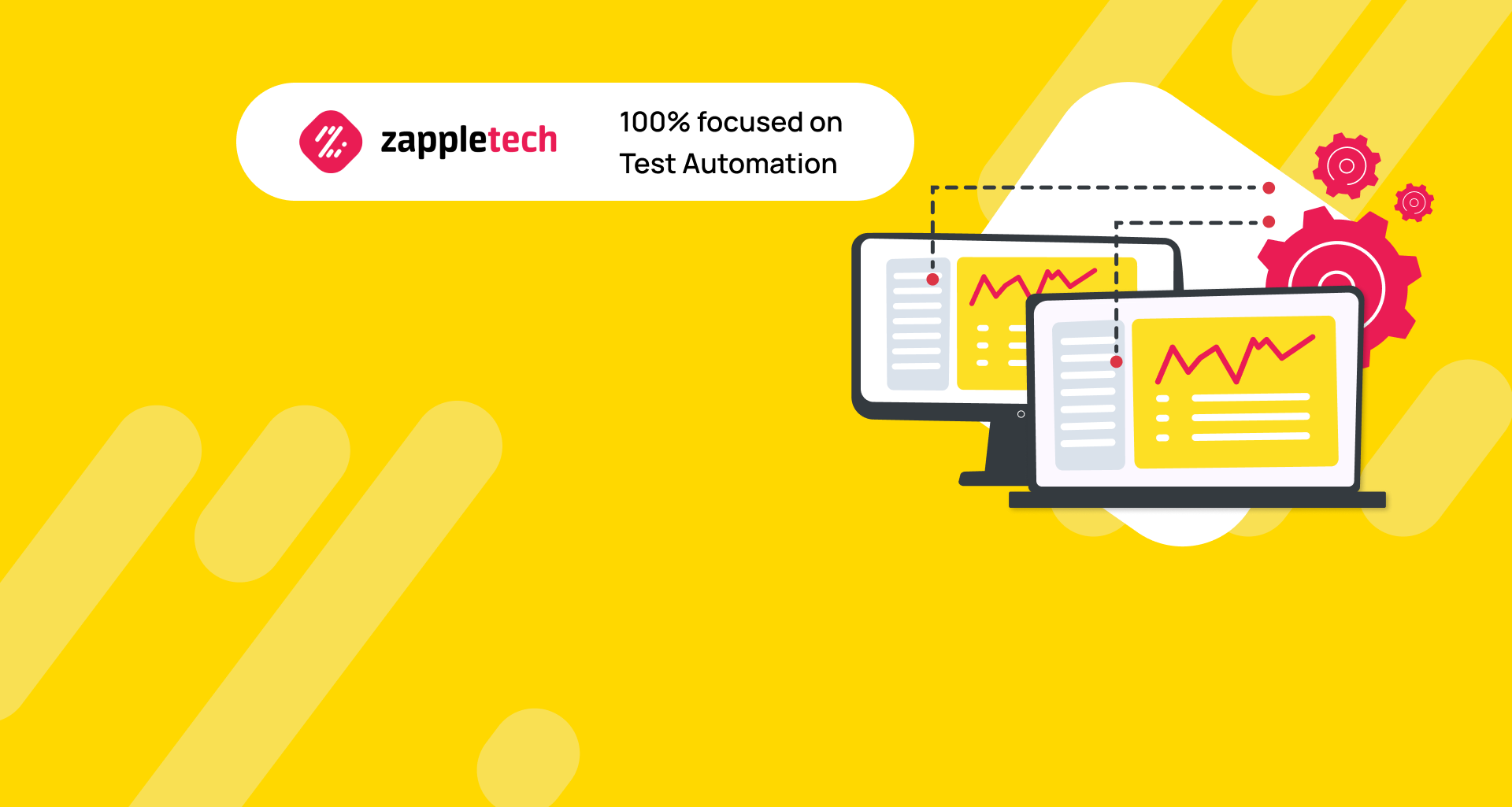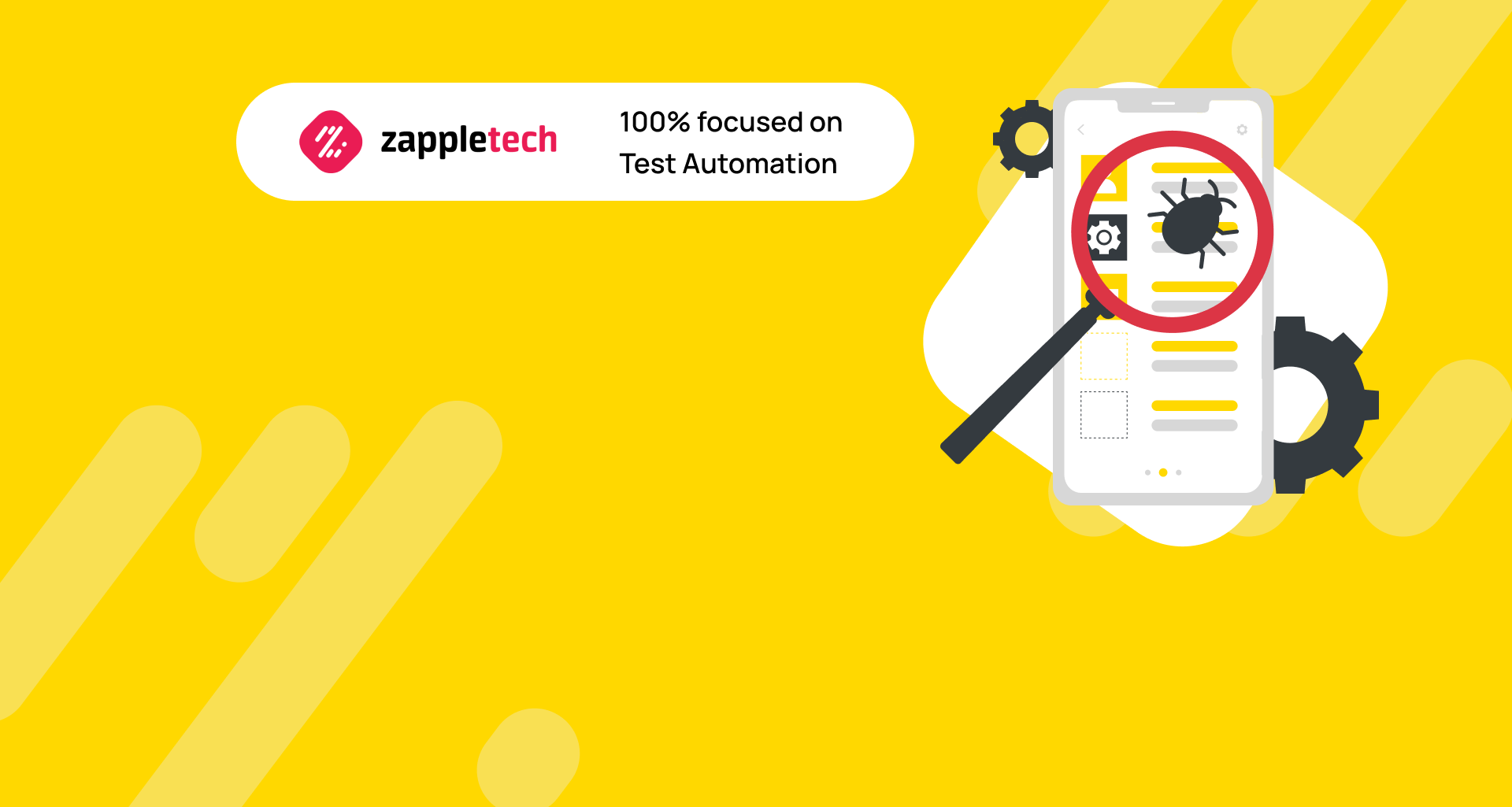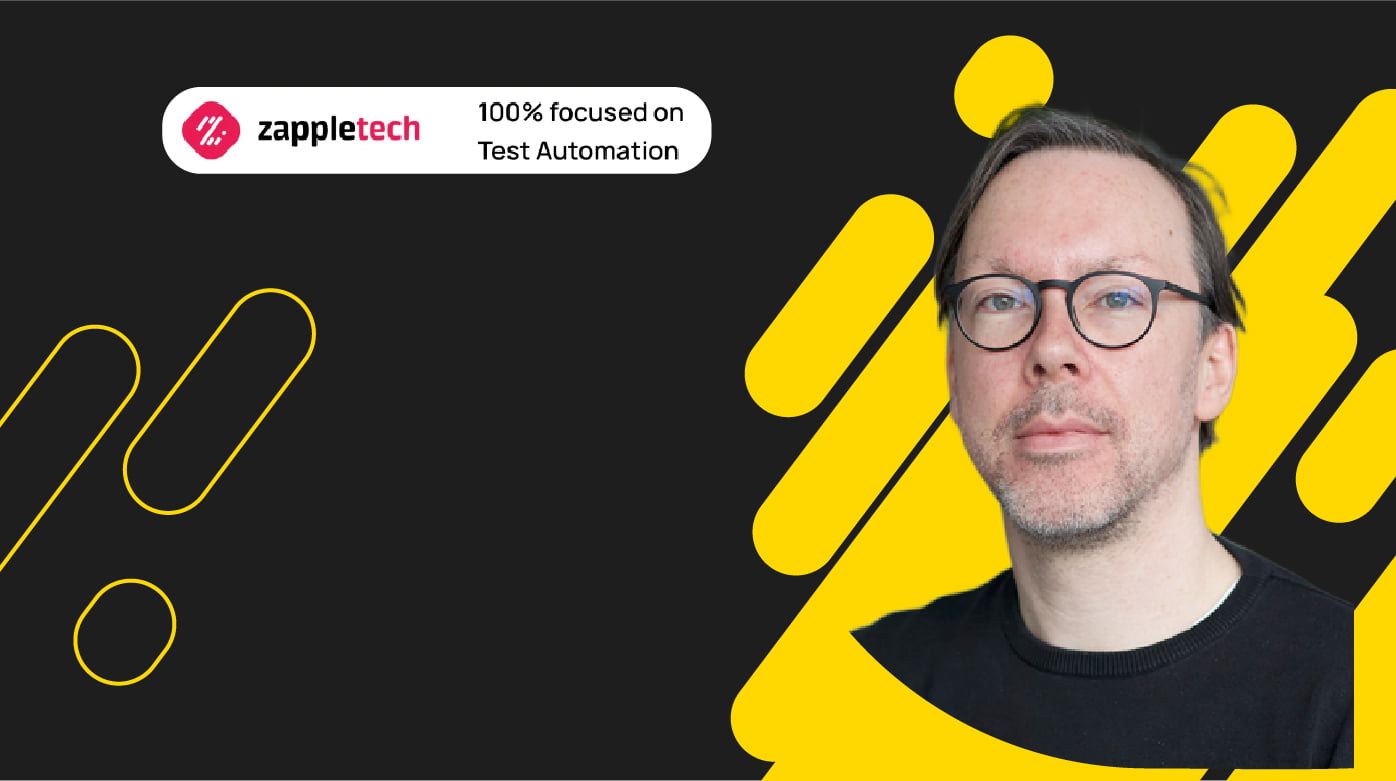Table of Contents
What is parallel running?
Parallel testing is a highly effective strategy in software testing, particularly in scenarios where time efficiency is crucial. The parallel testing definition is running two or more test scenarios at the same time. This approach enables testers to execute multiple tests simultaneously, rather than sequentially, leading to significant time savings. Its undeniable advantage is reduced time for testing cycles on various devices, systems, and Internet browsers. By leveraging parallel testing, organizations can ensure that their software products are compatible with a wide range of environments without the need for extended testing periods. This method not only accelerates the testing process but also enhances the overall productivity and efficiency of the development team.
In addition, parallel testing allows for quicker identification of bugs and issues across different platforms, which is essential in today’s fast-paced development cycles. The ability to run tests in parallel ensures that potential problems are caught early and resolved promptly, reducing the risk of delays in product releases. Furthermore, with the increasing complexity of software applications, parallel testing has become a vital component in maintaining high standards of quality while meeting tight deadlines.
Incorporating parallel testing into the software development lifecycle can lead to more robust and reliable products, ultimately contributing to higher customer satisfaction. By optimizing testing efforts through parallel testing, companies can stay competitive in the ever-evolving tech landscape, delivering top-notch software solutions efficiently and effectively.
Parallel testing is used to:
- Optimize resource costs for performing a chain of routine tasks.
- Regression testing of several versions of an IT product in a virtual environment.
- Checking different software options after introducing new modules or editing old ones.
- Testing the relevance of data transferred to a new version of the application.
We believe that these tasks are a priority for parallelizing testing into several autonomous scenarios. With modern tools and web technologies, parallel tests are available even to novice QA specialists, and the final profit is worth studying this issue in more detail.
Tools for performing parallel automated tests
The only differences are scripts that require you to:
- Adapt the code for different platforms, virtual machines, or web servers.
- Configure the native environment of the tool for parallel test execution or use a third-party service.
- Prepare multiple use cases considering different situations in advance.
- Decide on the number of cycles and analyze the output results in graphical or numerical form.
- Set the timings with the desired values to test the productivity and responsiveness of the application.
- Specify for each option its path to save structured check logs.
We believe this list is the foundation that helps to go parallel tests of any IT project. In addition, you should decide in advance what means you will use for testing: local or remote, as they have differences that fundamentally change the experience.
Parallel test execution: cloud or virtual?
The virtual environment is not enough to receive accurate information about product performance. A virtual machine is essentially a sandbox that runs a simulation of the OS and emulates the device. These virtual images can negatively affect performance speed by consuming a portion of the PC’s resources. To conduct thorough testing, at least a dozen of such machines are required. However, running all of them simultaneously can overload the computer, leading to inaccurate results.
Alternatively, you can leverage cloud technology. In this scenario, testing can be conducted on dozens of devices simultaneously, thanks to the high bandwidth of broadband connections, often powered by fiber optics. This setup allows all connected environments to be displayed promptly on a desktop PC monitor. One of the most significant advantages of cloud testing is its complete cross-platform functionality. There’s no need to have a MacBook or iPhone on hand; with the cloud, you can perform parallel testing # on various devices remotely, ensuring your application works flawlessly across multiple platforms. This method provides reliable and accurate results, making it a superior choice for comprehensive testing.
Let’s take a look at special tools for parallelizing testing on different platforms.
Web Apps
Cloud solutions are now in high demand among both developers and customers due to the flexibility they offer in choosing the technology stack, interface, and design. This freedom enables teams to tailor solutions precisely to their needs, enhancing the overall development process. Moreover, with modern API integration, these cloud-based solutions can seamlessly incorporate various modules, making it easy to connect to social networks and other essential services. This level of customization is particularly beneficial when implementing advanced testing methodologies like parallel testing #, which allows for the simultaneous execution of multiple test cases, significantly speeding up the testing process.
Integrate your test automation with a Continuous Integration/Continuous Deployment (CI/CD) pipeline, such as Jenkins, GitLab CI, or CircleCI. This setup allows you to run tests in parallel, ensuring that your code is continuously tested and validated before it moves through the pipeline.Sergey AlmyashevCOO, ZappleTech Inc.
Selenium is most often used to test web applications and is recognized as the leading tool among free automation solutions. Its popularity among QA specialists is largely due to its robust features and compatibility with parallel testing #. This capability ensures that testing is both efficient and thorough, making Selenium a preferred choice in the industry.
Its main features are:
- Price. It is a completely free open-source project with a large and loyal community.
- Flexibility. Scripting test cases in Selenium is easy with many implementation options.
- Integration with Agile and DevOps. The tool provides continuous data exchange and structured reports.
- Cross-platform. Selenium works with both web and mobile apps.
- Versatility. It supports the most popular languages such as Java, Ruby, C#, PHP, JavaScript, and Python.
- Customization. Unlike paid proprietary tools, Selenium supports third-party plugins and libraries.
We believe that this solution completely covers all QA needs for web apps, up to parallel test execution and interface testing automation. The disadvantage of Selenium is the high entry threshold, as testers must know the programming languages supported.
Mobile apps
Several tools are commonly used to test mobile apps, but Appium stands out as the most popular choice among QA specialists. This tool is built on the powerful Selenium WebDriver framework, offering developers the same set of commands and scripts as the original solution. The key distinction lies in its specific tailoring for Android and iOS products, making it exceptionally versatile for mobile app testing. The ZappleTech team highly recommends Appium for mobile testers, as its functionality is comprehensive enough to cover all the critical processes involved in mobile app testing.
One of the major advantages of Appium is its support for popular programming and scripting languages, which significantly enhances its flexibility and usability in various testing scenarios. This versatility extends to advanced testing techniques such as parallel testing #, where multiple tests can be run simultaneously across different devices and platforms. By leveraging parallel testing # with Appium, teams can dramatically reduce testing time while ensuring thorough coverage of all app functionalities, making it one of the best options for Software Quality Assurance (SQA).
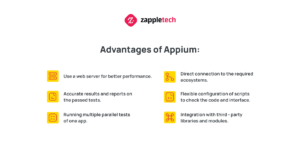
One of the major advantages of Appium is its support for popular programming and scripting languages, which significantly enhances its flexibility and usability in various testing scenarios. This versatility extends to advanced testing techniques such as parallel testing #, where multiple tests can be run simultaneously across different devices and platforms. By leveraging parallel testing # with Appium, teams can dramatically reduce testing time while ensuring thorough coverage of all app functionalities, making it one of the best options for Software Quality Assurance (SQA).
Desktop programs
Due to the specifics of working with desktop programs, testers often face challenges with a limited range of tools for automating and parallelizing QA tasks. However, one effective solution is TestComplete. Its advanced functionality enables testers to execute multiple interface tests simultaneously, which significantly accelerates the otherwise time-consuming process. This is particularly beneficial for teams looking to implement parallel testing # in their workflow, as it allows them to run extensive test suites in a fraction of the time it would take using traditional methods.
TestComplete also offers comprehensive support for various desktop applications, ensuring that even complex and legacy systems can be tested efficiently. Its ability to integrate with other testing tools and frameworks further enhances its utility, allowing teams to seamlessly incorporate parallel testing # into their existing QA processes. Additionally, the tool’s detailed reporting and analytics features provide valuable insights, helping teams to identify and address issues more quickly.
In our opinion, TestComplete stands out as the best tool for parallelizing automated tests of desktop apps. By operating in an isolated environment, it eliminates external interference and ensures complete confidentiality, making it an ideal choice for thorough and secure testing of desktop programs. Moreover, TestComplete’s robust scripting capabilities allow for greater customization, enabling testers to tailor the automation process to meet the specific needs of their desktop applications. This level of flexibility is crucial for maintaining the high quality and reliability of software in a fast-paced development environment.

In our opinion, TestComplete stands out as the best tool for parallelizing automated tests of desktop apps. By operating in an isolated environment, it eliminates external interference and ensures complete confidentiality, making it an ideal choice for thorough and secure testing of desktop programs. Moreover, TestComplete’s robust scripting capabilities allow for greater customization, enabling testers to tailor the automation process to meet the specific needs of their desktop applications. This level of flexibility is crucial for maintaining the high quality and reliability of software in a fast-paced development environment.
Test execution in software testing
o start testing any program, it’s crucial to have a deep understanding of its functions and development trajectory. This foundational knowledge allows for an accurate assessment of the program’s critical features, enabling the creation of a prioritized list of what needs to be tested. Before diving into the test execution in software testing, it’s essential to develop a comprehensive roadmap. This roadmap should encompass various testing methodologies, including regression testing, exploratory testing, and fundamental test cases.
One key aspect of effective test execution is the strategic planning of test scenarios to cover both expected and unexpected behaviors of the software. By meticulously designing these scenarios, testers can uncover hidden bugs and vulnerabilities that might not be apparent during initial development phases. Additionally, incorporating parallel testing into this process can significantly enhance efficiency. Parallel testing allows multiple test cases to be executed simultaneously across different environments or configurations, drastically reducing the time required to complete the testing cycle.
This method of parallel testing is particularly advantageous in large-scale projects where the complexity of the software demands thorough evaluation within tight deadlines. By running tests in parallel, teams can identify and address issues more quickly, ensuring that the software is ready for deployment without unnecessary delays. Moreover, parallel testing supports continuous integration practices, where frequent updates and code changes need to be tested rapidly to maintain the software’s integrity.
Software testing stages look like this:
- Planning sprints, implementing the functionality.
- Making cases for each critical parameter and their distribution across all cycles.
- Preparing a foundation for scripting, analyzing user experience, designing software.
- Selecting tools according to the technology stack.
- Writing scripts to test main functions and interface elements.
- Launching scripts and testing the software when the application is finished.
- Analyzing results, detecting bugs, including work areas in the following cases.
Whether with automation or with manual testing, the mechanics do not change. The main requirement is the exact correspondence of the idea to the Agile (or DevOps) methodology. The same goes for parallelization.
Parallel testing in software testing
Parallel testing in software testing is a powerful technique that allows multiple tests to be executed simultaneously, rather than sequentially. This approach can significantly reduce the overall testing time and increase efficiency, especially when dealing with large-scale projects or when multiple configurations need to be tested. There are no major differences between traditional automation and parallel testing, but the latter offers a clear advantage in speeding up the testing process. By running tests in parallel, teams can quickly identify issues across different environments, browsers, or device configurations, ensuring a more comprehensive quality assurance process.
Parallel testing is particularly useful when testing several versions of an IT product at the same time. This capability is crucial for organizations that need to support multiple platforms or rapidly release updates. The infrastructure for parallel testing can be set up either locally in a virtual machine (VM) environment or through a cloud service that connects to physical devices. Both options have their advantages and disadvantages. For instance, local VM setups may offer greater control and customization, while cloud-based solutions can provide access to a wider range of devices and configurations without the need for extensive hardware investments.
To maximize the benefits of parallel testing, it’s often recommended to combine both local and cloud-based environments. This hybrid approach allows for more accurate and reliable results, as it leverages the strengths of both setups. By integrating parallel testing into the software testing process, teams can achieve faster releases, better coverage, and ultimately, higher-quality products.