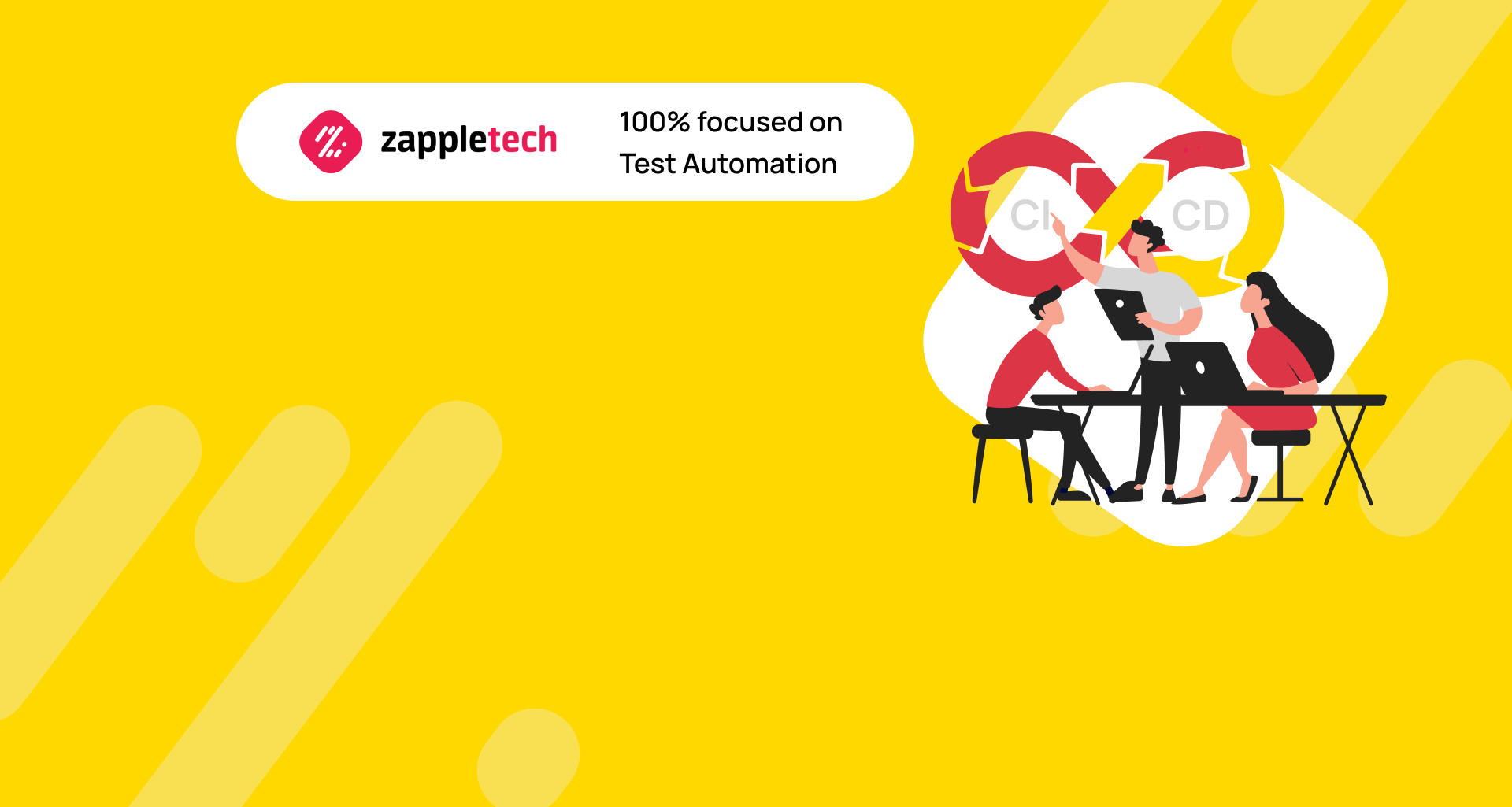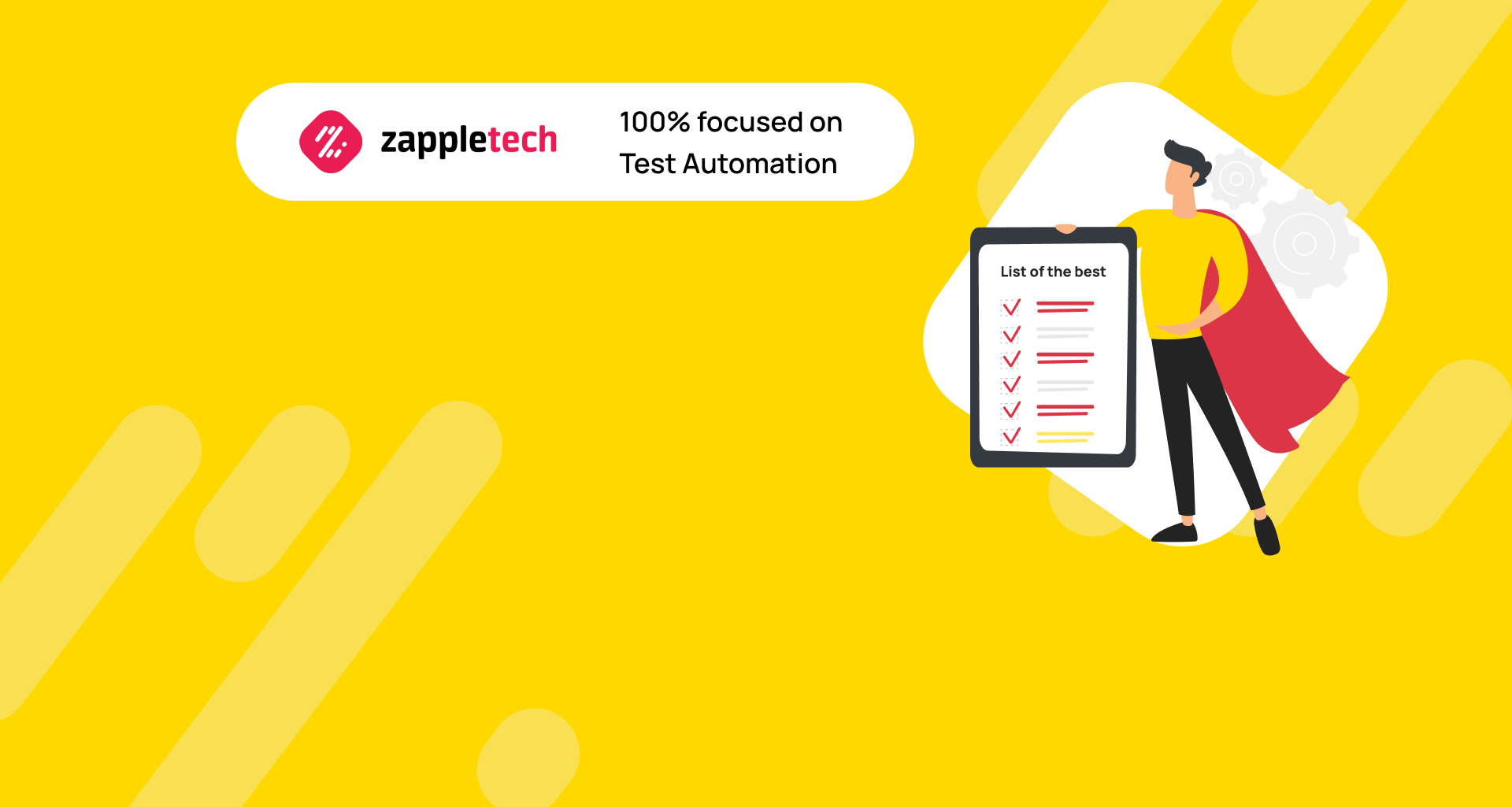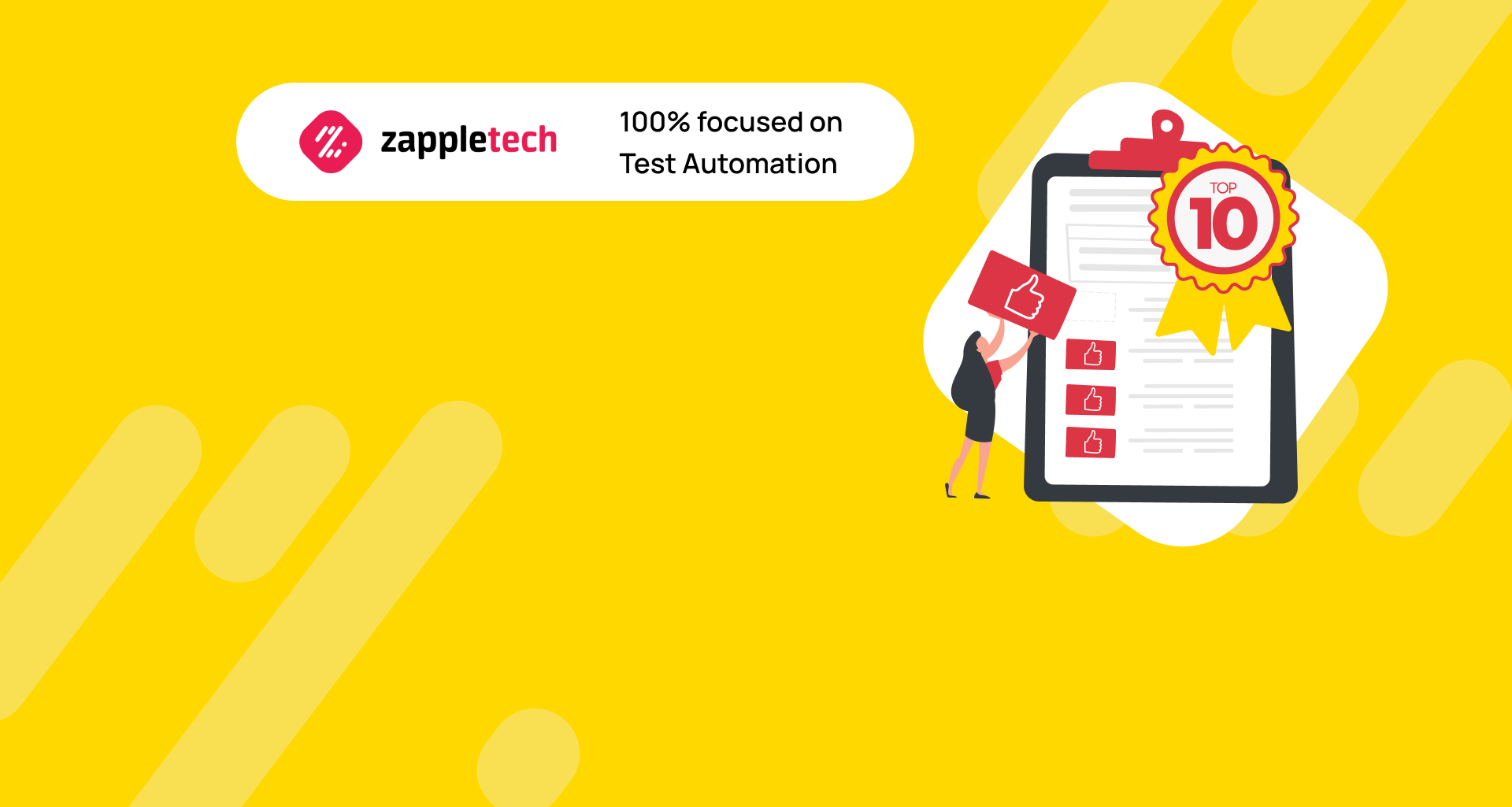Table of Contents
Introduction
CI/CD is an approach that has emerged as a result of increasing demands for higher software quality, faster updates, and more efficient fixes. This methodology emphasizes continuous integration and continuous delivery, enabling development teams to release code changes more frequently and reliably.
To successfully set up a CI/CD pipeline, it’s crucial to have the right automation strategy, testing environment, and, most importantly, the appropriate CI CD tools. These tools are vital for automating the integration and deployment processes, ensuring that software updates are thoroughly tested and deployed seamlessly.
In this blog post, we’ll delve into what CI/CD and continuous testing entail and how you can achieve them with the right set of CI CD tools for automation testing. We will also provide a comprehensive list of tools that can support your automation needs, helping you streamline your development and testing processes effectively.
What are CI\CD and continuous testing?
Continuous Integration (CI) and Continuous Deployment (CD) are key practices in modern software development that streamline the process of integrating, testing, and deploying code changes. CI/CD tools play a crucial role in automating these processes, ensuring that software is built, tested, and released efficiently and reliably.
Continuous Integration (CI) involves developers frequently integrating their code changes into a shared repository. This practice helps to identify and address integration issues early, reducing the likelihood of conflicts when combining code from different developers. CI tools automatically run tests on the integrated code to verify its functionality, helping to maintain the quality of the software throughout the development cycle.
Continuous Deployment (CD) builds on CI by automating the deployment process. Once the code passes all necessary tests, CD tools automatically deploy it to production or other environments like staging or User Acceptance Testing (UAT). This reduces the time it takes to get new features and fixes to users, enabling a more agile and responsive development process.
In this context, CI/CD tools for automation testing become essential, as they allow the QA team to automate the testing and deployment of new features. These tools ensure that each feature branch is automatically deployed to a QA environment, where it undergoes rigorous testing before being released. The automation provided by CI/CD tools minimizes human error, accelerates the release cycle, and helps maintain high software quality.
The goal of CI/CD, combined with continuous testing, is to enable rapid and reliable software development. By automating the testing and deployment processes, teams can focus on delivering value to users with minimal risk, ensuring that the software remains stable and functional even as it evolves. CI/CD tools are thus integral to any modern development pipeline, particularly when it comes to ensuring that automation testing is seamlessly integrated into the development workflow.
If your team is already using GitLab, its built-in CI/CD pipelines offer a seamless way to automate tests. It’s integrated, easy to set up, and comes with robust features that simplify both deployment and testing.Mikhail BodnarchukCDO, ZappleTech Inc.
Continuous testing as a part of a CI\CD pipeline
Continuous integration (CI) and continuous delivery (CD) are essential components of modern software development practices, particularly when it comes to maintaining high standards of quality and reliability. CI/CD tools are pivotal in enabling teams to implement continuous testing, which is a critical aspect of the CI/CD pipeline. By incorporating CI automated testing, teams can ensure that their software undergoes thorough and consistent testing at every stage of development.
CI automated testing involves running automated tests at various stages of the software development lifecycle. These tests are executed automatically, without manual intervention, ensuring that any new code changes are immediately tested for potential issues. This process helps to identify and address bugs or errors early in the development process, reducing the risk of introducing defects into the production environment.
The use of CI CD tools for automation testing further enhances the efficiency of continuous testing. These tools streamline the process by integrating seamlessly into the CI/CD pipeline, enabling tests to be executed automatically whenever code is committed, merged, or deployed. As a result, the software is continuously validated against the latest changes, ensuring that it remains stable and functional.
Moreover, the quality of the software product can be significantly improved through the use of CI CD tools for automation testing. Automated tests can be run continuously on every commit, branch, or tag, ensuring comprehensive test coverage. This continuous validation process means that the overall quality of the product is closely tied to the extent of the test coverage. The more tests that are automated and executed regularly, the higher the confidence in the software’s reliability and performance.
Benefits of continuous testing
With the right test strategy, implementing continuous testing practices will bring the following positive results:
1. Faster releases
Implementing CI CD tools, particularly CI CD tools for automation testing, significantly accelerates the entire software development process. By automating repetitive tasks and integrating continuous testing, these tools help in catching bugs and issues early in the development cycle. As a result, developers can address problems quickly, reducing the time between coding and deployment. This efficiency not only boosts the speed of releases but also ensures that each release is of high quality, minimizing the risk of post-deployment issues. With faster releases, your team can respond to market demands more effectively, continuously delivering updates and new features to end-users. Additionally, the reliability offered by CI CD tools means that you can maintain a consistent delivery schedule, which is crucial for keeping your software competitive and aligned with business goals.
2. Better job satisfaction
By automating routine and tedious tasks, CI CD tools can significantly enhance job satisfaction among developers and testers. These tools free up valuable time, allowing team members to focus on tasks that require research and creative problem-solving. When the mundane aspects of software development are handled by CI CD tools for automation testing, developers can direct their energy toward more engaging and intellectually stimulating work. This not only improves the overall efficiency of the development process but also leads to greater job satisfaction and a more motivated team.
3. Higher reliability
4. Cost-effectiveness
Continuous testing plays a pivotal role in enhancing the cost-effectiveness of software development processes. By integrating CI CD tools, especially CI CD tools for automation testing, organizations can identify and address bugs at the earliest stages of development. This early detection significantly reduces the cost associated with fixing these issues later in the production cycle. Additionally, the use of CI CD tools helps optimize resource utilization by streamlining testing processes, ultimately leading to more efficient workflows and reduced operational costs. Implementing these tools ensures that teams can maintain high-quality standards while minimizing expenses, making them an essential part of any cost-effective development strategy.
Jenkins is a powerful open-source CI/CD tool with a vast plugin ecosystem, making it a great choice for integrating automated tests across diverse environments. It’s particularly useful if you have a complex pipeline or need extensive customization.Mykhailo PoliarushCEO, ZappleTech Inc.
5. Better quality
Integrating CI CD tools into your development process significantly enhances the depth of testing and broadens test coverage. By automating repetitive tasks, CI CD tools for automation testing streamline the workflow, catching potential issues earlier in the development cycle. As a result, these tools contribute to better product quality, ensuring that each release is thoroughly vetted and reliable. This continuous improvement process not only accelerates development but also fortifies the stability and performance of the final product.
Best CI\CD tools for automated testing
Continuous Integration and Continuous Deployment (CI/CD) tools are a vital part of modern software testing and delivery processes. These tools enable developers and QA teams to collaborate efficiently by automating repetitive tasks, ensuring that code changes are tested, integrated, and deployed seamlessly. With CI/CD tools, teams can maintain a high level of consistency and speed in their software development cycles.
For those specifically looking for CI CD tools for automation testing, these tools play a crucial role in streamlining the testing process, allowing for continuous testing at every stage of development. By integrating automated testing into the CI/CD pipeline, these tools help detect and fix issues early, reducing the risk of errors in production.
In this overview, we will explore some of the best CI CD tools available, highlighting their key features and how they can facilitate the automation testing process. Whether you’re a developer or part of a QA team, these tools can significantly enhance your workflow, ensuring faster, more reliable software delivery.
Jenkins
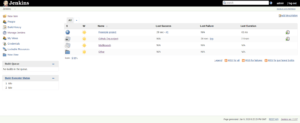
Jenkins is an open-source continuous integration (CI) software tool that allows developers to build, test, and release their projects faster. As one of the most popular CI CD tools available, Jenkins plays a crucial role in automating various stages of software development. It can be configured to run tests on multiple branches of a repository or even across different repositories, providing flexibility for complex development environments. Jenkins also supports a wide range of plugins that integrate seamlessly with various CI CD tools for automation testing, enhancing the efficiency and reliability of your test pipeline. By leveraging these integrations, developers can ensure their code is thoroughly tested and ready for deployment.
Jenkins’ functionality:
- Running automated test suites. Jenkins’ plugins can be integrated with the majority of testing frameworks (Selenium, Appium, Robot framework) that will run automated tests in the pipeline
- Analyzing test results. The plugins summarize the test results and display them as reports on an HTML page
- Tracking trends. Jenkins analyzes the results and figures out the trends displaying them as a test graph. This allows having a better overview of testing activity
- Providing test failure report. The tools log the failures and generate a detailed report
Limitations of Jenkins usage:
- Jenkins has a lot of plugins for integrating a single tool that can be confusing for users
- It doesn’t have its own cloud-based service and uses the infrastructure of AWS, GCP, Azure etc
- Jenkins’s abundance of options, plugins, and their configurations can be difficult to understand for new users
- Some plugins have rather limited customization
- Some plugins don’t have clear documentation
Despite the limitations, Jenkins is still a leading tool in this area with a strong community and is a good choice for implementing CI\CD test automation.
TeamCity

TeamCity is a user-friendly, general-purpose CI/CD solution designed to streamline the software development process for developers and testers. It’s particularly valuable as a CI CD tool, offering robust support for automation testing and various workflows within the software development life cycle. With TeamCity, teams can efficiently build, test, deploy, and manage software through a unified platform, making it an ideal choice for those seeking CI CD tools for automation testing. The platform provides a single dashboard that allows users to monitor the health of all build, test, and release processes, ensuring smooth and consistent software delivery.
TeamCity benefits:
- Supports the majority of tools.
TeamCity integrates well with continuous integration and delivery tools, automatically detects tool versions for easy project configuration, and has a built-in build pipeline for automated tests. It also analyzes code coverage and has a built-in static code analyzer and provides a version control tool, issue tracker, build tool, and package repository. - Integration with cloud services.
TeamCity uses cloud computing by dynamically scaling out its build agents farm on Amazon EC2, Microsoft Azure, VMware vSphere, or in your own Kubernetes cluster. - History tracking
One of the powerful features of TeamCity is the ability to see changes in a build log and the ability to pin, tag, and add builds to favorites so that the team can find builds they want to reuse or want to access quickly. - System maintenance.
Maintaining a healthy, stable CI server is important, especially when you only have several builds running at a time. TeamCity provides you with useful reports that you can use to monitor your system.
You can run a report showing you the disk usage of your CI server and get a detailed overview of the build times, which is crucial for maintaining efficiency in your CI CD tools. TeamCity also provides a comprehensive server health report that shows you how your system is performing, ensuring that your CI CD tools for automation testing are running optimally. Additionally, you can run a process cleanup in the background, which will help you keep your system clean and tidy, an essential practice when managing CI CD tools. Moreover, you can create process notifications that will alert you if something goes wrong, making sure your automation testing processes remain uninterrupted and efficient.
CircleCI
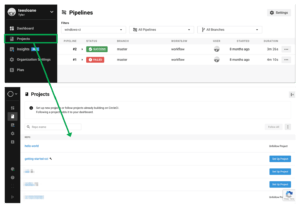
CircleCI is an open-source continuous integration, testing, and deployment platform that helps the development teams to release code rapidly. It integrates with many continuous integration testing tools, like Jenkins, and it can be configured to run very complex pipelines efficiently with caching, docker layer caching, and resource classes.
Automated software testing as part of your CircleCI workflow is a simple way to maintain software testing automation as part of your workflow. Here are some features of CircleCI that will be useful in test automation:
- It integrates with the GitHub and Bitbucket code repositories, so you can use your existing workflow to test your project, build it, and deploy it to the cloud.
- When you introduce your code to the CircleCI Enterprise, you were given the option to add automated software testing as part of your workflow.
- When a build triggers a test, the test will be executed and the result is sent to a webhook. From there, you can choose to send the result to a Slack or IRC notification.
- Automated software testing is a key part of your CircleCI workflow. In fact, you can use CircleCI to automatically run software tests in various environments: Amazon AWS, Azure, Heroku, and Microsoft Azure.
- With CircleCI, you have the ability to run automated tests on the software you develop and quickly identify any bugs or defects in your code. These automatic tests can be run on your code as part of continuous integration and delivery workflow.
- CircleCI provides you with an API service to integrate with different job configurations. This enables you to run automated software testing with your CircleCI workflow.
If you are using CircleCI, you can use automated tests to improve your code coverage and automate the entire testing process. As a result, engineers can spend more time on the actual work that’s essential to your business, and less time on tedious, low-value tasks that hold you back.
GitLab CI
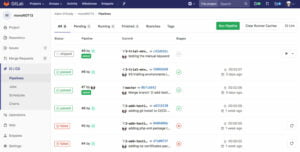
GitLab is a robust platform that enables continuous testing without requiring you to change your current Git provider. This flexibility allows you to host your Git repository with providers like GitHub while still taking full advantage of GitLab’s powerful CI CD tools. One of the standout features of GitLab is its seamless integration into GitLab CI/CD, which supports both Windows and Linux environments.
By incorporating CI CD tools for automation testing into your development workflow, GitLab allows you to streamline the testing process and focus on application development rather than infrastructure management. This makes GitLab an excellent choice for teams looking to optimize their continuous integration and delivery pipelines.
Here are the benefits of the GitLab CI solution for your continuous testing pipeline:
1. Easy configuration.
GitLab CI/CD is a robust platform that simplifies the configuration of continuous integration and continuous deployment processes, making it an ideal choice for teams looking for easy configuration. Whether you’re working on-premises or in the cloud, GitLab CI/CD can be effortlessly integrated into your environment. It supports orchestration on Kubernetes and can be configured for most Linux distributions, offering flexibility and scalability. This makes it a highly effective CI CD tool, especially for teams focused on automation testing. By streamlining the setup process, GitLab CI/CD tools enable seamless deployment and testing, ensuring that your development pipeline runs smoothly and efficiently.
2. Secure source code.
GitLab provides a robust solution for managing and securing source code, making it an ideal choice for teams using CI CD tools for automation testing. In GitLab, the code is stored in a private repository, ensuring that only authorized users have access to it. This level of security is crucial, especially when dealing with sensitive information during the software development lifecycle. If a security vulnerability is discovered in GitLab, it can be swiftly addressed without jeopardizing the company’s portfolio.
Additionally, GitLab offers secure source code storage, which is vital for maintaining the integrity and confidentiality of your codebase. This feature is particularly important when using CI CD tools, as it ensures that any secrets, such as passwords and API keys, are encrypted with user-specific keys and securely stored in the GitLab database. This comprehensive approach to security makes GitLab a reliable choice for teams looking to implement CI CD tools for automation testing while maintaining a high standard of security for their source code.
If you’re looking for a cloud-based solution that’s fast and easy to configure, CircleCI is a solid option. It’s known for its quick build times and straightforward setup, which can help you get your automated tests running with minimal hassle.Sergey AlmyashevCOO, ZappleTech Inc.
3. Pipeline automation.
The GitLab Auto DevOps feature is a powerful tool for pipeline automation, specifically designed for continuous integration and continuous delivery (CI CD tools). This feature seamlessly monitors DevOps-like applications, enabling automation throughout the CI/CD workflow. By leveraging CI CD tools for automation testing, GitLab Auto DevOps ensures that every stage of the development process—from code commit to deployment—is thoroughly tested and validated. It works efficiently in conjunction with a GitLab registry and a Kubernetes instance, making it an ideal choice for teams looking to streamline their pipeline automation efforts.
4. Deployment scheduling.
Deployment scheduling is a crucial part of continuous integration and continuous deployment processes, ensuring that updates are rolled out efficiently and reliably. By using CI CD tools, such as GitLab’s CI/CD pipeline, you can automate the verification of your deployments before they go live on the server. This not only accelerates build times but also allows for thorough testing, reducing the risk of errors when the code reaches production. Implementing CI CD tools for automation testing ensures that each deployment is meticulously checked, enhancing the overall stability and quality of your software releases.
Conclusion
We hope you enjoyed our article on CI/CD and continuous testing. Selecting the right CI CD tools is a pivotal step in ensuring that your software development lifecycle is both efficient and reliable. Whether you’re just beginning to explore continuous integration and delivery or you’re looking to enhance your current setup, investing in the right CI CD tools for automation testing can significantly reduce manual effort and increase the accuracy of your testing processes.
By integrating CI CD tools into your workflow, you can automate repetitive tasks, catch bugs earlier, and deliver high-quality software faster. The landscape of CI CD tools for automation testing is vast, offering a range of features tailored to different needs and project sizes. This means that with the right toolset, you can ensure that your testing process is not only streamlined but also scalable as your project grows.
As you move forward in your continuous testing journey, it’s important to assess your specific requirements and choose tools that align with your goals. We trust that our blog post has provided you with the knowledge and confidence to make informed decisions that will benefit your team and project in the long run.
If you have any further questions or need personalized advice on selecting the most suitable CI CD tools for your needs, please don’t hesitate to reach out. We’re here to assist you in optimizing your testing strategies and ensuring that your software development process is as seamless as possible.