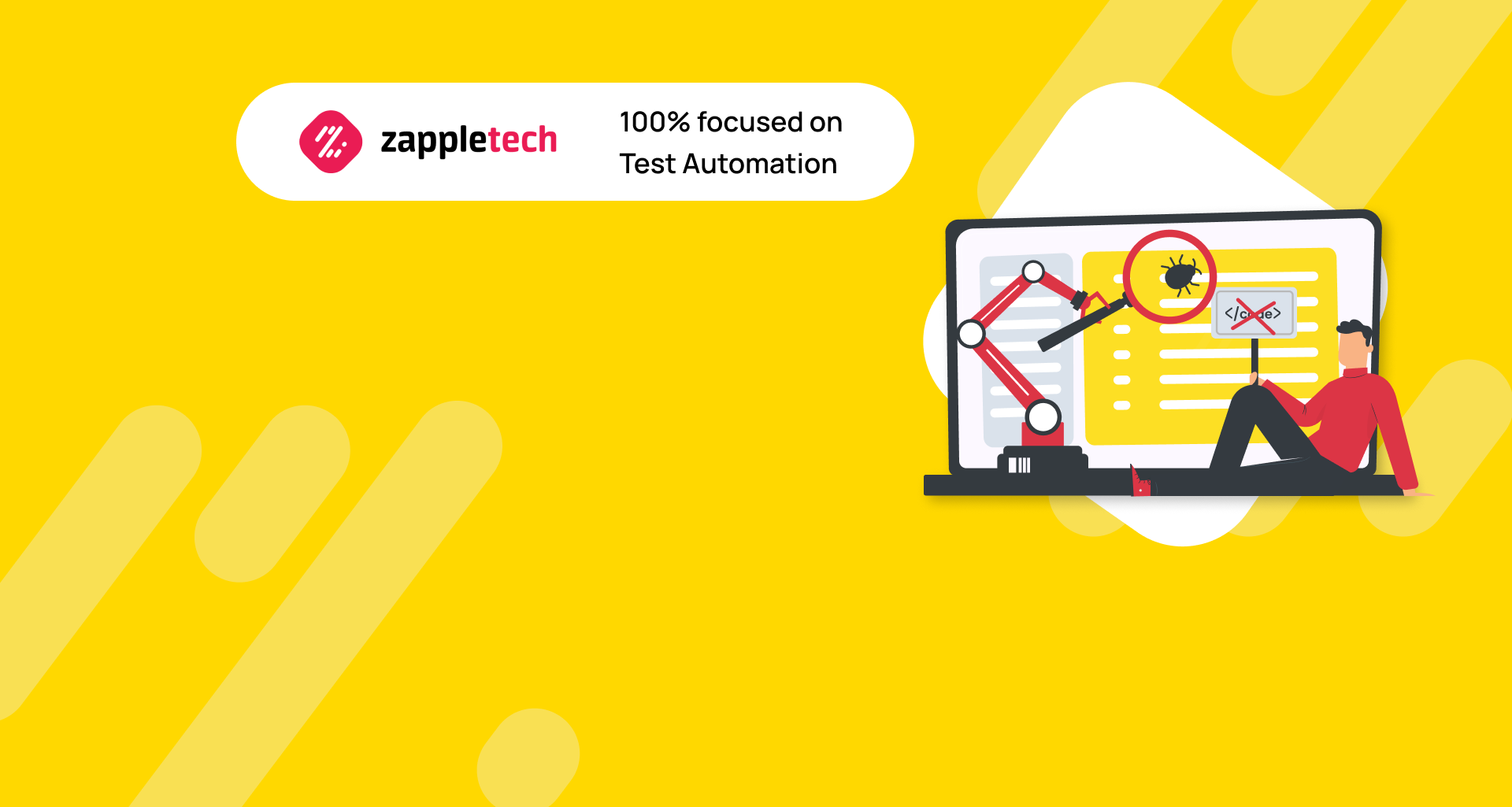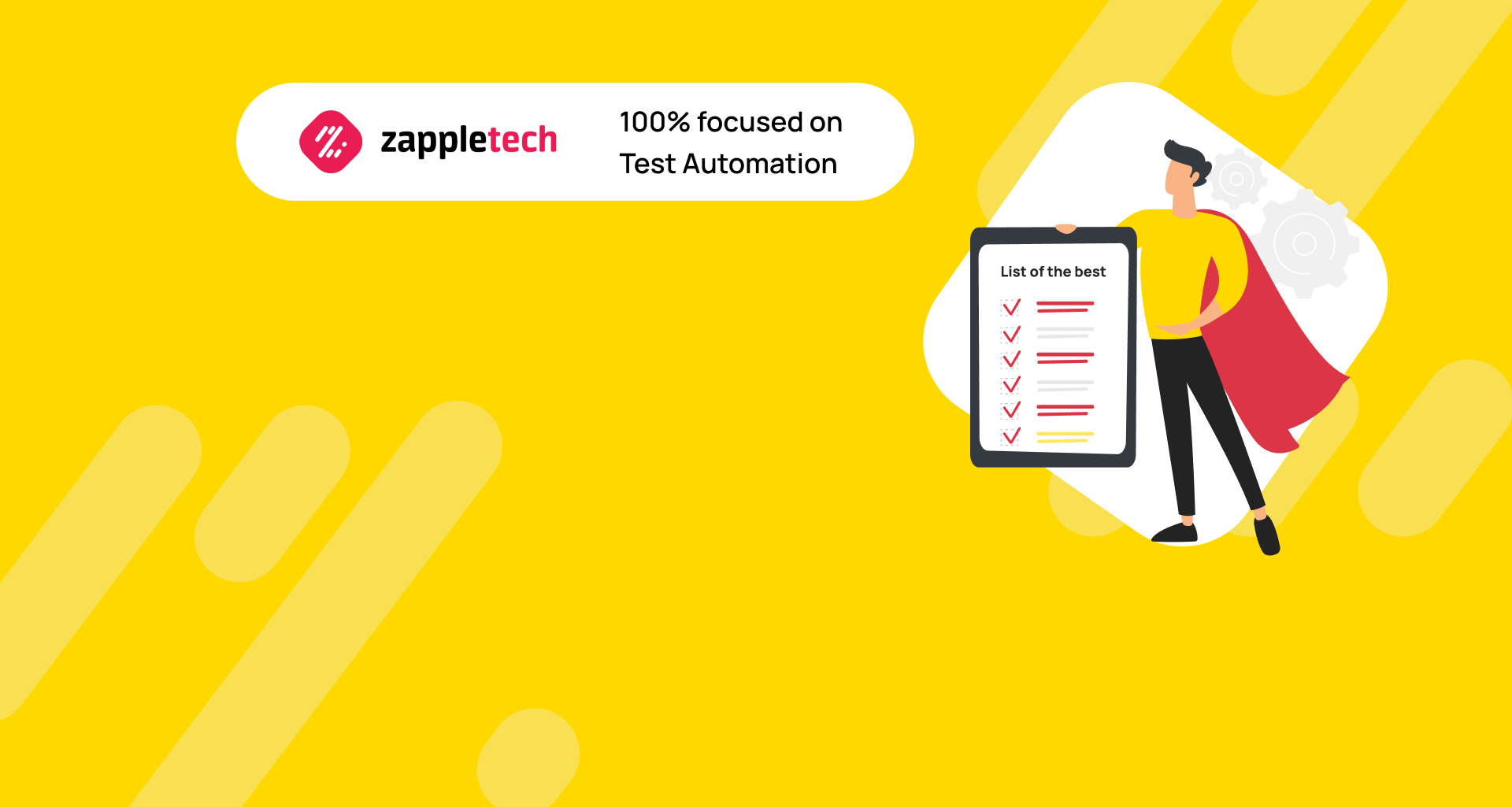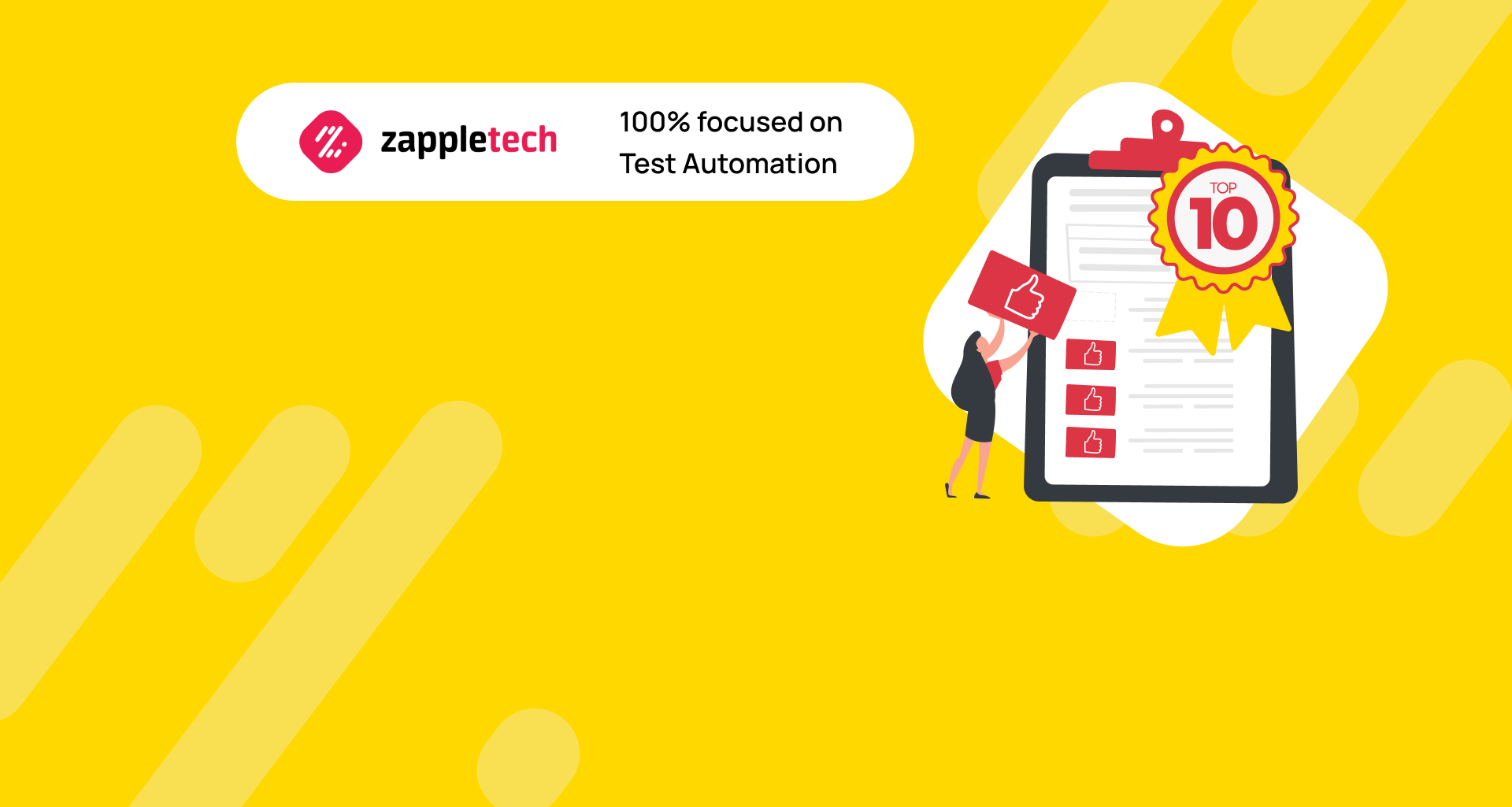Codeless automation is becoming increasingly popular. Experts call it the next wave of Low-Code and even the future of testing. Many companies are trying to use these tools in their practice to save resources. Thus, they seek to empower QA teams and solve many of the problems typical of traditional test automation tool used. In this article, we will describe the features of the new approach and make a list of popular tools in this direction.
Table of Contents
Key Features of Codeless Automation
Let’s start by looking at the difference between low-code, codeless, and no code test automation. The second and third are similar in meaning. They represent an approach in which the automated tester (AT) does not write code. Many codeless automated testing tools work on the principle of record and playback: first, recording the script (by the user/bot), and then making changes to the test in the editor.
As for low-code, we can say that this approach consists of two elements: codeless and flexibility. The main difference is that low-code makes it possible to add code to a test. Logically, you need to have coding skills to complete this task. This is one of the main disadvantages of such testing. Thanks to codeless testing tools, anyone can do automation.
Comparison of low-code and codeless approach:
Criteria | Low-code | Codeless |
Target user | Developers, citizen testers, business users, QA specialists, automation engineers. | QA specialists, business users, and citizen testers without programming skills. |
Coding experience | To succeed, you need to understand coding. | You can do without coding experience. |
Automation | Automated processes are now automated tests based on code. | The user performs simple drag and drop actions. |
Developer Involvement | A non-technical person needs the help of a developer or QA to successfully complete the test steps of an AT project. | The non-technical specialist is independent of the developer and can alone work with the tools. |
Customization | Completely. | Only pre-built templates. |
As you can see, the approach provides freedom of action for a user far from the world of coding. It provides speed when testing products. It makes no sense to compare with traditional testing since the answer is obvious: automation without coding is easier and faster. However, it should be understood that this full automated test is not suitable for all situations. If we are talking about a large-scale long-term project, it is better to turn to professionals offering traditional QA services.
Based on visual testing and our experience, we can identify several unique characteristics of such automation:
self-healing thanks to the capabilities of AI and ML;
the principle of using record and playback;
standard functionality;
integration with CI, and connection to the cloud.
Usually, such automation is performed on the basis of local technologies. But more and more popular are cloud solutions that are able to provide scalability, speed test execution, continuity through collaboration, low risks at all stages of SDLC, and security.
In general, codeless automation testing tools are optimal for professionals, business users, and managers interested in automating routine repetitive processes and test reports that are most prone to errors. We prepared a list of tools that are not only simple and straightforward to use, but also as effective as possible.
Six Best Codeless Test Automation Tools
Katalon Studio
Katalon Studio is a robust and all-encompassing solution designed to cater to a wide spectrum of applications, ranging from desktop and web to mobile platforms, as well as APIs. What sets Katalon Studio apart is its arsenal of powerful features that are accessible and comprehensible even for individuals without a technical background.
Navigating through this tool is a breeze, thanks to its user-friendly interface and straightforward functionalities. The intuitive operation of functions like record and playback, coupled with the convenience of drag-and-drop capabilities, make it an exceptionally user-friendly choice.
One of the standout advantages of Katalon Studio is its remarkable scalability, allowing users to move test scenarios and expand their testing horizons without encountering any limits or constraints. This adaptability ensures that whether you’re a seasoned developer or a novice tester, Katalon Studio empowers you to efficiently and effectively conduct comprehensive testing across diverse application environments.
Features:
Productive IDE on which a non-technical user can easily run tests for any platform and OS, regardless of the level of the app complexity.
Easy to set up and use thanks to pre-built templates and combining all activities in one project.
On-screen object management with the ability to view details about each, and reuse artifacts in the future.
Flexible Modes: a novice can use recording and keywords to create ATs, while more experienced players can create advanced scenarios with full access to the IDE.
Smart mechanisms including self-healing, smart waiting, scheduling, parallel execution, and native CI/CD integrations (Jenkins, Azure DevOpJenkins, etc).
Perfecto Scriptless
Perfecto Scriptless is a Selenium-based platform strategically designed to serve a diverse IT audience, ranging from QA managers, architects, analysts, directors, to consultants. It particularly shines in the domains of continuous and regression tests, offering a streamlined approach that expedites scripting, minimizes the need for intricate configurations, and diminishes reliance on developer intervention.
One of its standout features lies in its adaptability to a wide array of work environments and platforms. This inherent versatility ensures seamless integration into existing infrastructures for test creation, regardless of the specific technological landscape. Whether operating within a Windows-based system, a Linux environment, or within the cloud, Perfecto Scriptless provides a robust framework for conducting tests with precision and efficiency.
Features:
Visual autotest creation using a drag-and-drop interface that anyone can handle.
A self-learning engine based on ML that can detect patterns in tests and adapt models.
AI-powered analytics to generate detailed reports every time you run.
Autosave new items, allowing existing items to be reused for future streams.
Cloud collaboration with the ability to share reports with QA and developers, receive error notifications.
Integrations with Jenkins, TeamCity, and other CI/CD tools, built-in scheduler.
CloudQA
CloudQA emerges as a pioneering cloud-based platform engineered to revolutionize the Automated Testing (AT) process. Its primary mission is to alleviate the core challenges that often accompany testing procedures: namely, the significant investments in time, finances, and intricacies. What sets CloudQA apart is its ingenious independence from the requirement of a dedicated test infrastructure. This liberates organizations from the conventional, resource-intensive setup api testing process, rendering it remarkably accessible and streamlined.
Features:
Wide functionality, understandable for users with no scripting experience.
Maintain integrations with Slack, GitHub, JIRA, and Travis CI to track bugs and improve work efficiency.
Real-time performance and availability metrics to inform the user.
The ability to record any action in a web app without the need to write code.
Setting up notifications so that the platform instantly notifies you of identified problems.
Applitools
Applitools stands as a game-changing framework in the realm of visual UI regression testing. What sets this testing tool apart is its reliance on Visual AI, a cutting-edge technology that revolutionizes how quality assurance teams approach application testing. By harnessing the power of Visual AI, Applitools has the potential to dramatically enhance the speed and reliability of testing processes, marking a paradigm shift in the way quality assurance is conducted.
Features:
Creating tests 5.8 times faster and detect 45% more errors (functional, visual regressions) than traditional AT, thanks to visual AI.
Intelligent maintenance with automatic analysis of differences in all tests and report generation.
Integrations with frameworks (Cypress, Selenium, etc.) using the SDC library, low-code tools (Testim.io, Tosca, Selenium IDE), SCM & CI/CD (Jenkins, GitHub, Gitlab, CircleCI), as well as with reporting solutions (Jira and similar).
Dashboards with Smart Assist, which simplifies reporting, analytics, and management decision making within the project.
Usetrace
Usetrace has emerged as a prominent player in the landscape of codeless UI testing tools, particularly favored by Small and Medium-sized Businesses (SMBs) that may not have extensive coding experience within their teams. What sets Usetrace apart is its innovative approach to automated testing, wherein test scripts are referred to as “traces”. These traces essentially execute tests that represent the user’s journey through the application, meticulously conducted using real browsers.
This tool excels in using test cases and swiftly and accurately executing tests, making it a valuable asset for teams looking to optimize their testing processes. Its codeless nature ensures that individuals without coding expertise can actively participate in the testing effort, democratizing the testing process and fostering collaboration across diverse skill levels.
Features:
A toolbar with which users can launch a series of traces from a single interface.
Detailed information for each browser session and deleted trace data, which is useful for recovery.
Co-create UI tests as a team to speed up the AT process and simplify project management.
Integrations with Slack, JIRA, Visual Studio Online, Jenkins, Flowdock GitHub, Codeship, HipChat, Bitbucket.
Receive SMS alerts when a site goes down, which is a valuable feature for production.
Leapwork
A real find for IT users and businesses, which allows you to transfer routine, repetitive processes into automatic mode. The goal is to create optimal conditions for the implementation continuous testing and scaling of automation. The company claims that this enterprise-grade platform helps improve productivity by 97% and reduce app errors by 90%.
The value proposition of Leapwork is further underscored by its adaptability and versatility. It caters to a diverse array of industries and sectors, accommodating a wide spectrum of automation needs. Whether it’s in the realm of software development, quality assurance, or business operations, Leapwork provides a comprehensive solution that transcends the boundaries of traditional automation.
Features:
A common language for automation that bridges the skills gap between IT teams and business users.
Short learning curve: From day one, the user can create and run tests with a simple constructor.
Intuitive process design without having to type lines of code.
Collaboration of specialists from the same field, that eliminates tedious, repetitive tasks.
Built-in reusability, which helps reduce the burden on QA teams.
Codeless automation emerged as a response to shortcomings in the QA world, mainly related to the Agile development life cycle. The new approach made possible process continuity and the improvement of quality at every stage. Many of the tools are based on advanced AI and ML, bringing a new level of bug detection test management, analytics, and reporting.